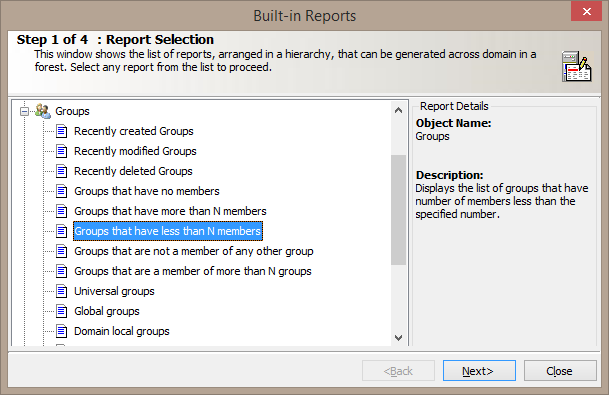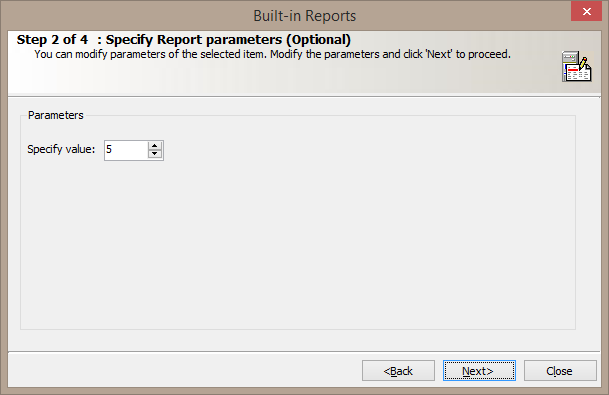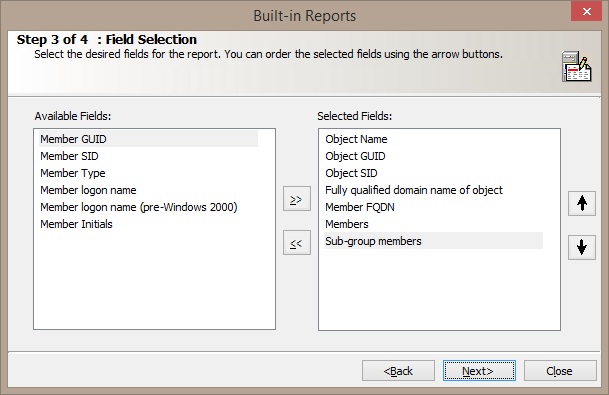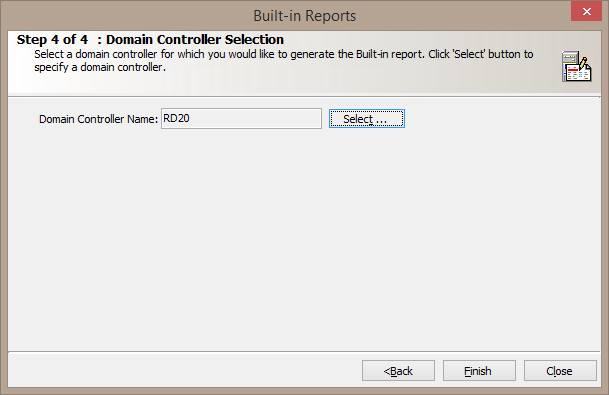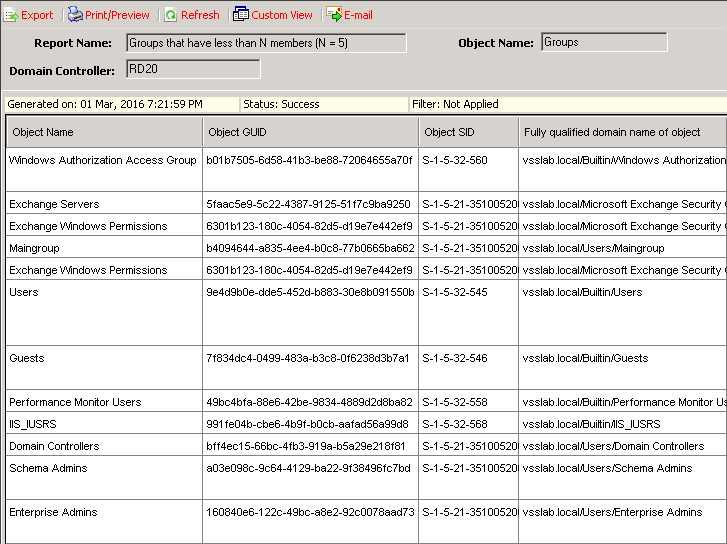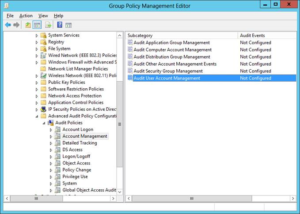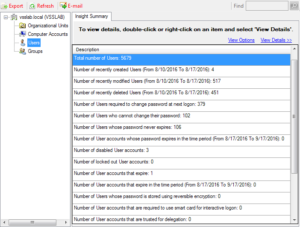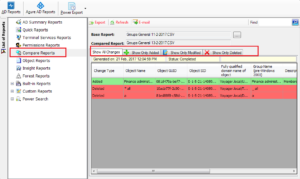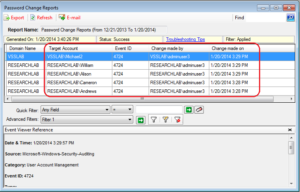The primary objective of having individual user accounts and computers clubbed as ‘Groups’ in Active Directory registry is to simplify the administration overhead involved in managing numerous Active Directory objects. With Groups, it is easy for the IT administrators to define policies for similar objects and manage them under a common schema. However, monitoring the increased number of groups and their members could be really challenging for the administrators. Taking stock of groups and its corresponding members along with their rights and permissions within the domain could be manually tiresome. Prevalent security vulnerabilities and increased compliance requirements warrant constant ‘sanity’ checks and a reliable third party reporting solution would be the need of the hour to draw insights on the Active Directory groups.
Admin Report Kit for Active Directory (ARKAD) with its out-of-the-box Groups’ reports allows administrators to monitor the Active Directory groups effectively and ensure strict adherence to compliance requisites.
‘Built-In’ Groups report
The following Built-In reports allow users to readily generate information on frequently accessed information about Active Directory Groups:
- Recently Created/Modified/Deleted groups:
Recently created/modified/deleted groups’ reports provide information on the groups created, modified and deleted within the specified time corresponding to the domain.
- Groups that have no members:
Groups that have no members report gives information on the groups within a domain that are empty with no members.
- Groups that have more than N members:
Groups that have more than N members report lists groups within a domain with more than the specified number of members in them.
- Groups that have less than N members:
This report lists the groups with less than the specified number of members in them within a domain.
- Groups that are not a member of any other group:
This report displays the list of groups that are not members of other groups within the domain.
- Groups that are member of more than N groups:
This report gives information on groups that share membership with more than the specified number of groups within a domain.
- Universal Groups:
This reports the list of Universal Groups corresponding to the domain.
- Global Groups:
This reports the list of Global Groups within a domain.
- Domain Local Groups:
This report lists the Domain Local Groups corresponding to the domain.
- Distribution Groups:
Distribution Groups report lists the Distribution Groups i.e. groups used for non-security purposes as in mailing list within a domain.
- Security Groups:
Security Groups report lists the Security Groups i.e. groups which have domain specific users as its members within a domain.
- List of groups in an OU:
This report lists the groups within a specified Organization Unit corresponding to a domain.
- Groups with only User accounts:
This report lists the groups with only individual user accounts as their members within a domain.
- Groups with only Computer accounts:
This report lists the groups with only Computer accounts as their members within a domain.
Quick reports
Quick reports are a bunch of pre defined reports that allow administrators to retrieve frequently accessed information corresponding to each AD objects. The following are some of the significant Quick reports on Group accounts:
- Groups that are member of another group:
This report lists the groups which share membership with other groups.
- Members of Administrators group:
This report lists the members of the Administrators group corresponding to a domain.
- Member of Domain Admins group:
This report lists the members of Domain Admins group corresponding to the domain.
- Members of Enterprise Admins group:
This report lists the members of Enterprise Admins group corresponding to the domain.
- List of Managed Groups:
List of Managed Groups report lists the details of groups having managers.
- List of Unmanaged Groups:
List of Unmanaged Groups report gives information on the groups without managers.
- Groups that are not a member of any other Group:
Groups that are not a member of any other Group reports details of groups that does not share a membership with any other group within the domain.
- Nested Groups that form a loop:
This report displays information about Nested groups corresponding to a domain that end up forming a loop.
- Nested Groups:
Nested Groups report lists information about Nested Groups within a domain.
Insight Reports->Groups: The Insight report is a powerful feature to report summarized and detailed information about the AD objects. These reports are based on numbers i.e. frequency of occurrence corresponding to objects’ attributes. Insight reports also can be customized by specifying values against certain parameters for each report to generate a custom view of the report. The reports enable administrators to gain meaningful insights on Active Directory infrastructure.
Consider a situation where the administrators wishes to take stock of the entire domain and list groups which have less than the specified number of members. Enumerating the groups and monitoring their membership details manually would prove a daunting task for the administrators. Let’s see how ARKAD reports the details of groups with lesser members.
Screenshot of Built-in reports-Report Selection:
The above screenshot shows the report, “Groups that have less than N members” being selected from the list of Built-in reports.(Built-In reports–>Built-In Object reports–>Groups–>Groups that have less than N members).
Screenshot of specifying report parameters:
The value corresponding to the report parameters is specified. Group with less than five members would be reported.
Screenshot of Field selection:
The above screenshot shows the list of Available Fields and the Selected Fields corresponding to the report. The fields that are to be reported can be customized to generate meaningful information across the desired fields. The arrangement of the fields within the report can also be customized to make it easy for the administrators to access critical information.
Screenshot of Domain Controller Selection:
The above screenshot allows the user to specify the ‘Domain Controller Name’ corresponding to which the details of groups are to be listed.
Screenshot of Groups that have less than N members:
The above screenshot shows the list of groups within the domain having less than 5 members. The report can also be customized through the Quick Filter and Advanced Filter options wherein logical conditions can be applied to the reported information to give a custom view.
Admin Report Kit for Active Directory (ARKAD) with its cutting edge Group reports allows administrators to monitor and manage Groups better in an Active Directory topology and makes management reporting easy.
For a 15 day free trial, visit our product home page at https://www.vyapinsoftware.com/products/active-directory-audit/active-directory-reports