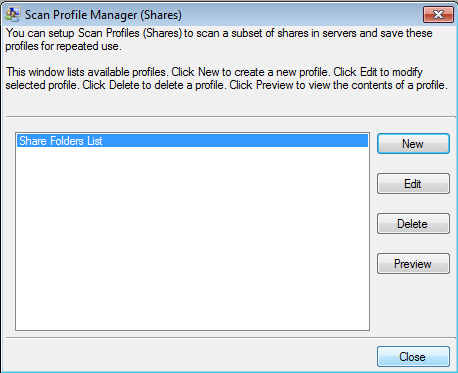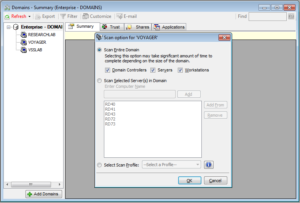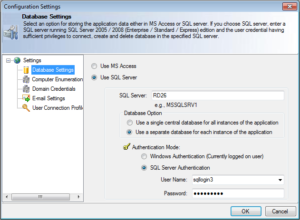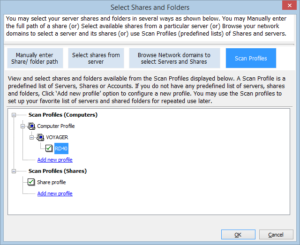ARK for Windows Enterprise (ARKWE) the Windows network reporting solution has been upgraded. Here is a list of new additions to this Windows network and configuration reporting solution.
Supports MDB & SQL storage
In addition to the local MDB data storage, ARKWE v8.0 facilitates creating a single centralized or separate SQL databases for its reporting. For using the SQL database option, you have to configure the database settings in the Configuration Settings of ARKWE (Tools —->Configuration Settings menu) as shown below.

Scan Profiles (Shares)
Useful for scanning subset of shares present in computers and save these profiles for repeated use. Mostly useful for reporting on shares. The following steps will guide you through creating a Scan Profile (Shares).
1. Launch Scan Profiles Manager (Shares) dialog from

2. The Scan Profile Manager (Shares) dialog will be displayed as shown below:
3. Click the New button in the Scan Profiles Manager (Shares) dialog to launch the Scan Profile (Shares) dialog as shown below:
In the Scan Profiles (Shares) dialog,
- Enter a name for the profile
- Use the Share/Folder UNC Path to type the UNC path of a folder that is not in the list, such as a folder that is not shared, and click Add, to add it to the list
- You may also import a list of UNC paths from a text file by using the Import button
- Click the Add From button to add a list of shared folders from computers as shown below
- Click the OK button to save the shares profile for future use. The created Scan Profile (Shares) will be available in the Scan Profile Manager (Shares) dialog as shown below:
You can apply the created Scan Profile (Shares) to permissions report as shown below:
The following are the enhancements to certain reports:
The Policies – Security Options report is enhanced to include support for Windows 7, Windows 8, Windows Server 2008 and Windows Server 2012.

The Policies – User Rights Assignment report is enhanced to report additional privileges specific to operating systems.

The Policies – IP Security report is enhanced to report two new fields ‘Policy Assigned’ and ‘Last Modified’.

The ‘Currently Logged on User’ field in the System Info – Current Status report is enhanced to show users who have logged on remotely.

The generated reports can be exported only in HTML, CSV, XLS and SQL (specific to SQL database option) formats.
To find out more about ARKWE and how this solution helps you keep track of your Window network go to https://www.vyapinsoftware.com/products/windows-audit/windows-network-audit-and-software-inventory-reports