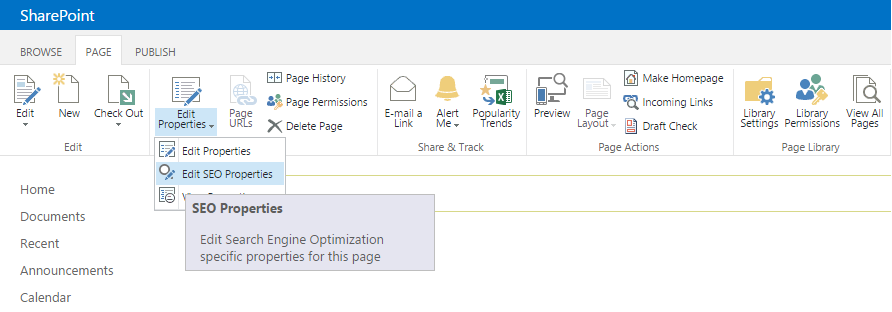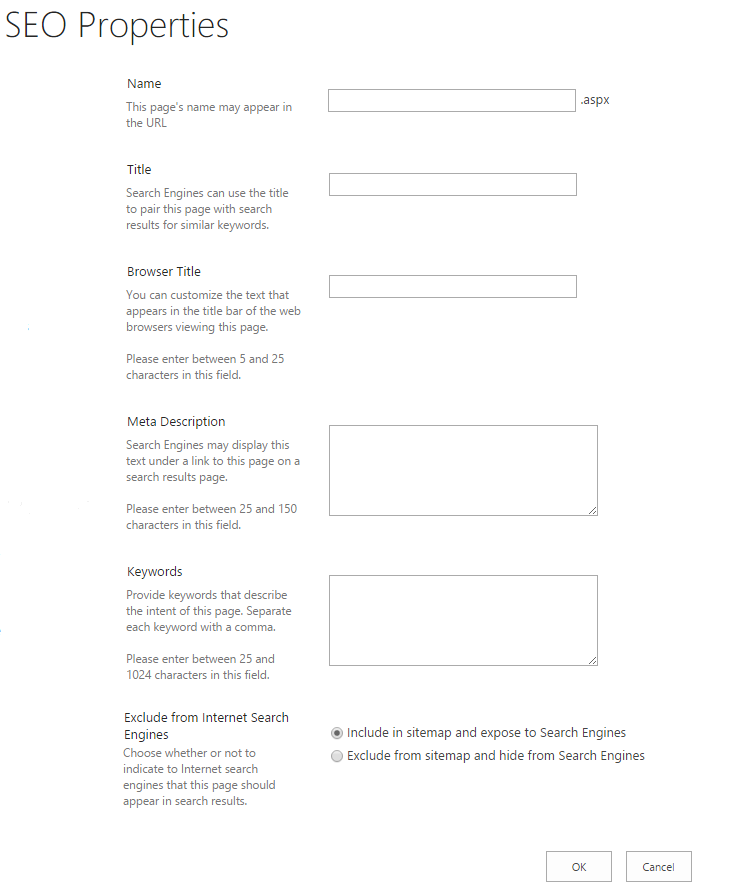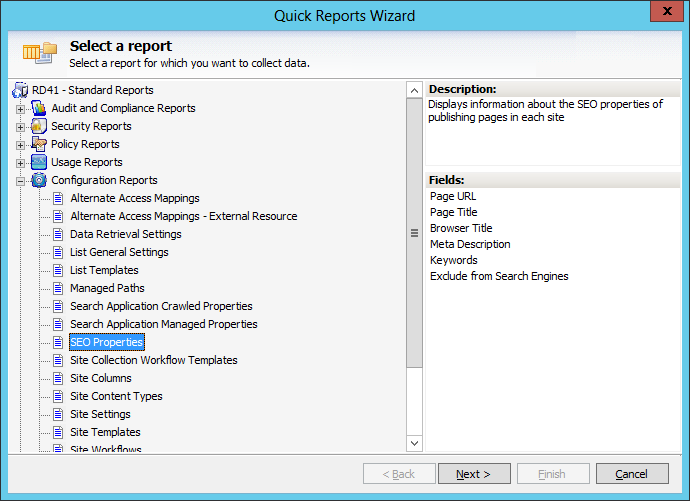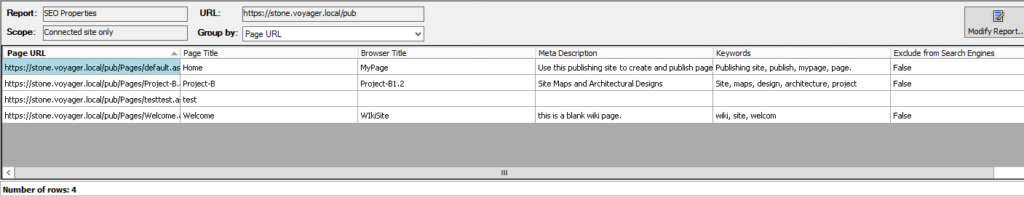We all know that higher the website is shown in search results, the more likely that the users will click on it. Because of this, we keep on improving our web pages in all means to bring them high in search results. This optimization is an ongoing effort. We can ensure that the users can easily find our website by using Internet search engines such as Google or Bing.
SharePoint Server 2013 offers many web content management related improvements. The one we’re going to look here is SEO meta-tags which help site owner tell search engines what the site / page is all about. This information will be presented in the search results as to inform end-users what the page contains and encourage them to visit the site.
You can provide SEO meta-tags / properties on all publishing pages in SharePoint Server 2013. On a publishing page, click Page tab and select Edit Properties a menu appears on the page, select Edit SEO Properties option.
It opens up SEO Properties page where you can manage SEO meta-tags of your page. Following are the properties that can be set on a publishing page:
- Title
- Browser Title
- Meta Description
- Keywords
- Exclude from Internet Search Engines.
With growing number of publishing pages, it becomes a nightmare to analyze meta-tags of all internet-facing site collections in SharePoint Server 2013. This is where SharePoint Farm Reporter comes into picture. SharePoint Farm Reporter offers more than 100+ out-of-the box reports addressing every business needs of SharePoint administrators, categorized upon Audit, Security, Usage, Configuration, Inventory and Policy.
SEO Properties report
Using SEO Properties report, you can view all the meta-tag information in a single screen as shown below. This will be very handy if you’re supposed to verify those meta-tags and perform corrective actions with new terminologies that suits the content better. You can also export this report in Excel format (XLSX) for further analysis, if required.
In the next article, we will talk more about other SEO-related features such as Friendly URLs and their usefulness in ranking your website in search results.
Download free trial version of SharePoint Farm Reporter Now!