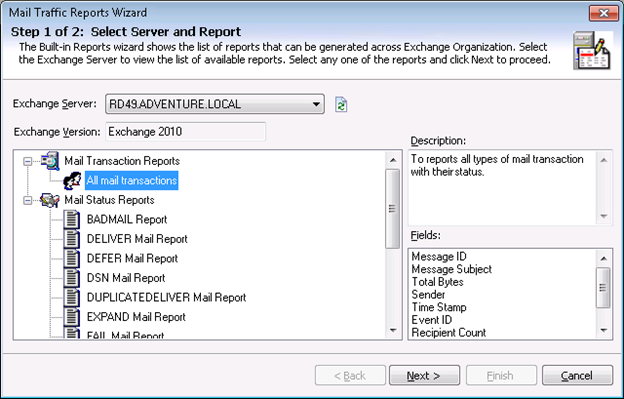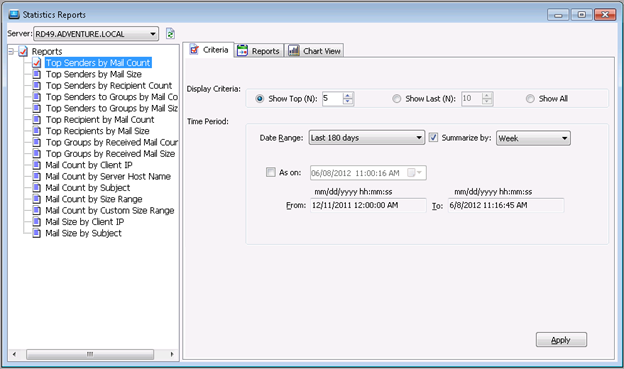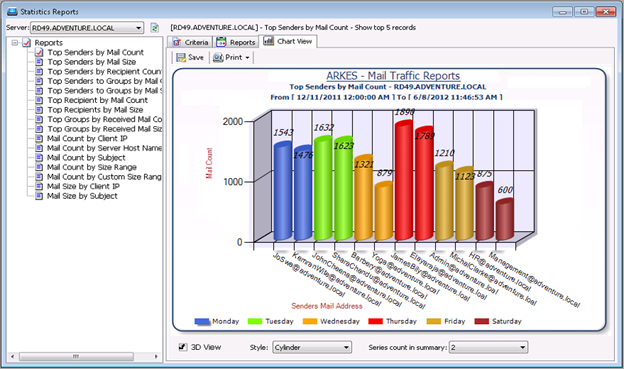The new version of ARK for Exchange Server (ARKES) v7.0 has been released recently with mail traffic and statistics reports and other feature enhancements.
ARKES v7.0 addresses collecting, archiving and reporting all types of mail transaction details from the Exchange Server. This new version reports on different types of Mail Transactions as well as Mail Status and Traffic Statistics Reports. You can specify report filter criteria to view reports on Sender Mails, Recipients mails, Distribution groups/lists etc. across Exchange mail users in the Exchange Organization. The reports can be generated for the Exchange Organization and Administrative Group based on the message tracking logs that are stored in the Exchange Server message tracking transport logs.
Mail Traffic Reports
Generate Mail Transaction reports and Mailbox Mail Status reports, set filter criteria to view reports on Sender Mails, Recipients mails, Distribution groups/lists across Exchange mail users in the Exchange Organization.
Figure #1: Mail Traffic report selection wizard
This report is delivered based on the Exchange Message Tracking Log data available in various Exchange Servers. The data is loaded into the application database and reports are delivered from the application database for the end users. All Traffic Reports operations can be easily automated by using scheduled tasks. Reports can be exported and emailed to various destinations in different file formats.
Mail Traffic Statistics reports
Provides text and graphical (2D/3D chart) reports on mail traffic statistics from mailboxes to mailboxes/distribution groups, showing server traffic evolution during a time frame (refer Figure 2).
Figure #2: Mail Traffic statistics report selection dialog
Reports include Top Senders By Count, Top Recipients By Count, Top Senders By Size, Top Recipients by Size, Distribution Groups Mail Statistics Reports, Email Size Reports and etc.
Figure #3: Top Senders by Mail Count Report
Figure #4: Top Senders by Mail Count – chart view
MS Outlook based profile is no longer supported
We no longer support mailbox profiles that were created using Microsoft Outlook to view the mailbox and public folder resources. You can instead use ARKES’s built-in profile creation tool that is based Microsoft Exchange Server MAPI and Collaboration Data Objects 1.2.1 to view mailbox and public folder resources. This new profile tool will help you connect to Exchange Server versions 2010, 2007 and 2003 seamlessly.
For more information about the latest version of ARK for Exchange Server (ARKES) v7.0, please visit: https://www.vyapinsoftware.com/products/exchange-audit/exchange-server-reporting