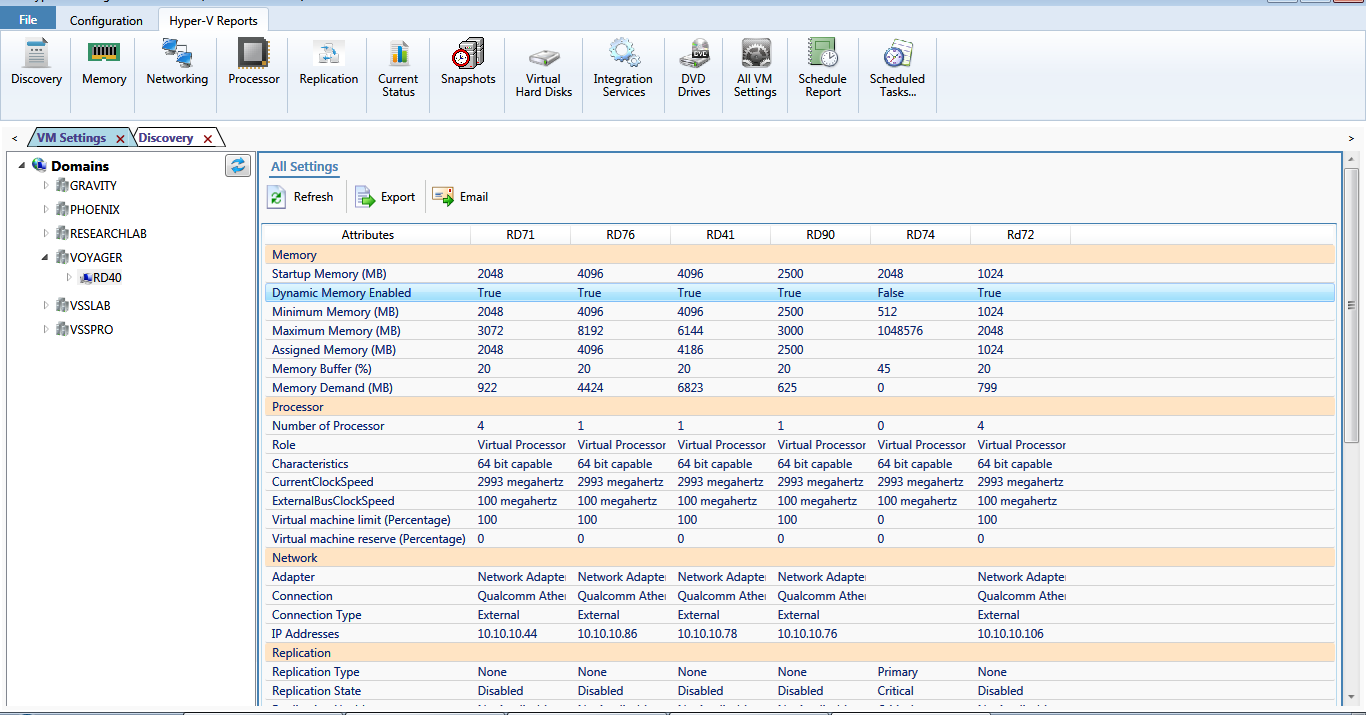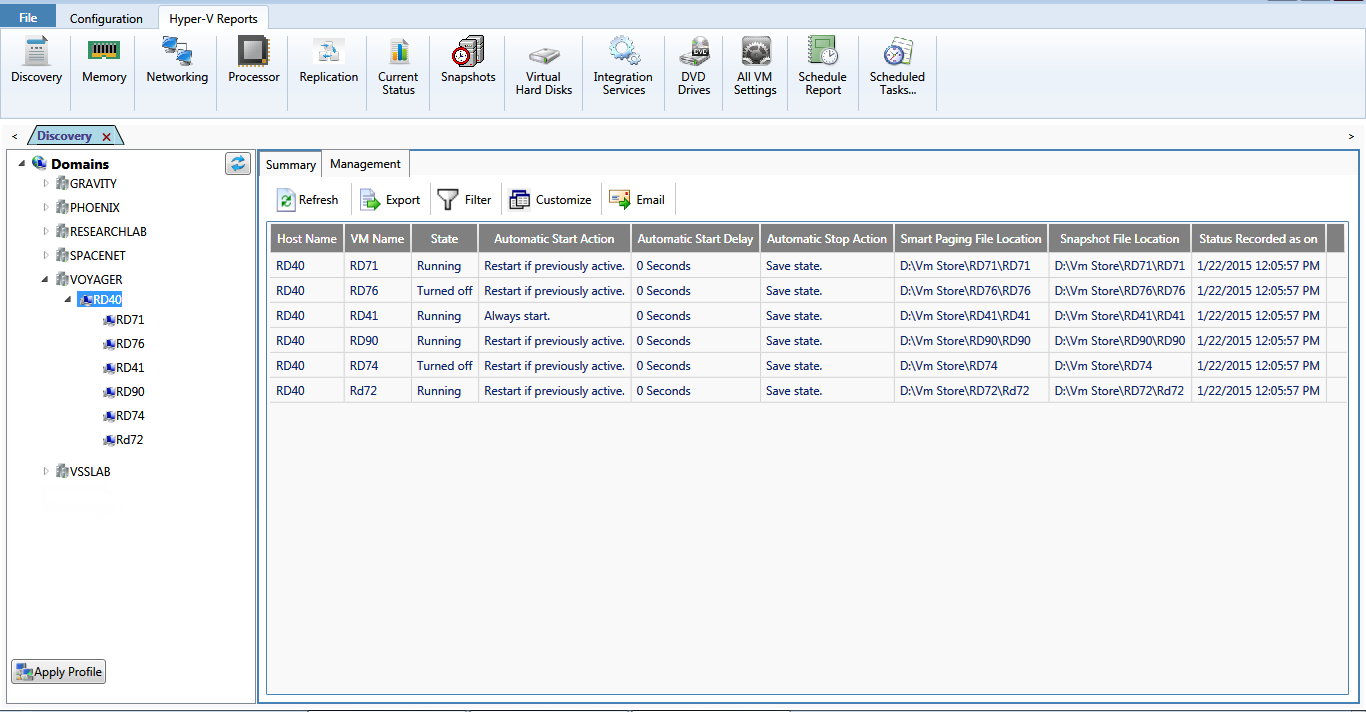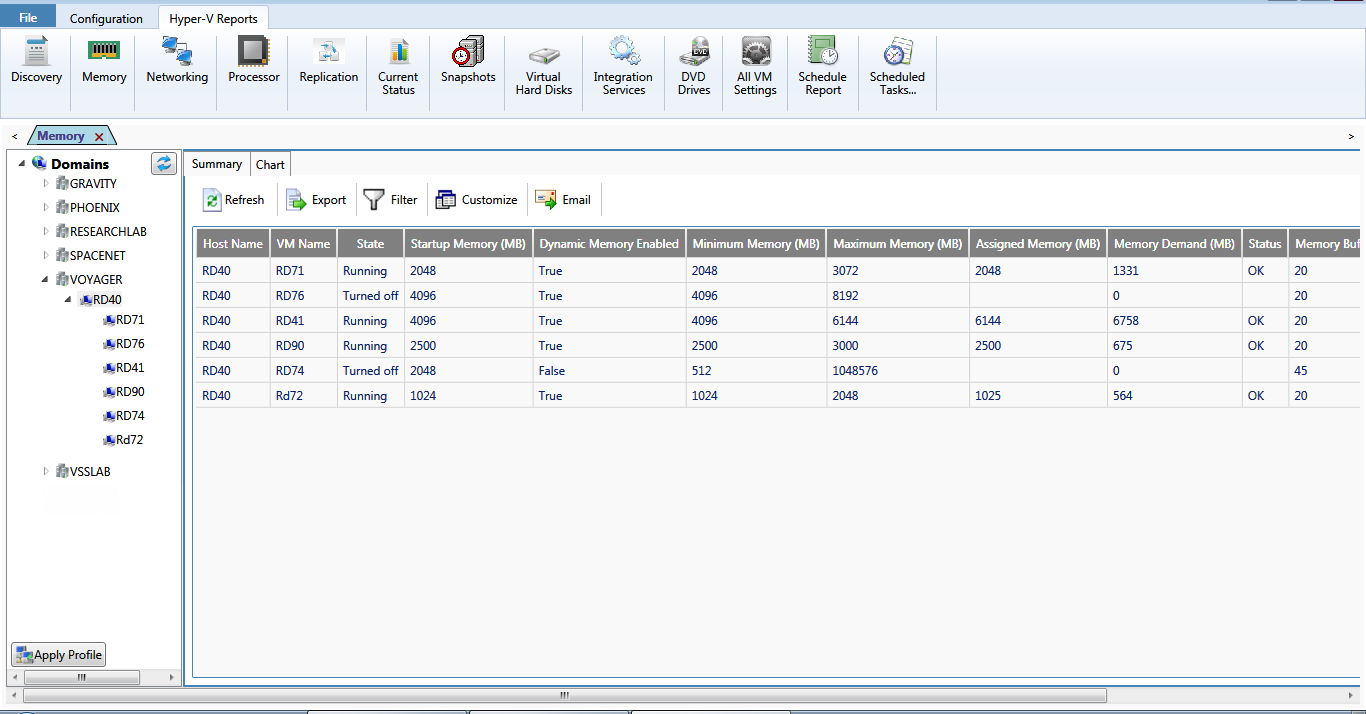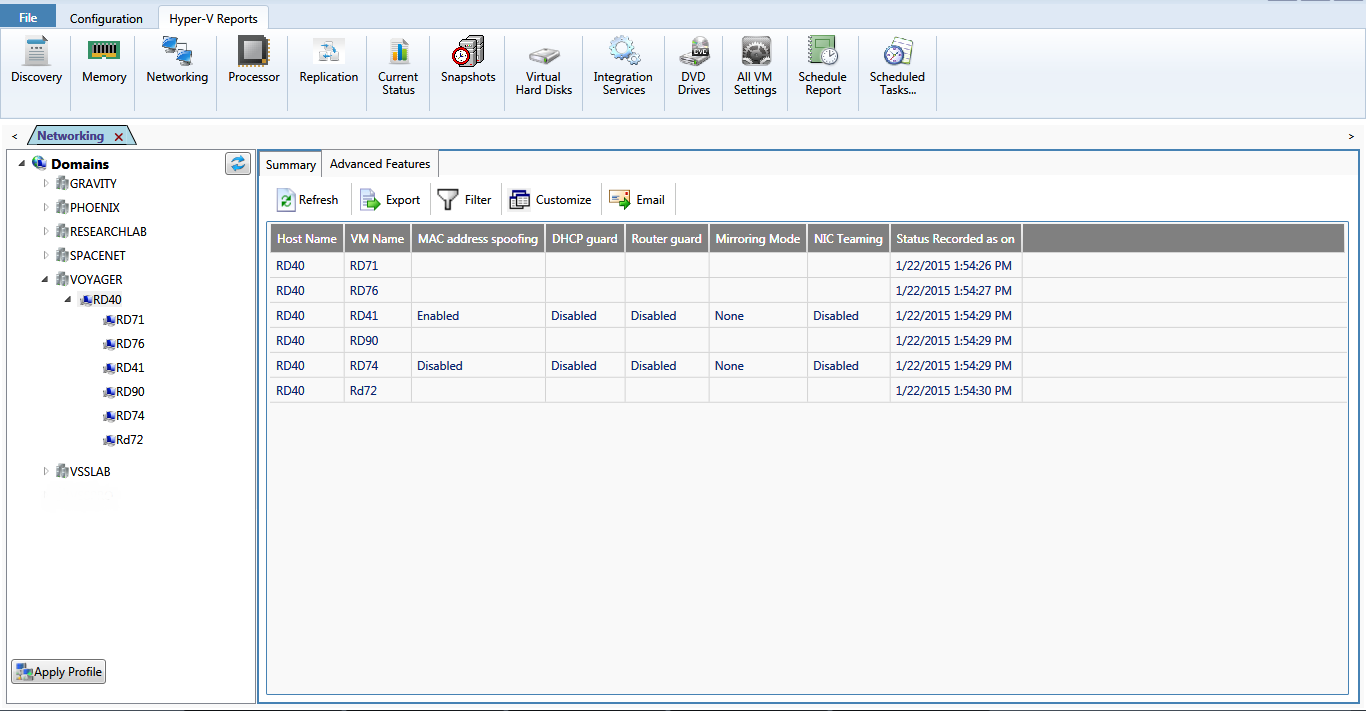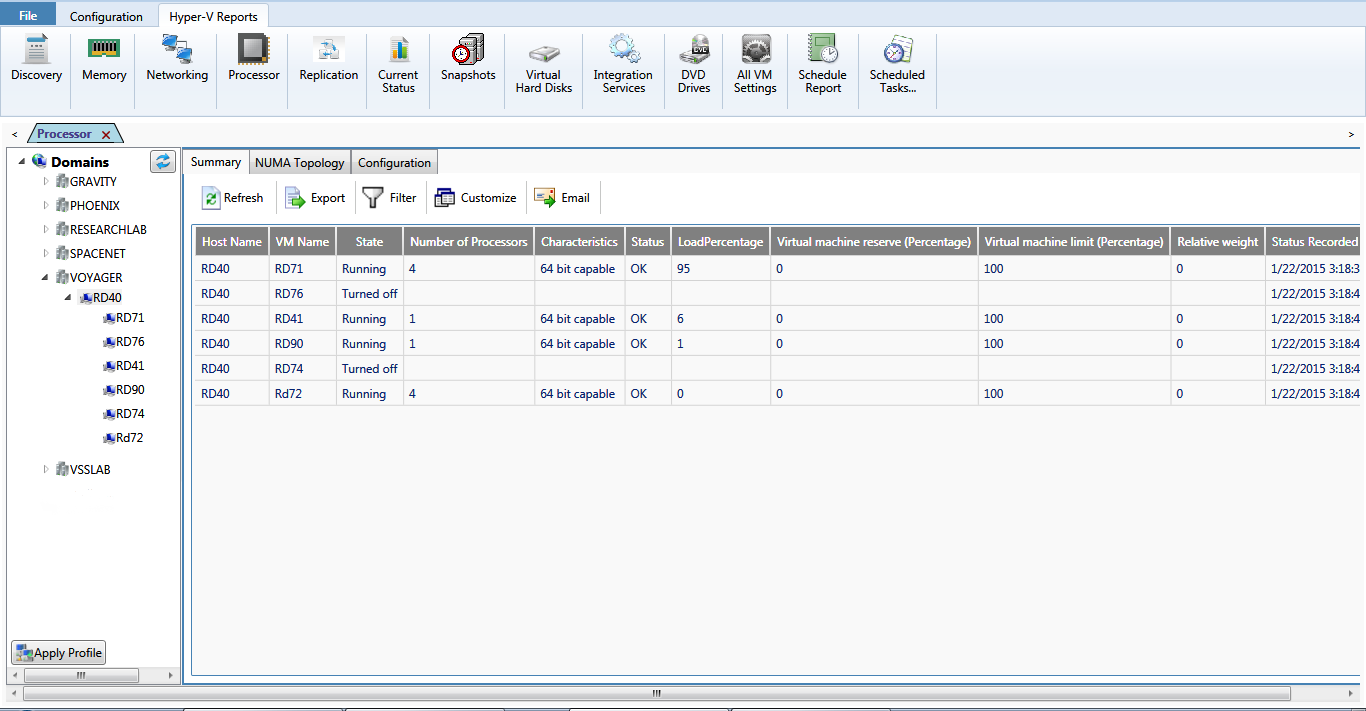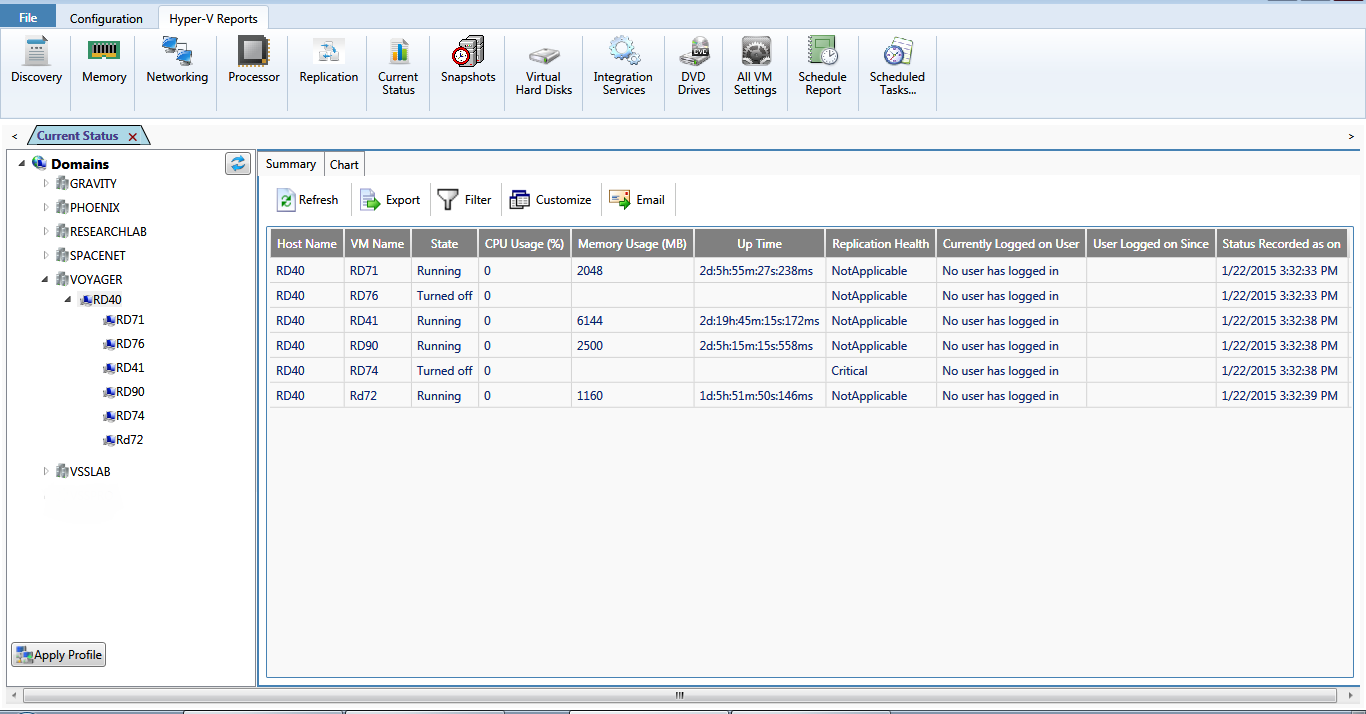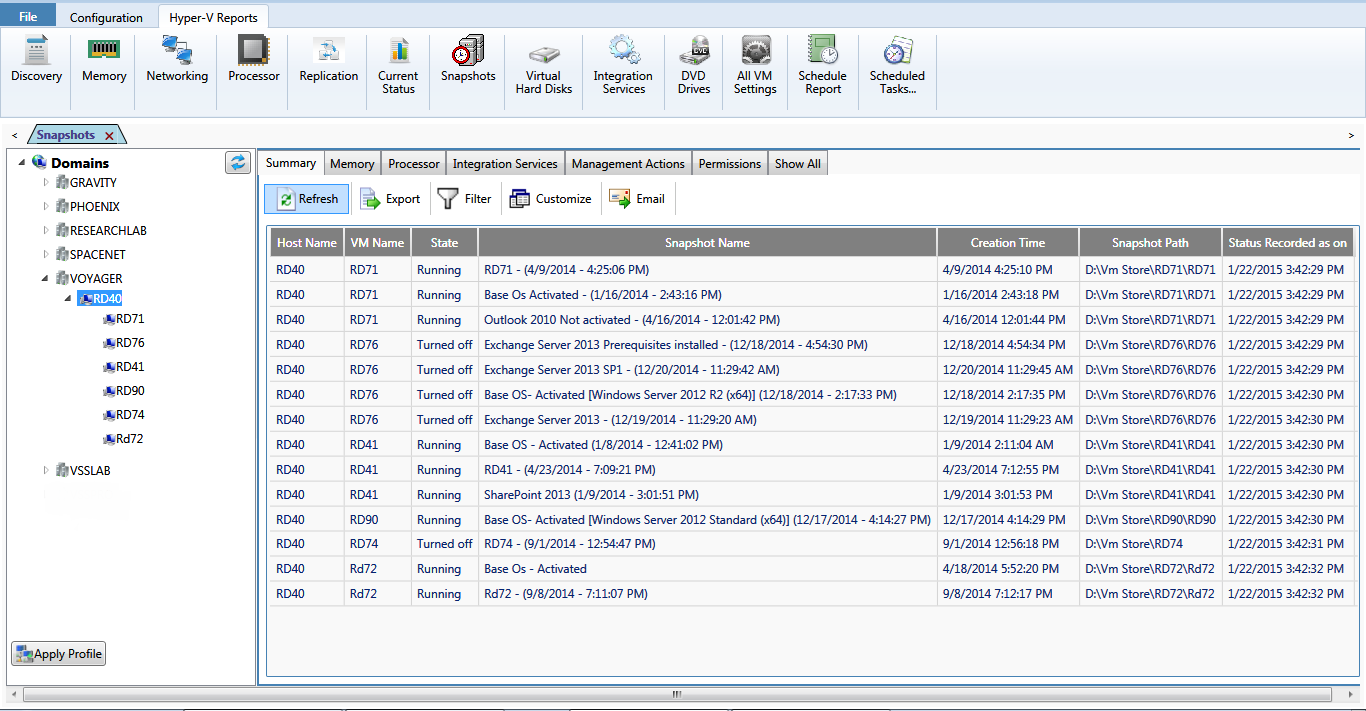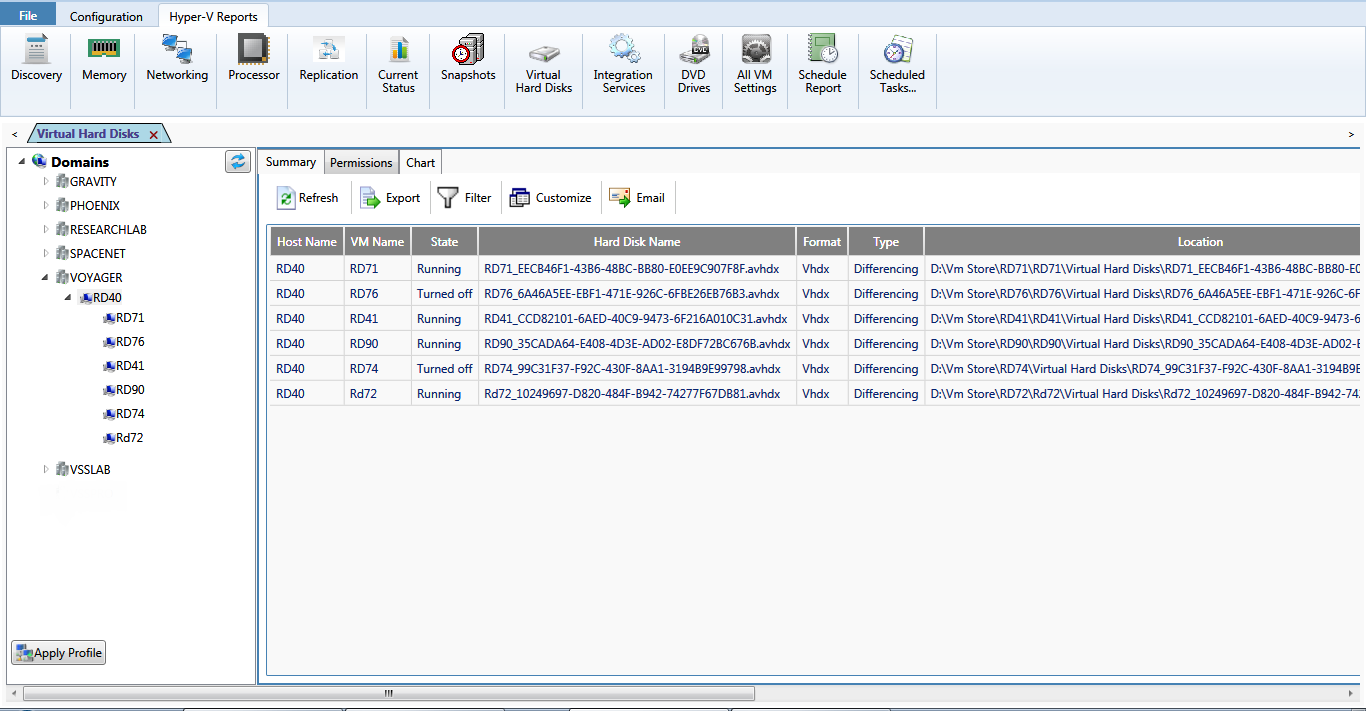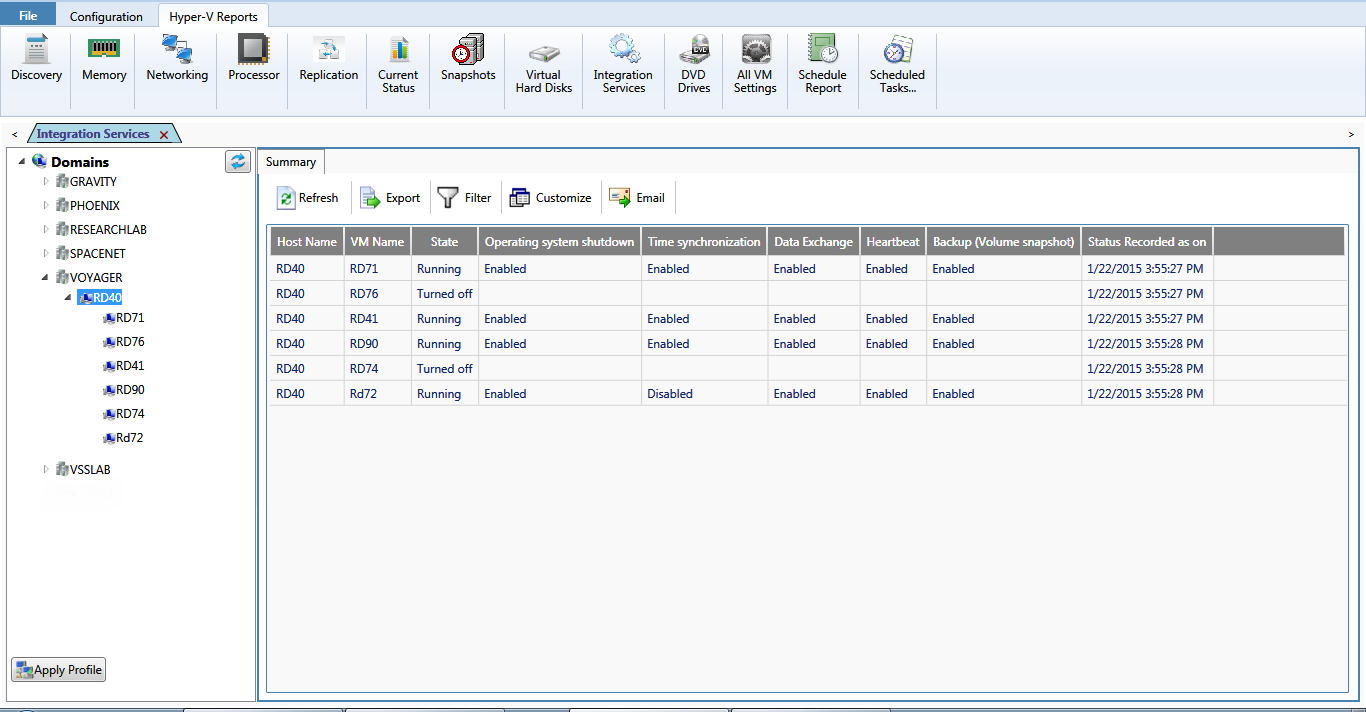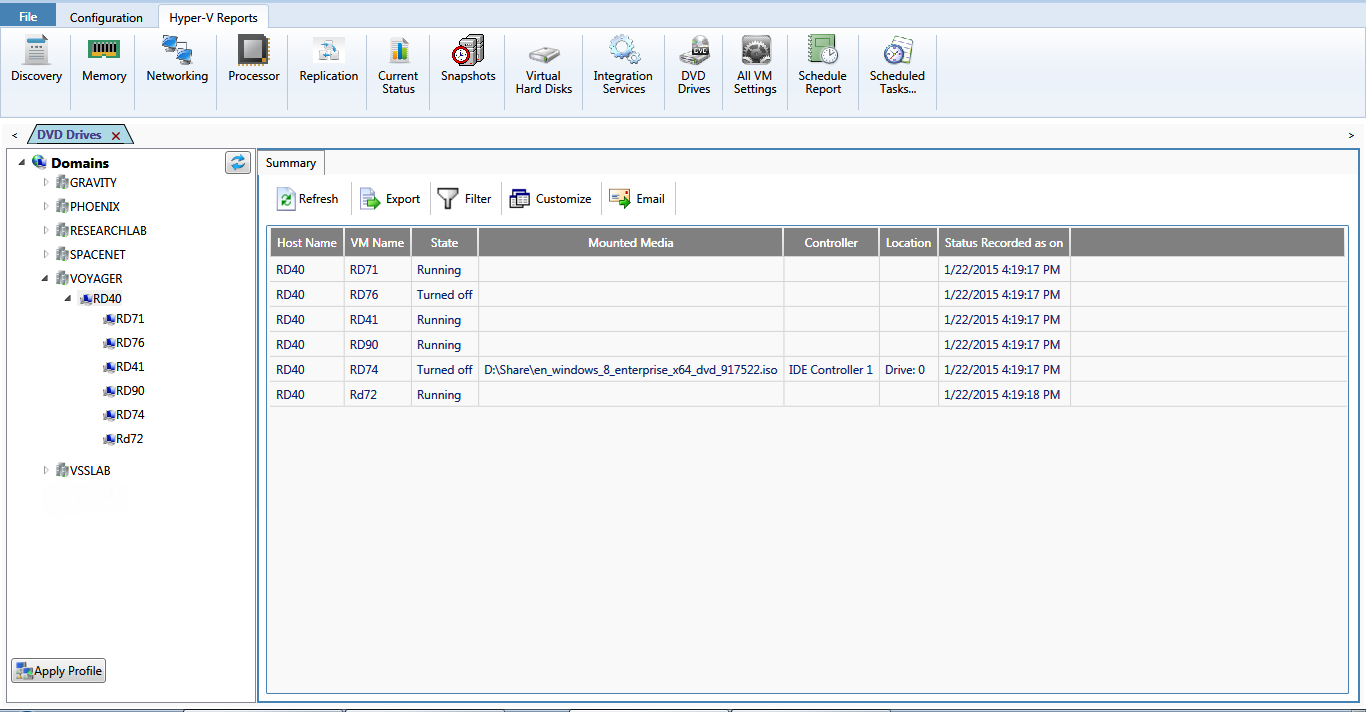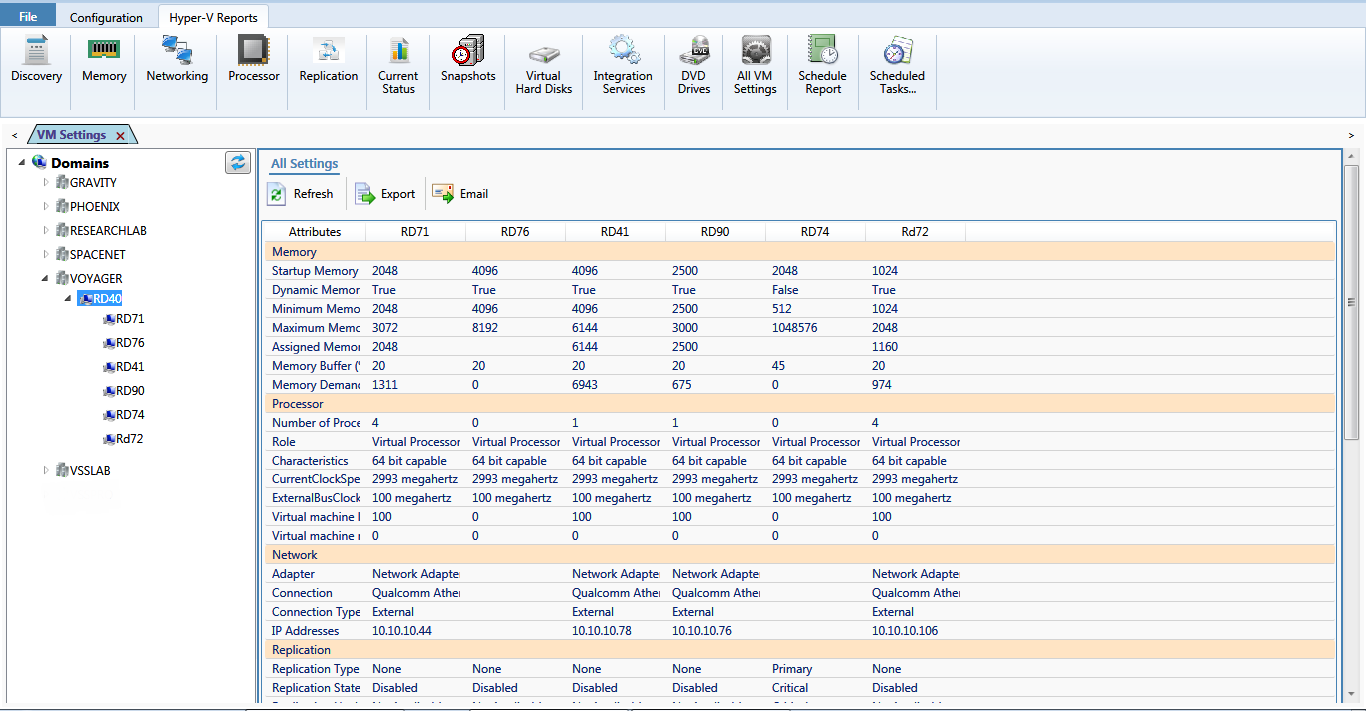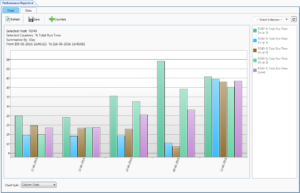Hyper-V Management Suite is a documenting and auditing application used to audit Hyper-V servers & guests. Besides helping you find out virtual machines and their roles, it also helps you identify and detect changes to the Hyper-V configuration. It provides a bird’s eye view of the VM sprawl and can be scheduled to mail you specific reports. Here’s a sample report displaying all the applied VM settings.
Here is a list of the Hyper-V reporting features.
Discovery
This report helps you discover the VM Hosts and Guests as well as informs you of their status. While the Summary provides hardware, OS, and the DNS details, the Management section provides configuration details like the Automatic Start and Stop Action, the State and the Page File. Here’s a sample screenshot displaying the discovery of VMs in a network. You can click on the individual machines to check their details.
Memory
This report provides the Memory configuration and consumption details. The Summary displays details about Startup, Dynamic, Assigned memory etc. The Chart feature displays the results in the form of a chart.
Networking
This displays the hardware and the IP addresses as well as the connection details of the machines. Under Advanced Features it also tells you whether MAC Address spoofing has been enabled or not.
Processor
This displays processor details like the number of processors, their usage, NUMA support and how the machines use them. The report is divided into Summary, NUMA Topology and Configuration with each section showing specific details of how the processors are utilized. Some other details shown in the report are – Load Percentage, Virtual machine limit, Max Processors per NUMA mode, Processor Compatibility, etc.
Replication
This report is designed to show you the status of the VM replication service.
Current Status
This report provides you with a status update on the VMs. It provides a Summary and the results can also be viewed in the form of a Chart.
Snapshots
This report displays a snapshot of all the vital details you will need about the VM spread. It displays details like – Memory, Processor, Integration Services, Management Actions and Permissions.
Virtual Hard Disks
This report displays the details of virtual hard disks. It shows the disk name, location, access type and permissions, format, type, size, etc. These details can also be viewed in the form of a chart.
Integration Services
This report displays the state of Integration Services like the Operating System Shutdown, Time Synchronization, Data Exchange, Heartbeat, Backup (volume snapshot). It shows whether these services are enabled and running.
DVD Drives
This displays the details of virtual DVD drives.
All VM Settings
This report is designed to show you all the above mentioned details in a combined report.
You can also schedule these under the Schedule Report. The Scheduled Tasks will show you all the scheduled reports.
Use Vyapin Virtualization management Suite to audit your VM resources and plan how to best use them.
Download Free Trial Now!
https://www.vyapinsoftware.com/products/virtualization-management-suite/hyper-v-reporting-tool