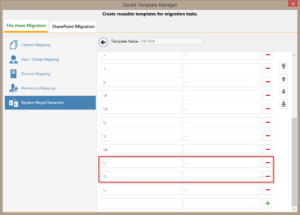In our previous post we had discussed in detail many of the SharePoint document migration challenges. Here we will summarize how Vyapin’s Dockit solution addresses these issues.
Dockit for SharePoint 2007 imports folders and documents to SharePoint libraries with the following metadata that typically define the source content:
 | Custom properties defined in the external metadata file |
 | Summary file system properties – Title, Subject, Author, Category, Keywords and Comments |
 | File properties such as Manager, Company, DateLastPrinted, DateLastSaved, RevisionNumber, Version, WordCount etc. in the case of MS-Office documents |
 | Original Created Date & Last Modified Date of source documents |
 | Author (Created By) and Editor (Modified By) of source documents |
 | Content Approval Status & Approval Comments |
Import folders & files and metadata
Import folders and files along with metadata (external metadata file and file properties) from file system to SharePoint libraries based on the folders/files added by the user using the Dockit user interface.
Import documents from a batch descriptor file
Import folders and files along with metadata (external metadata file and file properties) from file system to SharePoint libraries based on the entries in the batch descriptor file.
Apply metadata to documents from metadata file
Update document properties to documents already residing in a SharePoint libraries using the values specified in the metadata file.
Import metadata of documents
Dockit allows you to associate metadata of documents stored in an external file, thereby eliminating the burden of manually entering values to the documents while checking in. This feature is extremely useful if you have the document properties (metadata) stored in a database or spreadsheet or any other third-party application.
Dockit associates file system properties ( ‘Summary’ properties) – Title, Subject, Author, Category, Keywords, and Comments and applies it to the respective documents in SharePoint. Dockit imports file properties such as Manager, Company, DateLastPrinted, DateLastSaved, RevisionNumber, Version, WordCount etc. and all other custom file properties in the case of MS-Office documents.
Dockit retains and propagates the original Created Date, Last Modified Date, Created By (Author) and Modified By (Editor) and assigns it to the respective system columns in SharePoint library (Note: Dockit Web Services component must be installed in the SharePoint Server to propagate the date fields correctly).
These features are extremely useful if you want to store the original document property values in the respective SharePoint columns.
Import multiple file versions
Dockit imports multiple file versions of documents in the source folder in the user specified order (version sequence). You can also rename files in the source folder location to collate them as multiple file versions.
Tasks Manager
Dockit creates import tasks and maintains task history in a task oriented interface. Create a scheduled task or store the task settings and manually run the task on-demand. Keep track of all import tasks performed using Dockit. Task Manager internally uses the familiar Windows Task Scheduler to run import tasks at different time intervals – daily, monthly, weekly etc.
Automate Tasks
Run import tasks from the command line (DOS prompt) or automate to run in a scheduled manner using the Windows Task Scheduler interface. Moves the source folders & files to a new target location, once they are imported to SharePoint.
Task Validation
Validates task settings and performs a dry test run in order to minimize errors during a live import.
Re-import Task
Re-imports folders / files that failed during the first attempt by a simple click of a button.
Import to multiple destinations
Dockit enables simultaneous import of documents into multiple SharePoint libraries located in a SharePoint Site.
To know more about Vyapin’s Dockit: https://www.vyapinsoftware.com/products/sharepoint-migration/dockit/sharepoint-migration-tools