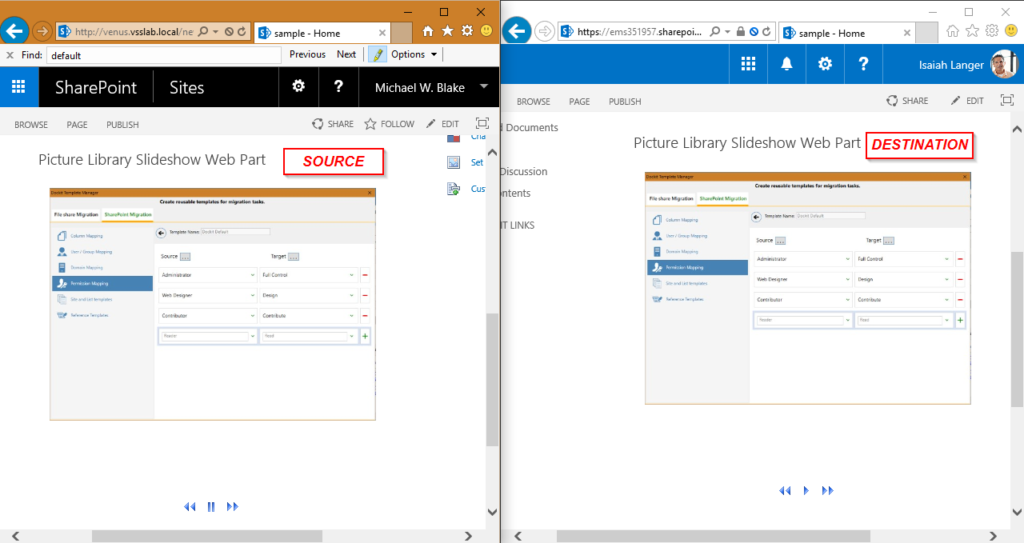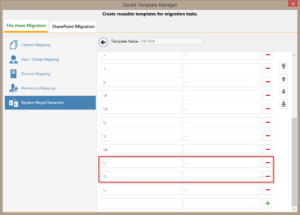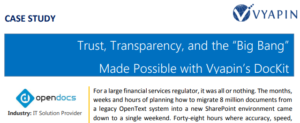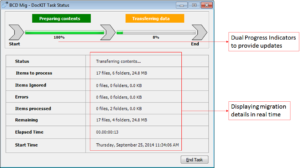We have released Dockit Migrator for SharePoint v10.3.6457 with certain enhancements and bug fixes recently. Here is the list of enhancements and bug fixes included in this new version:
Supports migration of ‘Master Pages’ and ‘Themes’ from SharePoint 2013 and logo from SharePoint 2016
The new version of Dockit Migrator for SharePoint has the provision to assign ‘Master Pages’ and ‘Themes’ from source SharePoint site (SharePoint 2019 / 2016 / 2013 / Office 365) in target SharePoint site, post migration.
As we all know, Master Pages serve as common page for a SharePoint site and all its subsites. By using this master page, same look and feel for every subsite underneath can be maintained for a corporate SharePoint site.
Similarly, the site logo in SharePoint 2019 / SharePoint 2016 / SharePoint Online site can be migrated to the target SharePoint site by using this new version of the product.
Fixed the web part duplication issue in SharePoint landing page
Using earlier versions of Dockit Migrator for SharePoint, when migrating SharePoint site from SharePoint 2013 / 2016 / Online site, then the “Get started with your site” web part in the landing page will be duplicated in the target SharePoint site.
Behavior in earlier versions:
This issue has been fixed in this new version (v10.3.6457) to migrate web parts as in source.
Behavior in version 10.3.6457:
Enabled support for migrating ‘Picture Library Slideshow Web Part’
The Picture Library Slideshow web part let users to show a set of images from a picture library. A familiar functionality of this web part is the “auto rotate through images” feature. This allows the user to set time interval for the webpage to automatically cycle through the library images.
The ‘Picture Library Slideshow Web Part, which is configured in source SharePoint site will not be migrated to target SharePoint site by the earlier versions of Dockit Migrator for SharePoint.
This new version makes it possible by migrating ‘Picture Library Slideshow Web Part’, as shown below:
Leveraged dedicated API set to handle ‘Discussion Board’, ‘WebPage Library’ and ‘Posts / Newsfeeds’ lists effectively
Dockit Migrator for SharePoint treats all the lists in a SharePoint site as same and migrates them to target SharePoint. Due to this consideration, a few minor glitches in target SharePoint have been reported during Discussion Board, Web Page Library and Newsfeed lists migration.
In order to overcome this behavior, we have included separate API in the application for handling these ‘Discussion Board’, ‘Web Page Library’ and ‘Newsfeed’ lists distinctly. This change will help the users to migrate those lists effectively to the target SharePoint site.