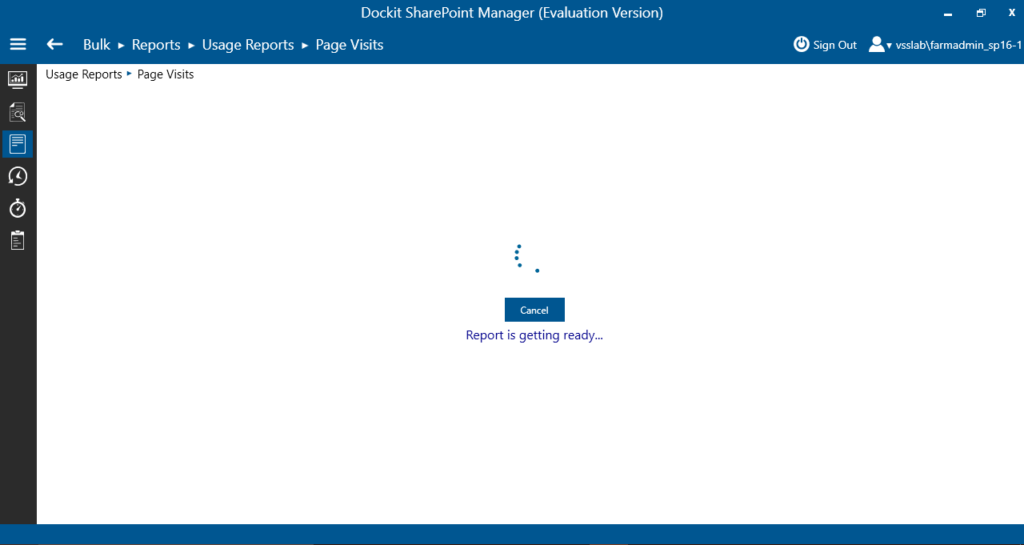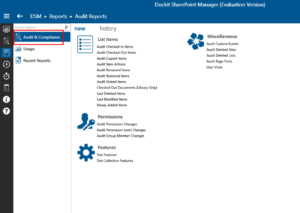The new version of Dockit SharePoint Manager V1.2.6478 has been released with certain feature enhancements and bug fixes recently. We hope this new version will be a useful update for our customers. These are the bug fixes and enhancements in this new version:
- Introduced “Refresh Status” button in Report Status page to establish the connection to service, in case if the connection is lost during report generation.
- Fixed the connection problem of Dockit SharePoint Manager Service in client application.
- Enhanced the reporting of errors in connecting to the service.
- Refined application database handling to support seamless transition from older versions in the future.
Introduced the “Refresh Status” button in Report Status page to establish the connection to service in case if the connection is lost during report generation.
While using earlier versions of Dockit SharePoint Manager, if the connection is lost (between the client and DSM service) during report generation, the “Report is getting ready…” progress message will be shown forever unless the same report is generated again or the application is closed and reopened.
In order to overcome this behavior, we have introduced a “Refresh Status” feature in this new version. When the user runs any report in Dockit SharePoint Manager, this button will be presented at the top right corner of the report generation window.
If there occurs any interruption in the connection between the client and service application, clicking upon this “Refresh Status” button will refresh the connection status and continue the process of report generation.
Fixed the connection problem of Dockit SharePoint Manager Service in client application:
When a user configures a SharePoint server in the Dockit SharePoint Manager Client application, the details of web applications and site collections will be collected and stored in an XML file in the client computer. The collected data will then be transferred to the configured database server. Once these processes are complete, the SharePoint server will be added in the client application for report generation successfully.
Supposing that if the user has a large number of web applications and site collections in the SharePoint server, then the application might be unable to collect and store the information in the XML file at some point. Due to this problem, the server could not be configured in the client application. Thus, it shows the connection is in progress for long time, as the data collection and storage in XML file is not complete.
The new version of Dockit SharePoint Manager will collect the web applications and site collections information and stores them directly into the application SQL database without the local XML file storage. By this, user can configure and generate the reports for SharePoint server with bulk web applications, seamlessly.
Enhanced the reporting of errors in connecting to the service:
The user account used to start the Dockit SharePoint Manager Service in SharePoint server, must be granted “Log on as a service” privilege in the Local Security Policy. In case if the service fails to start for some reason, the error message shown in the earlier versions of the product does not state about “Log on as a service” privilege as a possible cause of the failure.
A change to this effect has been implemented in the new version of Dockit SharePoint Manager Service application to show when the service fails to start.
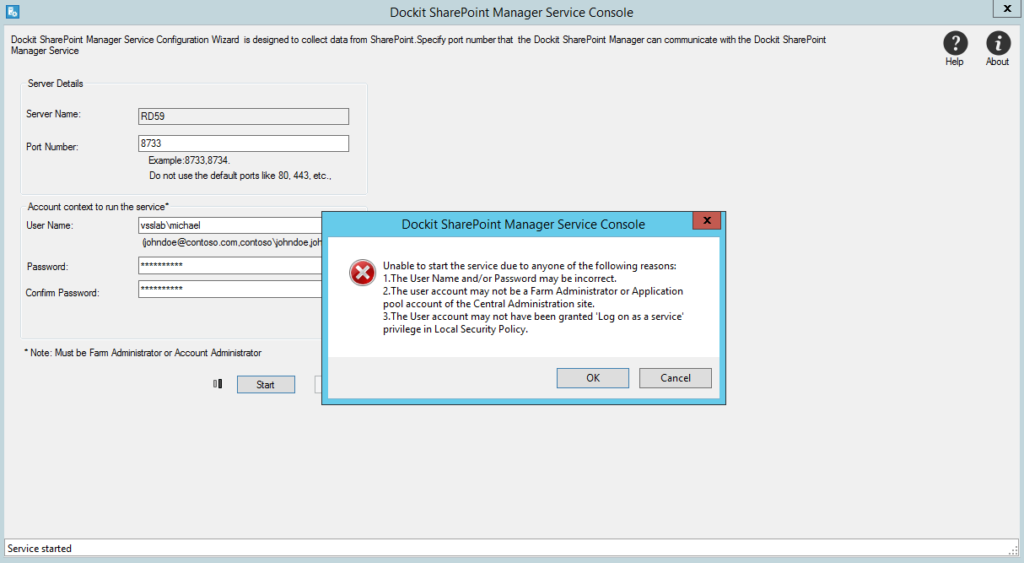
Refined application database handling to support seamless transition from older versions in the future:
Dockit SharePoint Manager Customers, who are using the previous versions of the product would wish to upgrade to any future version for its enhancements and bug fixes. If the user does not use just released version of the product, then the user has to delete the existing database configured in the client application before or after the user upgrades to the new version. The application will display the following message in the client application:
This limitation is due to the changes to the database structure and its implementation in the product. Thus the user has to configure all the SharePoint servers again in the application.
We have handled this behavior in the new version of application to append the data in SQL database instead of creating a new one. Therefore, the same database created by the older versions of the application can be reused in its future versions.