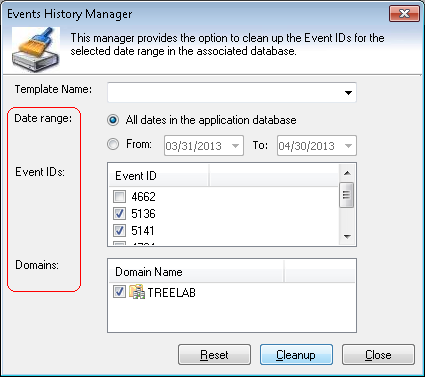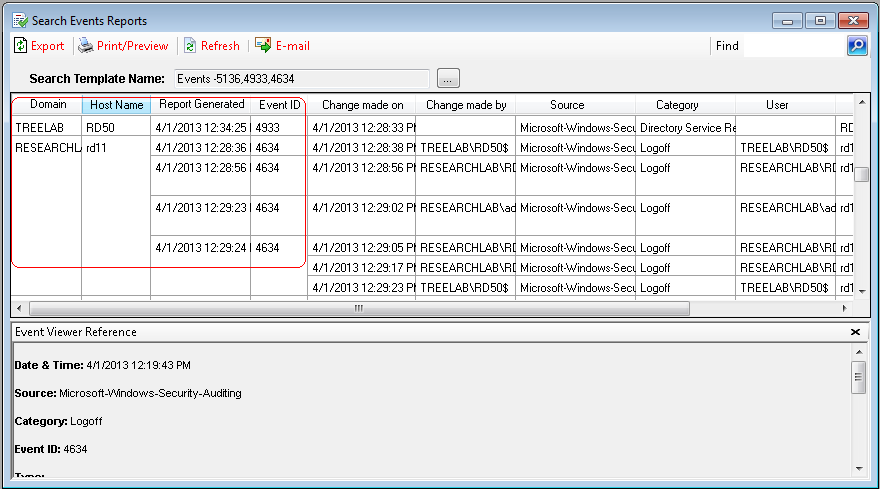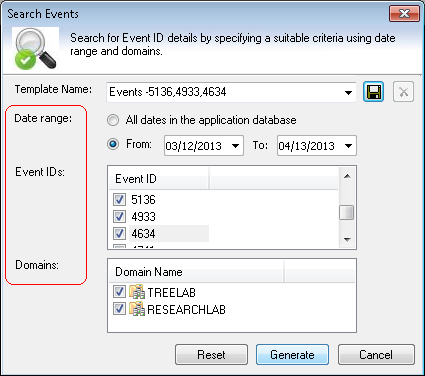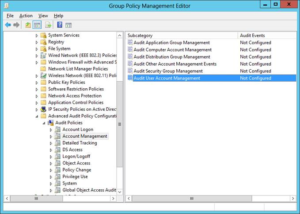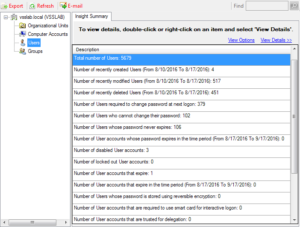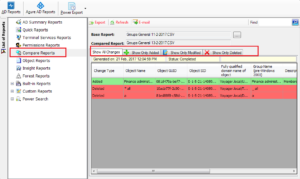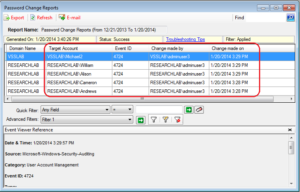A new version of AD Change Tracker v2.1 has been released recently with features like Search Events and Events History Manager.
Search Events
The Search Events is a powerful feature that allows you to locate the security events that have occurred over a time period and stored in the application’s Events History database.
To know more about the Security Events you can read the descriptions at http://support.microsoft.com/kb/977519
Note: To search for a specific event ID you have to configure the event ID in “Add Event Information” dialog as shown below.
Event ID Selection:
- You can search the events by specifying Event IDs, Domains and the date range in which the event ID occurred.
- You can also perform the events search for the entire database by selecting the “All dates in the application database” option.
- Optionally, you can save this search by specifying a name for your search and clicking on the “Save” button. This will save the search for future use. You can thus maintain a list of your saved searches for repeated use in the future.
Events Report:
This report shows the event ID details for the selected event ID, domain and date range.
Events History Manager:
The Events History Manager allows you to clean up any unwanted events and their related data from the application’s Events History database. The Events History database contains all events from the time you configured the specified event ID in the application. Please be careful while you perform cleanups of events as this will permanently delete the selected events from your database. It is highly recommended that you take a full backup of the application’s database at regular intervals to help you recover from any accidental loss of events data.
Event ID Selection for Cleanup:
- You can cleanup the events by specifying Event IDs, Domains and the date range in which the event ID occurred.
- You can also cleanup the entire events history for the selected event IDs by selecting the “All dates in the application database” option.
- Optionally, you can cleanup the events by selecting the saved templates from the Template Name
To find out more about the AD Change Tracker v2.1 and to download a 15-day trial version of the software, please use the link below. https://www.vyapinsoftware.com/products/active-directory-change-tracking/active-directory-change-reporting