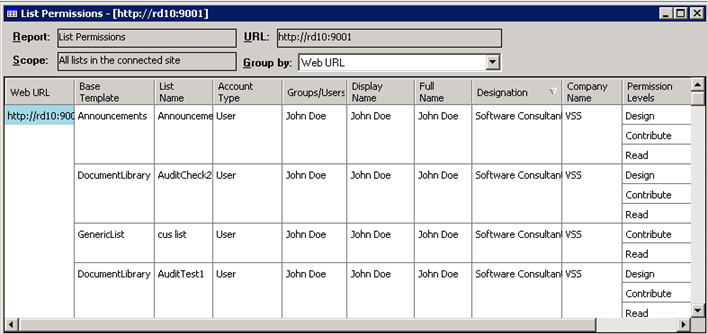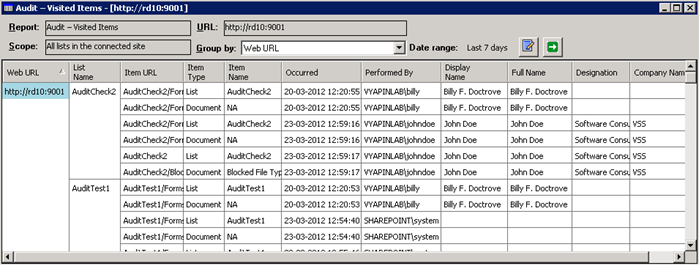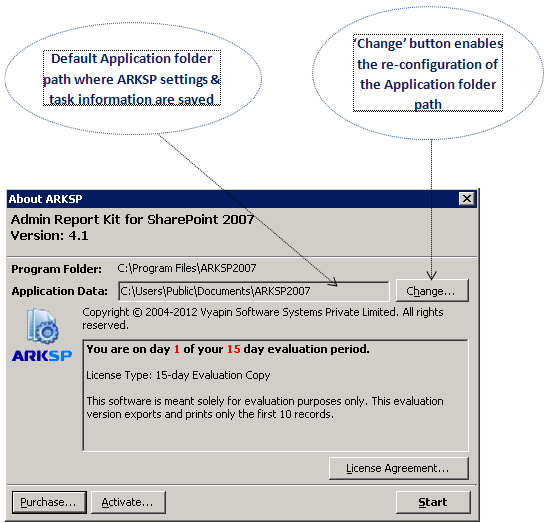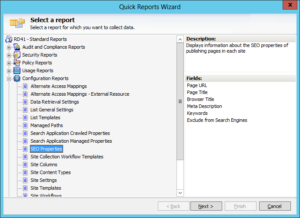Improvised ‘List Permissions’ & ‘Audit – Visited items’ reports:
Active Directory user attributes such as Display name, Full name, Designation, Company Name, Permission levels are included in the ‘List Permissions’ & ‘Audit – Visited items’ reports.
Figure #1: List Permissions report
New fields in Audit reports
The two new fields ‘Item name and Item type’ are included in the following Audit reports:
- Audit – Visited items
- Audit – Checked-in items
- Audit – Checked-out items
- Audit – Deleted items
- Audit – Copied items
- Audit – Updated items
- Audit – Restored items
A sample report displaying the two new fields is shown below:
Figure #2: Audit – Visited items
Change the Application Data folder path:
Another copy of the ARSKP settings and task information can be saved in the chosen folder or this information can be completely moved to the specified folder.
<h3″>Figure #5: Change the default Application data folder path
Here is a quick recap of the new features in ARKSP 2007 v4.1:
- Active Directory user attributes included in the ‘List Permissions’ and ‘Audit – Visited items’ reports
- Two new fields ‘Item name’ and ‘Item type’ are included in many audit reports under the List reports category
- The Application data folder path can be changed any time after the application is installed
If you are interested in new version of ARK for SharePoint 2007 v4.1, please follow the link below to download the software.
https://www.vyapinsoftware.com/products/sharepoint-reporting-tool