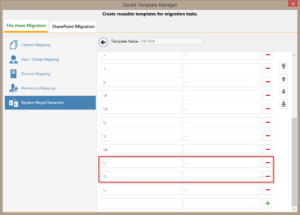The latest major release of our DocKIT software comprehensively addresses content migration from file shares and servers to SharePoint 2007 and SharePoint 2010. We have combined all features of DocKIT of SharePoint 2010 / 2007 v4.x and SPList Manager for SharePoint 2007 v1.x into DocKIT v5.0, along with a few other useful tools for content migration. This new version will be useful to users who are looking to migrate external data or contents to any SharePoint list type such as Document libraries, Picture libraries, Custom Lists, Tasks, Calendar, Contacts, Survey, Discussion Boards, Announcements, Links, Issue Tracking etc. using one comprehensive solution.
In a nutshell, you can do the following with respect to content migration and SharePoint metadata (list data) management using DocKIT v5.x:
- Migrate documents and metadata properties to SharePoint libraries.
- Import (or migrate) new data or metadata properties including file attachments to SharePoint lists
- Update data or metadata properties to existing items (including file attachments) / documents in SharePoint lists.
- Delete data or metadata properties in SharePoint lists.
- Manage existing data or metadata properties in SharePoint lists.
Let us look at DocKIT’s features in further detail below:
Migrate documents and metadata properties to SharePoint libraries
Import folders and documents along with metadata (stored in external metadata file and file properties) from file shares to SharePoint libraries using DocKIT’s explorer interface or using a simple batch descriptor file.
DocKIT allows you to associate metadata of documents stored in an external file, thereby eliminating the burden of manually entering values to the documents while checking in.
DocKIT associates file system properties (‘Summary’ properties) – Title, Subject, Author, Category, Keywords, and Comments and applies it to the respective documents in SharePoint automatically during content migration. DocKIT imports file properties such as Manager, Company, Date Last Printed, Date Last Saved, Revision Number, Version, Word Count etc. and all other custom file properties in the case of MS-Office documents. DocKIT retains the original Created Date, Last Modified Date, Created By (Author) and Modified By (Editor) and assigns it to the respective SharePoint columns in a library.
Import data or metadata properties to SharePoint lists in bulk
Import data or metadata properties to a SharePoint List based on the line entries in the batch descriptor file.
DocKIT imports metadata and its associated file attachments to SharePoint lists such as Tasks, Calendar, Contacts, Survey, Discussion Boards, Announcements, Links, Issue Tracking, Custom Lists etc.
DocKIT can also update metadata properties (column values) for existing SharePoint list items by adding them as a new version or retain the existing version. You can also delete the items, including file attachments in the SharePoint list during the content migration task. Basically, you can manage list items residing in multiple SharePoint lists using a single batch file.
DocKIT retains the original Created Date, Last Modified Date, Created By and Modified By fields to the equivalent column values in SharePoint for each list item. You can also update SharePoint’s built-in fields, namely – Content Approval Status & related Comments, Content Type, Created Date, Modified Date, Created By and Modified By fields for each folder and list item in a SharePoint list.
Manage metadata in SharePoint lists
Update or Clean-up (Delete) SharePoint list items using DocKIT’s Explorer interface using the quick metadata management tool. You can specify the conditions based on which you would like the updates to happen. This is a useful tool to clean-up existing SharePoint list items before commencing a fresh migration task.
DocKIT’s unique features
DocKIT makes content migration to SharePoint much easier by providing granular control and automation using its unique feature set:
- Retain the original Created Date, Last Modified Date, Created By and Modified By field values in SharePoint.
- Retain document summary properties of source documents namely – Title, Subject, Author, Category, Keywords and Comments and MS-Office custom properties in SharePoint.
- Assign Content Types to folders and documents (using the metadata file)
- Assign Content Approval status (using a metadata file)
- Maintain document versions as in source.
- Associate custom metadata stored in a CSV / Excel / TXT file to the respective documents in SharePoint lists.
- Rename folder or documents on-the-fly
- Define import conditions to filter unwanted folders or documents.
- Import to multiple SharePoint lists on-the-fly
- Pre-migration validation to eliminate common errors during migration.
- Detailed activity reports
- Re-import documents as necessary
- Automate migration task
New tools bundled in DocKIT v5.x
Metadata Extractor tool, bundled in DocKIT v5.x, addresses the specific pain of generating or preparing metadata for your folders and documents in the file share. This tool can generate metadata for a list of files / documents residing in file shares or local drives. Mine out metadata from file summary properties and custom properties for various file formats. You can extract document properties associated with Microsoft Office and PDF and file properties from various file types such as JPEG, PNG, GIF, BMP, TIFF, HTML, TXT etc. This feature will be useful to auto-generate folder structures, file list and metadata in various file share locations that are to be migrated to SharePoint.
SharePoint List Export tool generates a list of all list items (metadata properties) in a SharePoint list with their corresponding SharePoint URL and exports the results to a CSV file. The URLs along with the corresponding metadata properties will be useful to clean-up or delete items in a SharePoint list. This CSV file can be provided as input to manage your metadata properties in the SharePoint list.
We are excited about the new features in DocKIT v5.0 and hope you are two. Our SPList Manager for SharePoint 2007 customers upgrading to SharePoint 2010 can transition to DocKIT v5.x and enjoy the larger feature set.
You can download a 30-day free trial copy from the product web page and read more about the latest release at: https://www.vyapinsoftware.com/release-notes/Dockit-Migrator.pdf