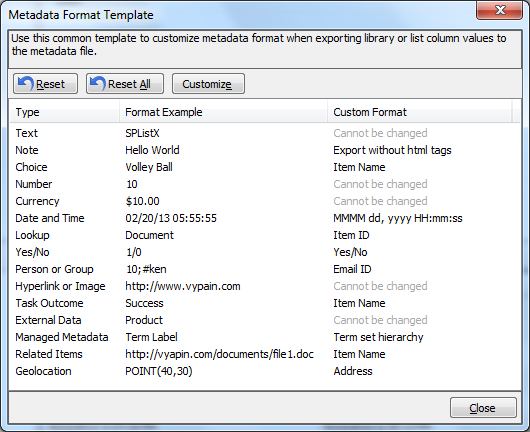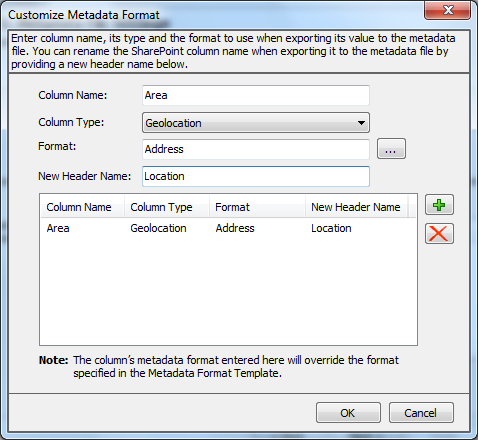SPListX v7 provides a template to customize the metadata format when exporting column values to the metadata file. SPListX default formats can be customized using this template. You are allowed to customize the format of the value from the set of available or possible values for each column type. These customized formats will be used by the application when exporting SharePoint column metadata values to the metadata file. All SPListX export tasks will use this template to export metadata values to the metadata file, which can also be further enhanced in each export task as explained next.
You can specify a new metadata format based on the column name when generating the metadata file. The format specified in export task wizard will override the application level template customized by the user.
Introduced new metadata file format (XML file format):
Prior to v7, SPListX used Document Type Definition (DTD) syntax to define the document structure of the XML metadata file. This declaration was introduced primarily to support large XML metadata files, minimize memory footprint when working with large XML files and improve metadata file throughput.
Based on customer feedback, we have improved SPListX v7 to allow users to generate a single XML file or multiple XML files with DTD. The single XML file approach uses the List name and List GUID in the format – List Name (List GUID) to maintain a unique metadata file name in the export location. This change will immensely help SPListX users who were feeding SharePoint metadata in XML format to other line of business applications within their organization.
For more information about the latest version of SPListX for SharePoint v7.0, please visit: https://www.vyapinsoftware.com/products/sharepoint-to-fileshare-migration/splistx/sharepoint-list-export