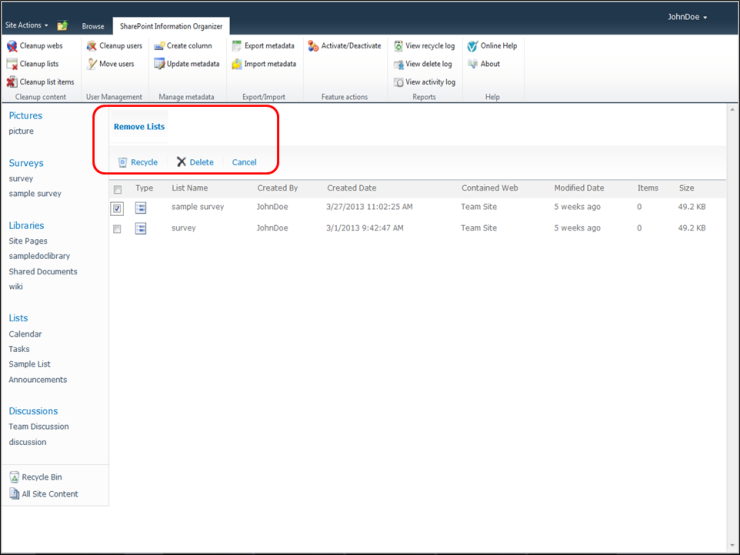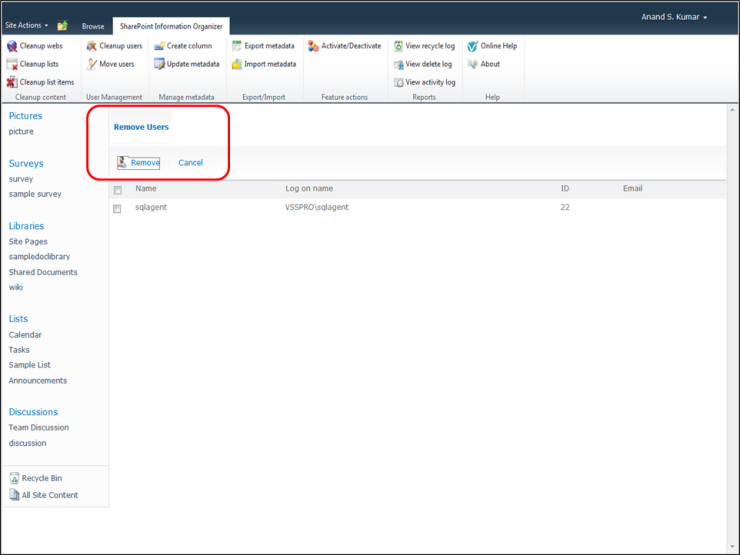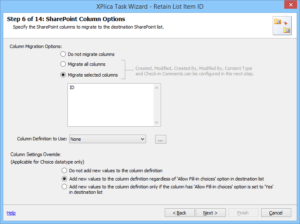A platform like SharePoint offers users a great way to create exchange and expand their content. But it has to be administered efficiently to keep SharePoint content under manageable limits. An uncontrolled growth can soon lead to content bloat. That is when administrators and content owners have to step in to carry out content management tasks. A lot of this task involves deleting irrelevant and unused data contained in Webs, Lists and List Items. Besides this, the Site Collections administrators may also have to delete users who are no longer considered part of the team (Site). Vyapin’s SharePoint content classification and management solution, the SharePoint Information Organizer is a handy option under this situation. The SharePoint cleanup features that are part of the SharePoint Information Organizer are explained below.
SharePoint Information Organizer – clean up features
Clean up Webs
This is a simple procedure to permanently delete unused Sites and Sub-Sites. A list of Sites is displayed which allows the user to select the ones to delete. Once the “Delete” button is clicked, the selected Sites are permanently deleted and do not get stored in the Site Collection Recycle Bin. Hence you must be sure of what you want to delete before using this SharePoint cleanup feature. This feature helps in getting rid of unwanted Sites and Sub-Sites, that take up valuable space and slow down the SharePoint server.
The image below shows the Cleanup Webs operation of the SharePoint Information Organizer.
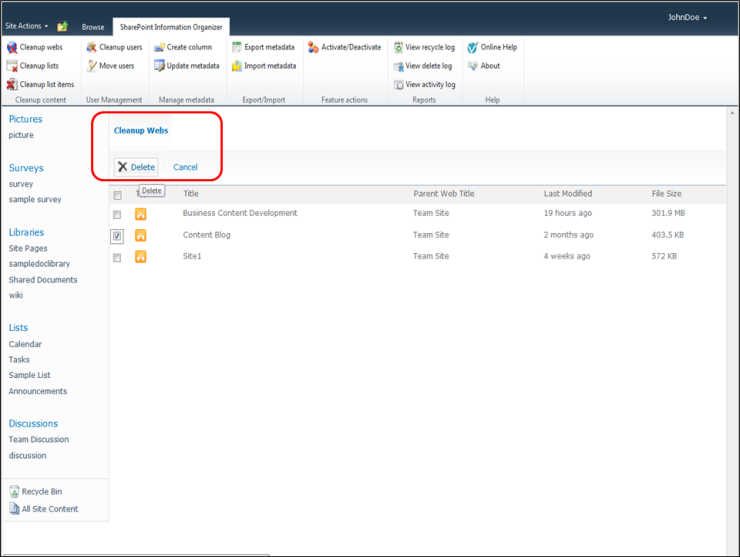
Cleanup Lists
The SharePoint Information Organizer allows you to select the type of Lists to display. Once you have selected the Base Type of List, the Information Organizer displays the Lists under that base type. You then have the option to delete the selected Lists permanently or send them to the Recycle Bin. Once deleted, the Lists cannot be recovered. Hence you can send the selected Lists to the Site Collection Recycle Bin if you want to recover them later.
The image below shows the Cleanup Lists operation of the SharePoint Information Organizer.
Cleanup Items
This simple procedure allows you to select and delete List Items. The SharePoint Information Organizer allows you to select the Items you want to remove. Once selected, the Items can be deleted permanently or sent to the Site Collection Recycle Bin. This SharePoint cleanup operation enables quick removal of unwanted Items and frees up valuable resources.
The image below shows the Cleanup Items operation of the SharePoint Information Organizer.
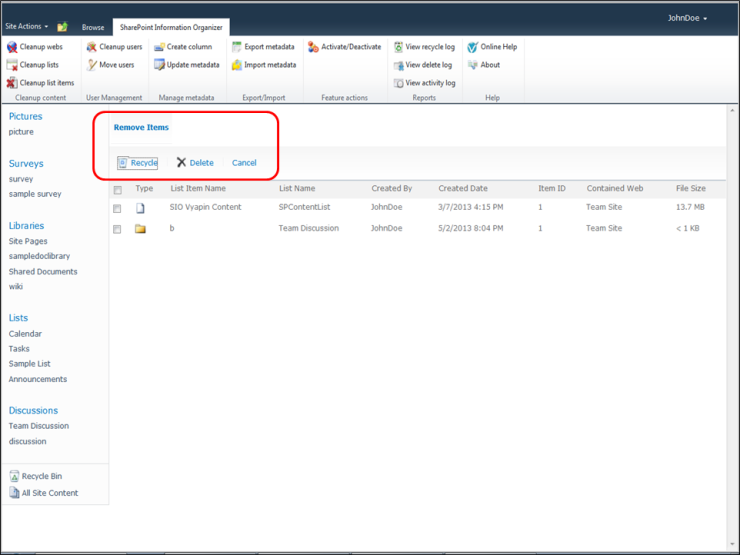
Cleanup Users
This is a quick way to permanently remove unwanted users from SharePoint. The specified user credentials like domain controller and login name have to be stated. The SharePoint Information Organizer then allows you to search and select the users to delete. You can select from – All users, Disabled users, Deleted users, Users who logged on (according to certain parameters) and Users whose accounts expires. Multiple users can be selected if necessary. The selected users are deleted permanently from the Site Collection.
The image below shows the Cleanup Users operation of the SharePoint Information Organizer.
To know more about the SharePoint cleanup functions of the SharePoint Information Organizer, as well as about its other features, visit https://www.vyapinsoftware.com/products/sharepoint-migration/dockit/sharepoint-migration-tools