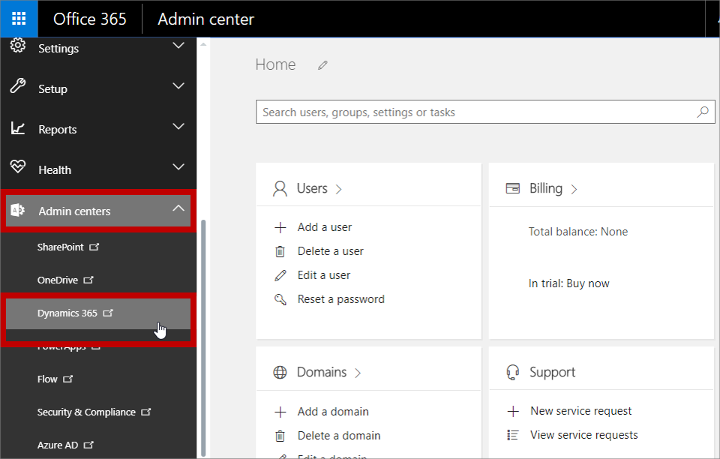To keep your Office 365 environment secure and compliant, it is vital to manage each and every element of office 365 in your organization with utmost care and scrutiny. Microsoft provides two native Office 365 management tools which helps Office 365 admins in managing Office 365 in their organization.
(For admins who need advanced and OOTB management needs for Office 365, they can rely on third-party solutions like Vyapin Microsoft 365 Management Suite from Vyapin Software who provide management solutions for Office 365).
MICROSOFT OFFICE 365 ADMIN CENTER
By logging into an Office 365 account as Administrator, you can view the Admin Center of Office 365. The navigation panel on the left side of the Admin Center helps you in managing various elements in your Office 365 environment. The navigation panel has the options to manage Users, Domains, Billing, Service Settings, and Admin.
For SMB licenses, the Dashboard has options for setup, adding users, billing, and managing domains. For Enterprise licenses, you can set policies for Mail and Passwords, create groups and shared mailboxes, purchase new licenses for new accounts, purchase subscriptions to more Office 365 services, etc. The Admin menu has granular management features and access to all settings in separate admin centers for Exchange, SharePoint, Skype for Business and other Office 365 apps.
Below are some of the management features available in native Office 365 Admin Center:
Users and roles
- Delete a user
- Restore user
- Reset passwords
- Set password to never expire
- Let users reset passwords
- Resend user password
- Give mailbox permissions to another user
- Change a user name and email address
- Create, edit, or delete a custom user view
- Add new employee
- Remove former employee
- Get access to and back up a former user’s data
- About admin roles
- Assign admin roles
- About Exchange Online admin role
- Add another email alias for a user
- Create a shared mailbox
- Convert user mailbox to shared mailbox
- Change email address
- Configure Focused Inbox
- Create signatures and disclaimers
- Create, edit, or delete a security group
- Configure email forwarding
- Email collaboration
- Add user or contact to distribution list
- Configure Clutter
- Remove license from shared mailbox
Activity reports and analytics
- Usage analytics
- Enable usage analytics
- Get the latest version of usage analytics
- Navigate and utilize reports
- Active user in usage reports
- Customize reports
- Usage analytics data model
- Usage analytics errors
Manage
- Change contact preferences
- Change address, contact, and more
- Update phone number and email address
- Set password expiration policy
- Customize the app launcher
- Requirements for Centralized Deployment
- Use Centralized Deployment to deploy add-ins
- Find your partner or reseller
- Room and equipment mailboxes
- Send email as distribution list
- Upgrade distribution lists
- Share sites with external users
- Share calendars with external users
- Customer Lockbox requests
Licenses
- Assign licenses to users
- Remove licenses from users
- Remove licenses from subscription
- Resolve license conflicts
Groups
- Create an Office 365 Group
- Manage creation of Groups
- Choose domain to create Groups
- Groups naming policy
- Allow members to send as or send on behalf of Group
- Add or remove members from groups
- Office 365 Group Expiration Policy
- Restore deleted Group
- Manage guest access in Groups
MICROSOFT OFFICE 365 SYSTEM CENTER
Now-a-days, IT infrastructure management emphasizes more on how to manage data and applications wherever they reside. If the right technology and tools are not in place, these complex environments can turn out to be expensive and time-consuming to manage. Microsoft System Center provides a streamlined datacenter management experience for o365 admins to keep all the Office 365 elements whether on-premises, in the cloud, or across platforms under control.
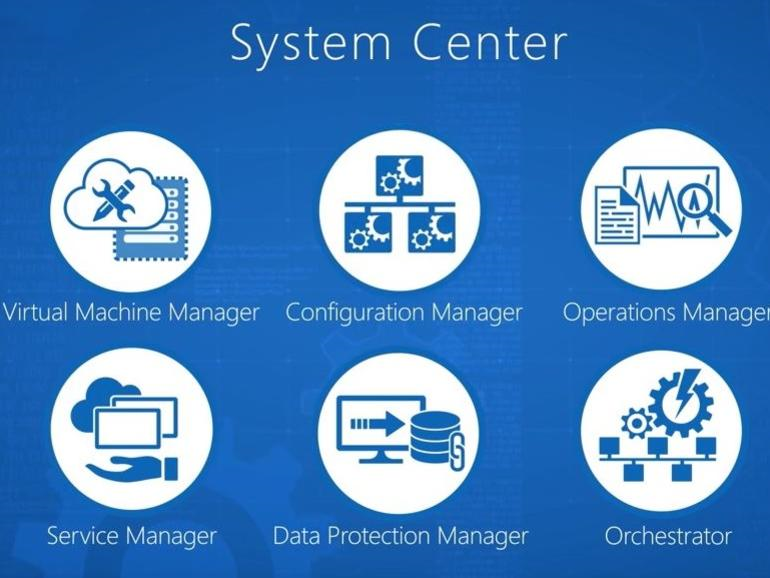
The Microsoft Service Center includes components like the Operations Manager (SCOM, formerly known as Microsoft Operations Manager), Configuration Manager (SCCM, formerly known as Systems Management Server) and Data Protection Manager. IT Admins can use these components to get insight about the status of their organization’s IT structure, policies, processes and manage secure systems and automate operations.
THIRD-PARTY OFFICE 365 MANAGEMENT TOOLS
Every third-party tool comes with unique features for certain Office 365 apps. For instance, a third-party vendor may have a tool just for managing Office 365 Users, Groups, Licenses, and Permissions. Some vendor’s product may be capable of managing your entire Office 365 environment security and Data Loss Prevention (DLP). Most of the Microsoft 365 Management tools provided by third parties will provide better user experience with customizable management features.
One such solution is Vyapin Microsoft 365 Management Suite. The suite has several powerful features such as User provisioning / Deprovisioning, add / remove any user from groups based on their user roles and view all information that a user may have access to. The suite also has all the tools needed for Security management, audit and compliance within the organization.
There are very few third party Microsoft 365 Management tools that come with a wide-range of capabilities allowing you to pick solutions that fit your organization’s needs. One such third-party vendor is Vyapin, which provides customizable, advanced and out-of-the-box tools for O365 that are cost effective and more powerful than the native Microsoft 365 Management tools.