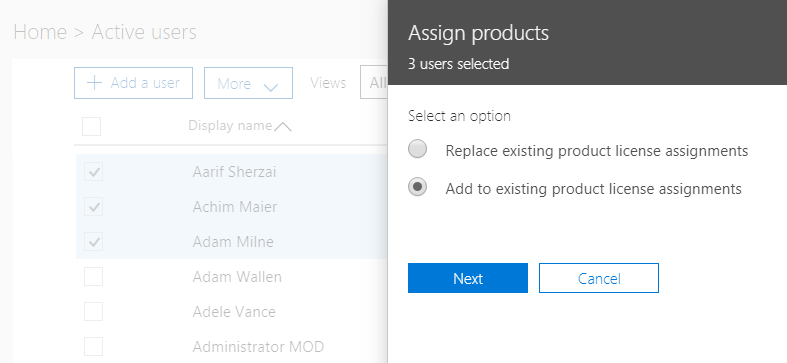Now that Microsoft Cloud offering is getting settled and mature, administrators have now started looking at optimization and monitoring of Usage of Office 365 services. One of the important tasks for administrators is to constantly monitor the usage of Office 365 licenses in their Organization, validate the paid subscriptions with the usage and analyze if the licenses / subscriptions are unused or under used within the organization by users who don’t need the services anymore.
Reports on License Usage:
For Usage Analysis of licenses, Microsoft hasn’t provided much useful out-of-the-box reports for Administrators to get meaningful insights about license subscriptions. Often, admins have been forced to create and use complex PowerShell scripts to extract and analyze license usage data.
Inactive and Unused licenses:
Poor user management, including provisioning and de-provisioning, will cost you money and also cause inefficiencies within the system. A common issue that many Office 365 admins do not pay attention to, tracking of license usage in order to possibly reclaim inactive and unused licenses. The most common reasons for the user account to become inactive are employees leaving an Organization due to favorable or unfavorable circumstances, or an employee moving to a different role / department or a project getting canceled, thus rendering the associated Office 365 licenses unused or under used.
In some cases organizations may have also purchased some additional licenses when moving to Office 365, more than what they require, due to a not-so-accurate license estimation process during the initial roll out. Some users may have access to services in Office 365 which they no longer require.
It becomes the responsibility of the administrators to track license changes quarterly or at least yearly to reclaim or reduce licenses.
The Office 365 admin center doesn’t provide detailed usage information to accomplish such tasks. It also becomes a cumbersome task for the admin to write complex PowerShell scripts to monitor and scrutinize license usage.
O365 admins can use third party tools like Vyapin Microsoft 365 Reports in Vyapin Microsoft 365 Management Suite. To know more about list of office 365 license reports you can get in https://www.vyapinsoftware.com/office-365/license-reports
Assigning and Removing licenses:
Option 1: Using Office 365 Admin Center
There are several ways provided by Microsoft in Office 365 Admin center and Azure Portal for managing user licenses. For normal cases, admins can use the Office 365 admin center, to assign / replace licenses for multiple users in a single stroke.
Option 2: Using Azure Portal
Alternately, Microsoft has also introduced group based license assignment through Azure Portal, which is currently in Preview mode.
Using groups to assign / remove user licenses, should enable the administrators to streamline and automate the license assignment process.
For more information on managing licenses through groups, please refer the below article,
https://www.vyapinsoftware.com/blog/managing-office-365-licenses-using-groups
Option 3: Using Third Party Tools Like Vyapin o365 Management Suite
Administrators can also use 3rd party products like Microsoft 365 Manager in Vyapin Microsoft 365 Management Suite which provides you additional control mentioned below in order to manage Office 365 user licenses efficiently through easy to use search conditions.
- Assign, Remove & Recycle O365 User licenses effectively
- Provision / De-provision Office 365 User Licenses
- Get audit trail of when and to whom O365 licenses were assigned or removed
- Assign & Remove Office 365 User License by applying rules
- Create and manage Office 365 Licenses in bulk
- Keep track of purchased versus assigned licenses with audit trail.
- Monitor and Analyze Office 365 license usage.
- Cut down Office 365 license costs by removing unwanted or unused licenses