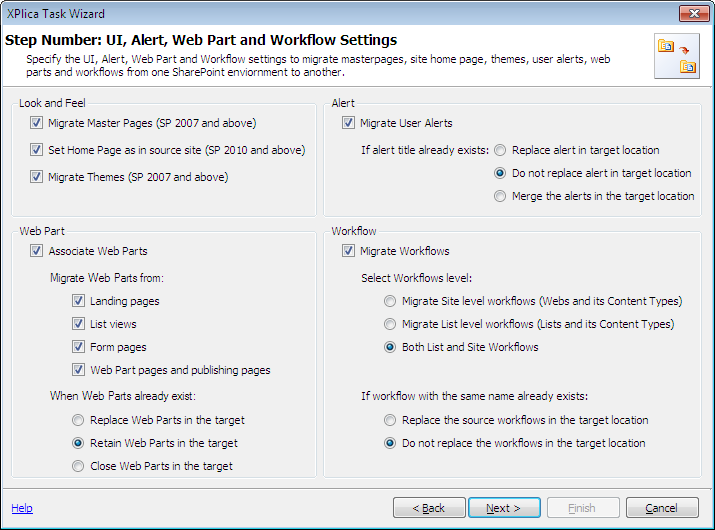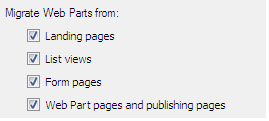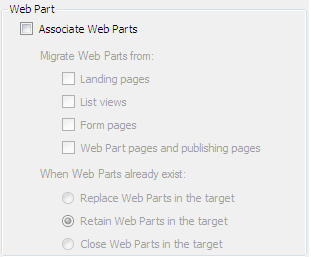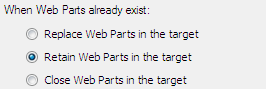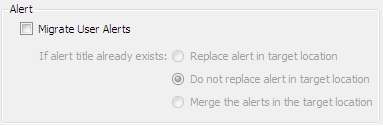XPlica has been updated with new features that help you comprehensively migrate Site Collections and Sites to your new SharePoint environment. XPlica v6.5 can now migrate:
- Look and Feel elements (Master Pages and Themes) from SharePoint 2007 and above
- User configured Alerts in the source location
- Web parts residing in list views, landing pages, forms, web part and publishing pages
- Workflows configured in sites and lists
Migrating the Look and feel elements from old Site to your latest SharePoint Site
Bring the look and feel and overall layout of your existing Site at the source, to the new Site which you plan to use. The feature helps you migrate Site Template details (master page, web parts and themes, etc.) from SharePoint 2007 to the latest SharePoint on premise and SharePoint Online. Your custom created Master Page settings are migrated and applied to the destination Site. If you have a corporate “Brand” applied to an existing Site, then this helps apply that “Brand” in your destination Site. You do not have to rebuild the template at the destination all over again.
If you have custom “themes” distributed throughout your Site Collection, representing different projects, business processes or departments, then you may carry over these to your latest Site Collections.
This migration feature helps you bring your logo, Site navigation settings and your favorite graphics to the destination. It helps you apply the same Site themes at the destination, if it’s available in the destination server. It saves you the trouble of re-creating your custom branding once again in the destination Site. You can also use this to migrate web parts and themes between Site Collections in the same environment. It can be used to migrate and apply custom created and tested web parts and themes (from a different Site) to Sites used by users who may have varying sets of responsibilities.
Migrating Web parts to your destination Site
This upgrade allows you to select which web parts to migrate and from where, as shown in the screenshots below.
Besides this, during migration, if the destination Site already has Web Parts, then the user can either choose to keep them or replace them with Web Parts from the source, as shown below.
Alerts
The additional features also allow you to copy alerts from source to the destination Site. For example your customs defined Email alerts settings at the source Site can be migrated and applied to the destination Site. You can continue to receive email alerts as in your old environment. Similarly, List and Library alerts can also be migrated and applied to the destination Sites.
Workflows
During migration you can also copy automated business processes to the destination Site. This feature is also useful when migrating newly created workflows (workflow settings) from a test Site to a Site that you use for your daily work. The customized settings for the sequence of actions to be executed that you have created to ease your operation can be applied to your destination site. The workflows that you may have applied at particular levels of contents can be applied in your destination Site.
Such wide ranging migrating capabilities help with a smooth transition from your old Site Collection to your new environment. You do not have to wait for customization to be re-created and applied in the new Site. The downtime during migration and the subsequent testing / corrections, which can affect certain critical processes and communications, can either be minimized or completely avoided at times.
XPlica for SharePoint has been a powerful and user friendly SharePoint to SharePoint migration tool that has been utilized by users wanting to migrate their Sites / Site Collections / Lists / Libraries to newer environments. You too can test this for your SharePoint Site or List Migration needs by downloading it from – https://www.vyapinsoftware.com/download/dockit