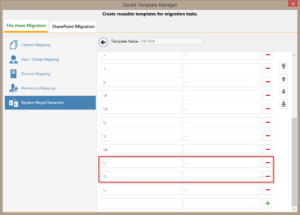Almost all Sharepoint implementations have a need to reorganize lists at regular intervals based on changes in business as well as user needs. SPListM addresses these needs by letting administrators do this on the fly or automate such tasks. Here are some of the salient features/benefits of SPListM:
- Upload or create new list items, including attachments to a SharePoint list
- Update metadata / properties / column values for list items in the SharePoint list
- Delete existing list items in a SharePoint list
- Create new list items or Update metadata for list items in a SharePoint list using in a CSV / Excel / TXT file
- Update SharePoint’s built-in fields, namely – Content Approval Status & related Comments, Content Type, Created Date, Modified Date, Created By and Modified By fields for each folder and list item in a SharePoint list
(Note: SPListM for SharePoint 2007 Web Services component must be installed in the SharePoint Server to activate this feature) - Apply filter conditions based on SharePoint columns prior to an update or delete operation
- Manage SPListM tasks through command-line or Windows Task Scheduler interface