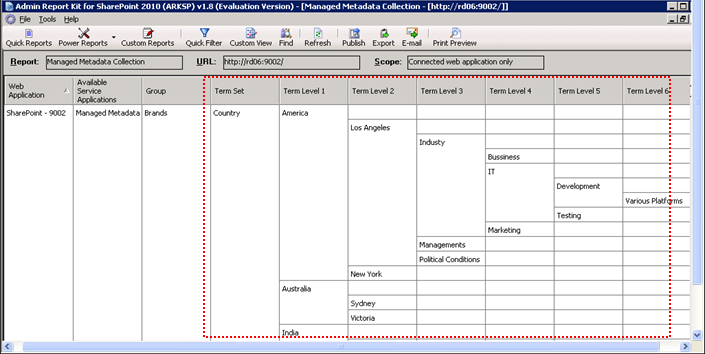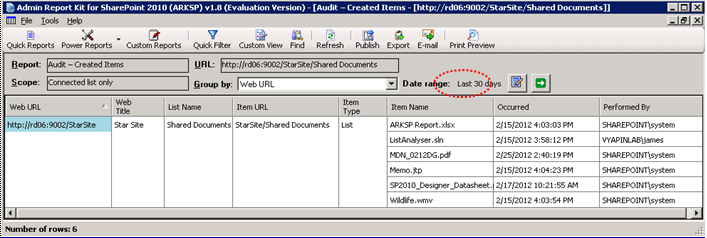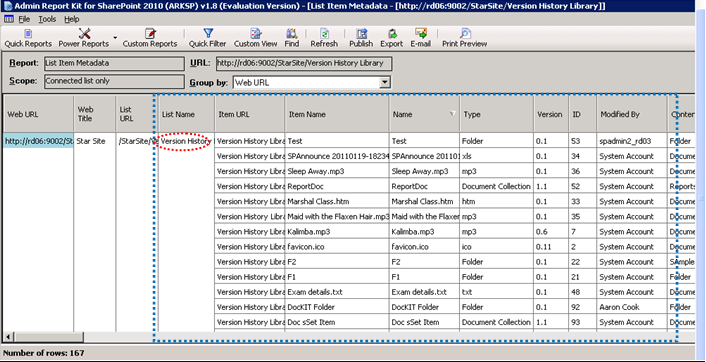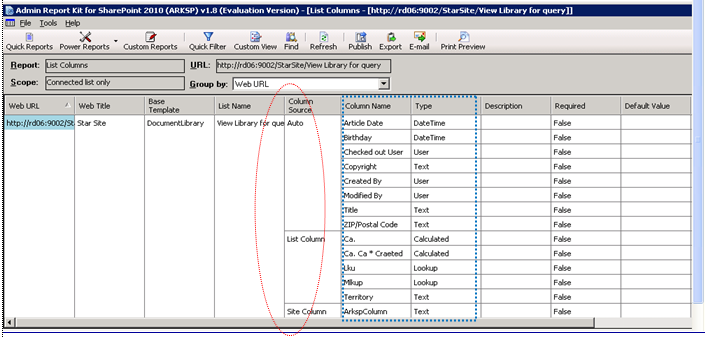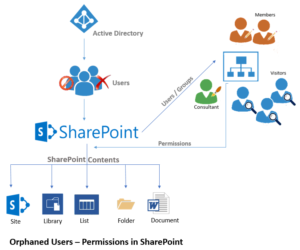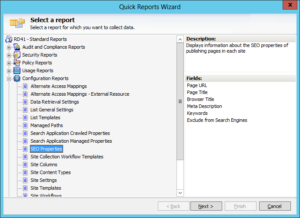Managed metadata collection report
This report displays information about the term stores defined in the web application for any number of levels.
Figure #1: Managed metadata collection – Term store
Here, the term set is ‘Country’ and Term level 1 – 6 shows the term level information for the Group ‘Brands’ in Available Service Applications called ‘Managed Metadata service application’.
Audit Created items report
This report displays the list items created in the recent ‘N’ days for the given date range with the ‘Item URL’, ‘Item type & name’ etc.
Figure #2: Audit Created items
This report displays all the list items created in the ‘recent 30 days’ with the relevant information.
List item metadata report
The metadata details of the list item / folder can be viewed in this report.
Figure #3 : List item Metadata report
This report shows the metadata details such as ‘Item URL’, ‘Item Name’, ‘Name’, ‘Type’, ‘Version’, ‘ID’, ‘Modified By’ etc. for the List name ‘Version History’.
New field introduced in List Columns report
A new field called ‘Column Source’ has been included in the ‘List Columns’ report, which indicates whether the SharePoint column is a Site Column or List Column.
Figure #4: List columns report
Site Collections summary report
A new field called ‘Content Database Name’ is introduced to display the name of the content database in each site collection.
Figure #5: Site Collections summary report
Quick recap of the new features in ARK for SharePoint 2010 v1.8:
- Newly added reports – Managed metadata collection, Audit – Created items and List item metadata
- Enhancements done to List columns report and Site collection summary report
If you are interested in new version of ARK for SharePoint 2010 v1.8, please follow the link below to download the software.
https://www.vyapinsoftware.com/products/sharepoint-reporting-tool