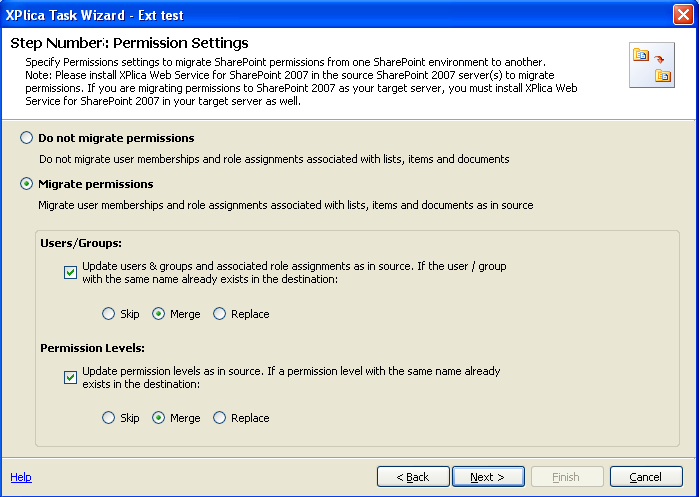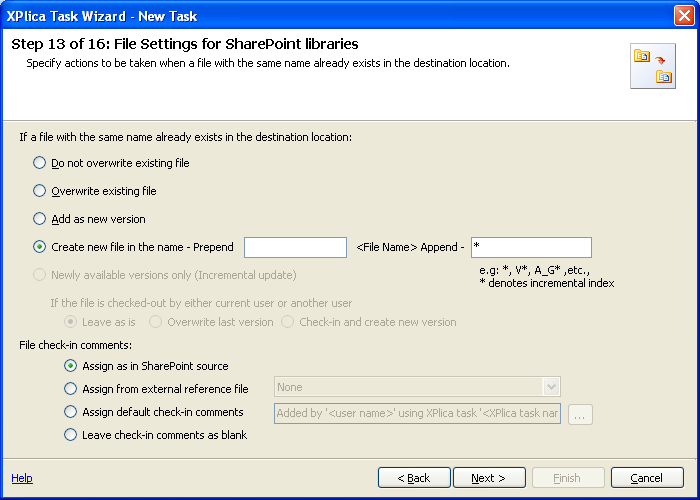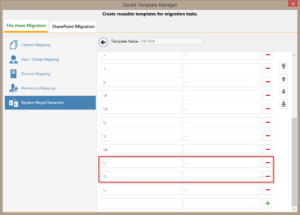Migrate permissions and handle file redundancies in the target library with the new version!
Permission Migration
You can now migrate permissions, permission levels and role assignments of the new users and groups and handle existing Users and Groups with ease in this new version.
XPlica provides three options to handle existing users & groups and permission levels when migrating permissions to the target site – Skip, Merge and Replace.
Skip – Ignores permissions update for existing Users & Groups and Permission Levels.
Merge – Appends current permissions to existing permissions for Users & Groups already in the destination. Similarly, permission levels are merged using the rights associated in the source and destination SharePoint sites.
Replace – Deletes existing Users & Groups’ permissions or Permission Levels and rewrites a new entry with the current permissions or permission levels.
Figure #1: Permissions Migration
Handling File Duplicates
If a file with the same name already exists in destination SharePoint site, then a new file can be created by either appending or prepending an incremental index with the ‘*’ wild card character specification to the existing file name.
Figure #2: Append / Prepend options for handling duplicate files in destination / target library
For more information about the latest version of XPlica v4.2, visit
https://www.vyapinsoftware.com/products/sharepoint-migration/dockit/sharepoint-migration-tools