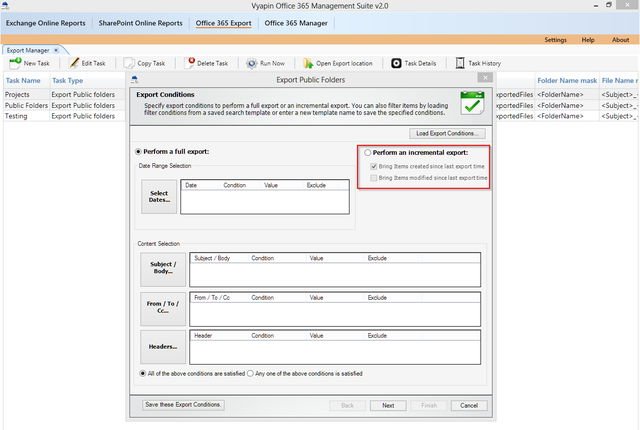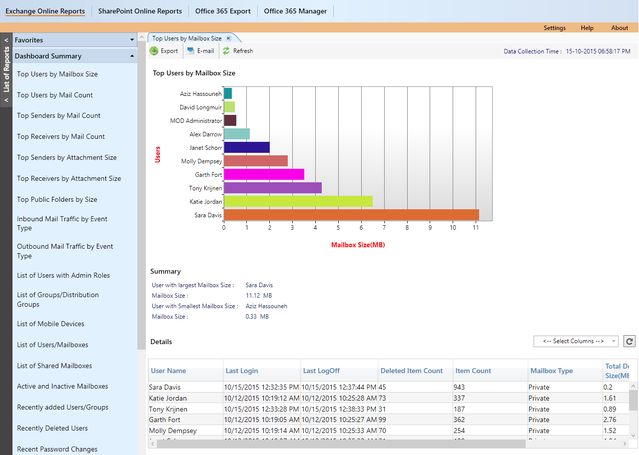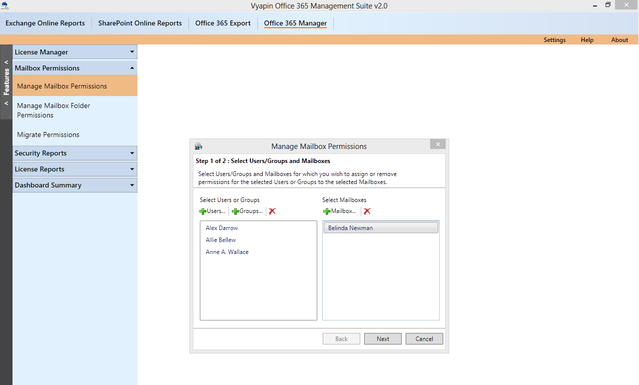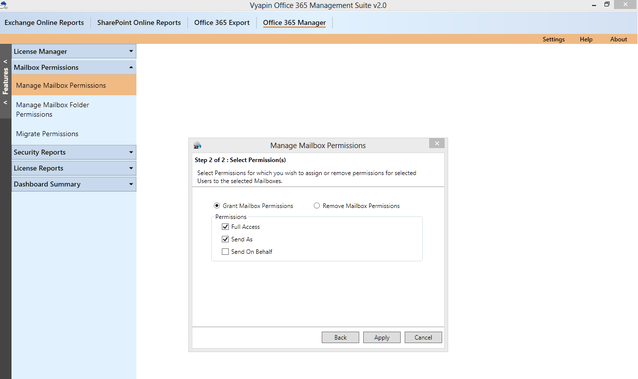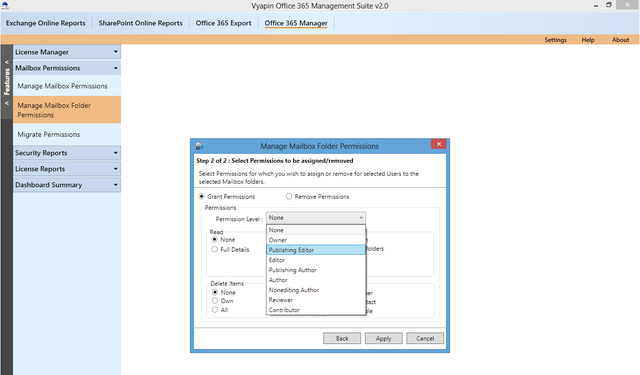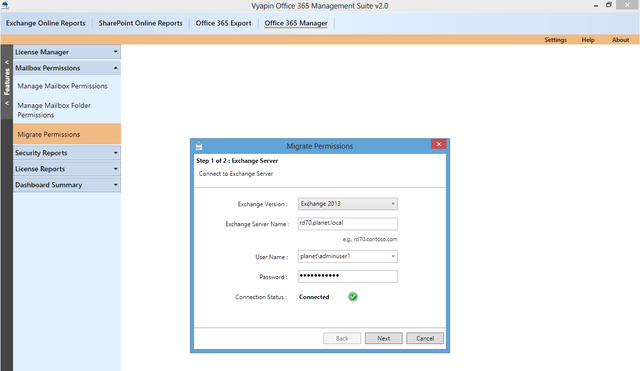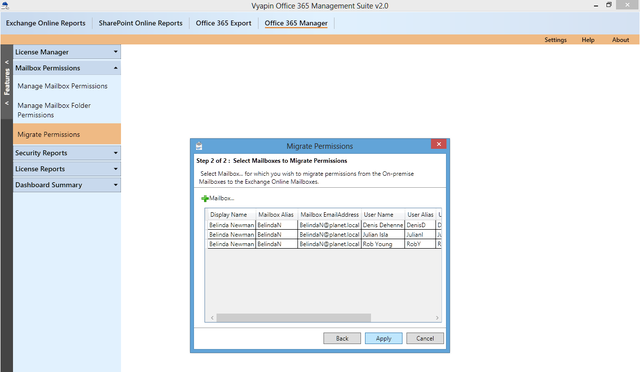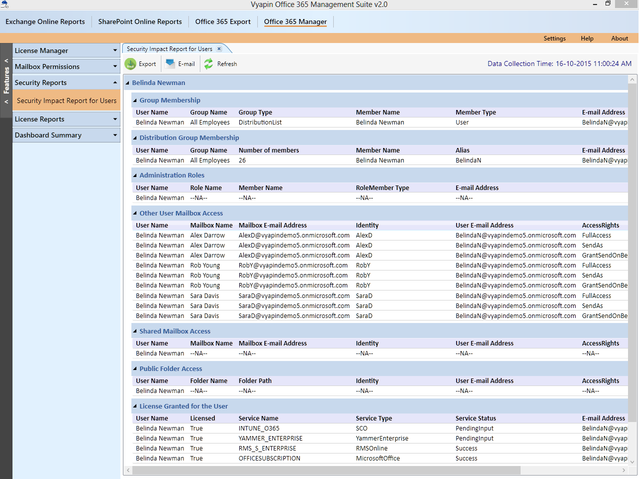A new version of Vyapin Microsoft 365 Management Suite (v2.0) was recently released with significant enhancements to the features and a completely revamped GUI. Given below is a brief on some of the important changes in version 2.0.
Incremental Export of office 365 mails
Incremental export option available under ‘Office 365 Export’ module allows you to export only the latest mails instead of having to select what to archive during each run. This feature allows you to export only those mails which are created / modified after the last export time.
Office 365 Dashboard Summary Reports
Dashboard Summary reports under the Office 365 Reporting module provides important summary reports and charts such as Top Users by Mailbox Size, Top Senders by Mail Count, Top Receivers by Mail Count, Recently Added Users or Groups, Recently Deleted Users, Recent Password Changes etc. for your Office 365 tenant.
Here is a screenshot of the report Top Users by Mailbox Size in your Office 365 tenant.
Manage Office 365 Mailbox permissions
The ‘Manage Mailbox Permissions’ feature available under ‘Microsoft 365 Manager’ module helps you to assign or remove mailbox permissions (Full Access, Send As and Send On behalf) for the selected users on selected Mailboxes.
Here is a walkthrough of the feature using screenshots. Select the Users / Groups and Mailboxes for which you wish to assign or remove permissions for the selected Users or Groups to the selected Mailboxes:
Select the desired permissions for which you wish to assign or remove permissions for the selected Users / Groups to the selected Mailboxes and click Apply button.
Manage Office 365 Mailbox Folder Permissions
The ‘Manage Mailbox Folder permissions’ feature allows you to assign or remove permissions (Owner, Publishing Editor, Editor, Publishing Author, Author, Non-editing Author, Reviewer, and Contributor) for the selected users on selected Mailbox folders.
Migrate Office 365 Mailbox Permissions
This feature helps you to migrate your mailbox permissions such as Full Access, Send As and Send On behalf from your on premise Exchange mailboxes to the Office 365 Mailboxes. After you perform a full migration of your mailboxes, you can use this feature to migrate any special Exchange mailbox permissions that need to be carried over to Office 365.
Here is a walk through. Connect to the on premise Exchange Server (2010 / 2013):
Choose the mailboxes for which we have to set the permissions from on-premise to Office 365 mailboxes and Click on Apply button:
Office 365 Security Impact Report for Users
This is an important and useful Office 365 Security Report that shows who has access to which Office 365 mailboxes and other security related information about your Office 365 users. It helps you to analyze the security implications of users’ access rights, roles and group memberships within Office 365. This report shows information about Group Membership, Distribution Group Membership, Administration Roles, Other User Mailbox Access, Shared Mailbox Access, Public Folder Access, and Licenses assigned for users. Additionally, it also gives information about a user’s One Drive folders and their sizes.
To find out more about Vyapin Microsoft 365 Management Suite, please visit – https://www.vyapinsoftware.com/office-365-management-tool