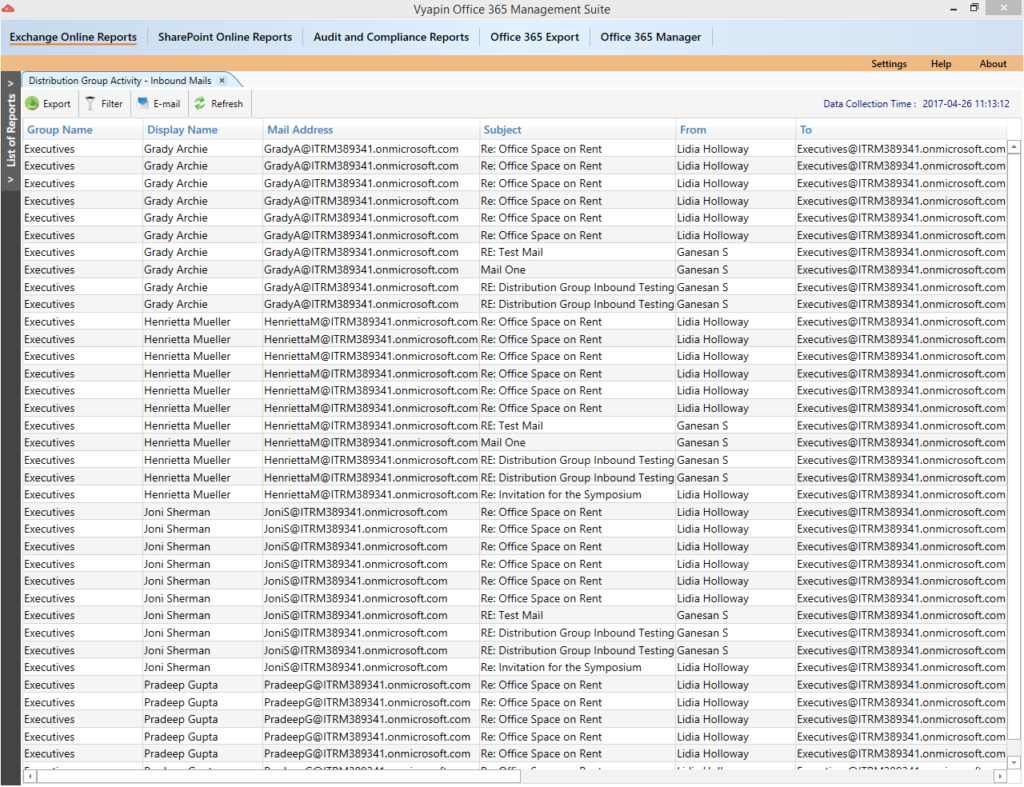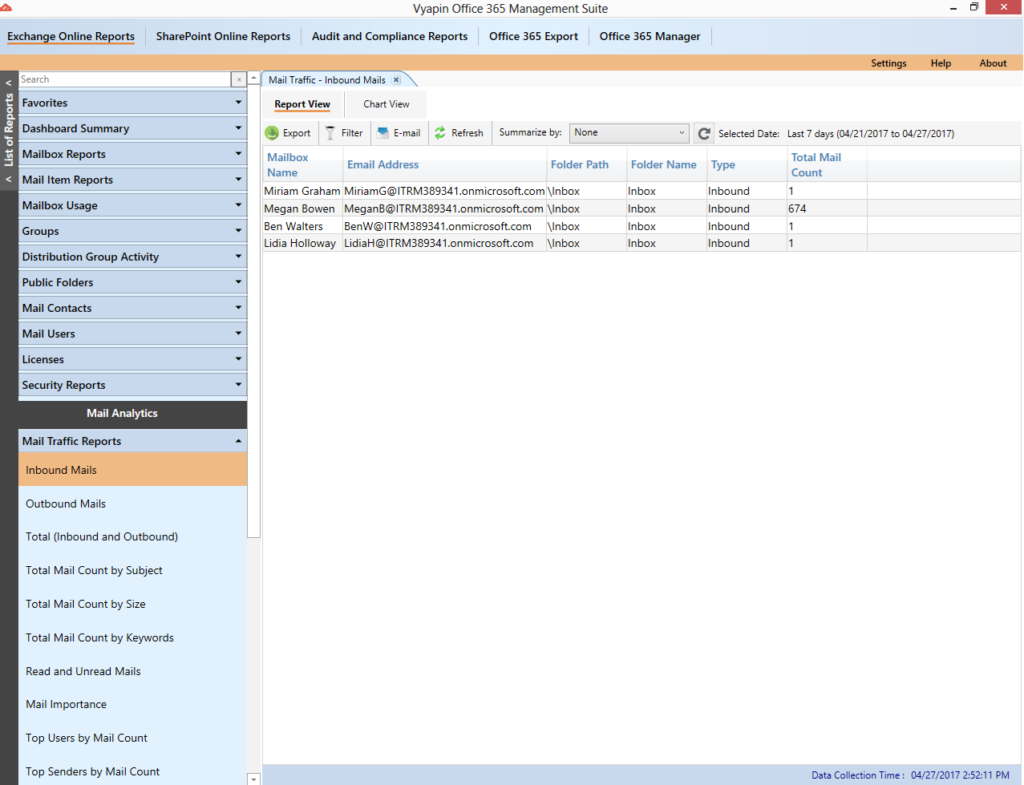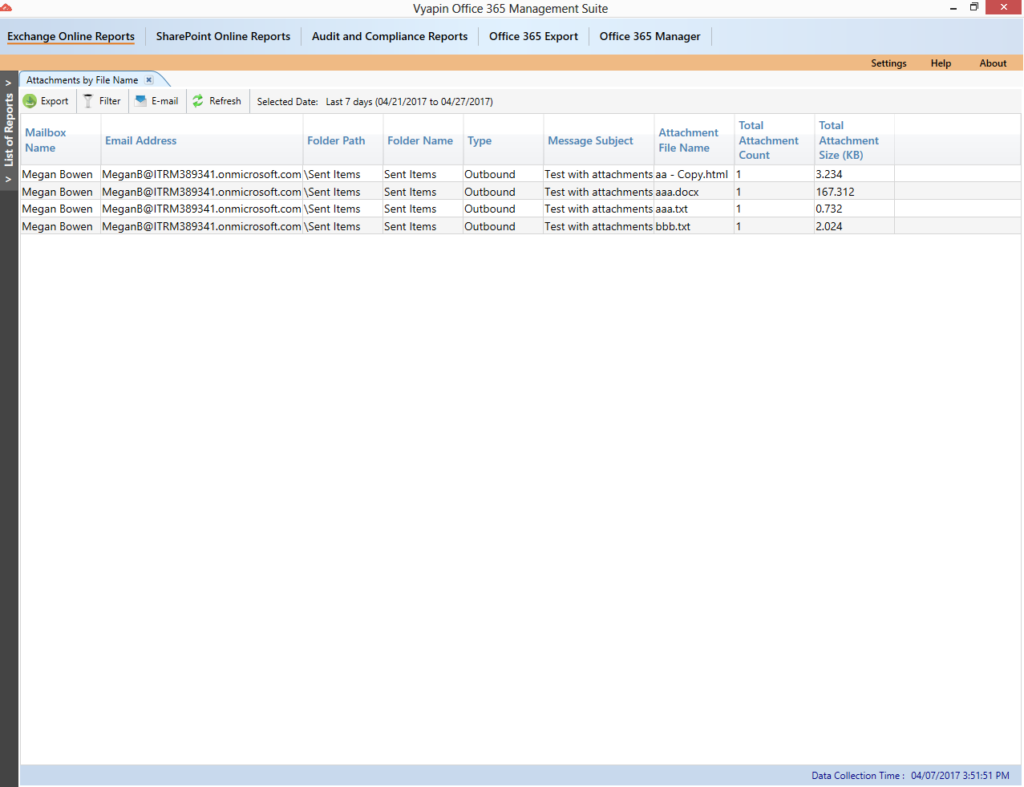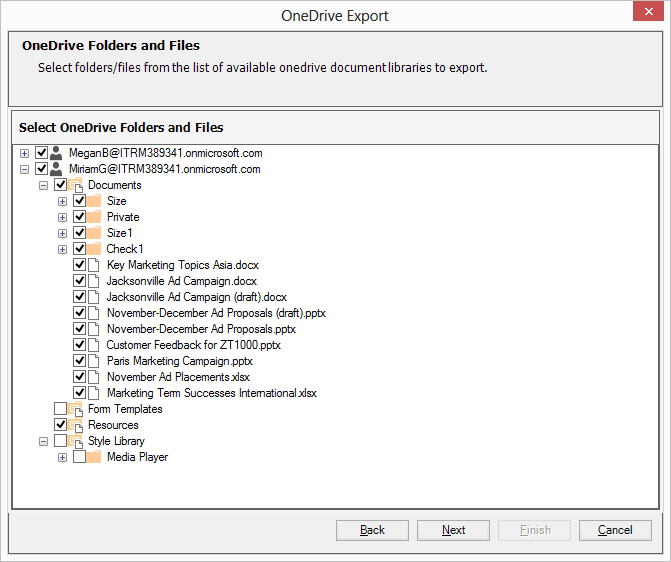A new version of Vyapin Microsoft 365 Management Suite (v4.0) has been released recently with more power features to manage Office 365 better.
New reports in Exchange Online Reports module
Distribution Group Activity reports
This category of reports shows details about the mail activity of the selected Distribution Groups like mails received by the Distribution groups, mails sent by the members of Distribution group etc. Let us take a look at the “Inbound Mails” reports as an example.
 Inbound Mails:
Inbound Mails:
The Inbound Mails report under the Distribution group activity shows information related to mails sent to a Distribution group. Information such as the Sender Address, mail received date, etc., are displayed under the Inbound Mails report.
The other reports available in this category are:
 Outbound Mails:
Outbound Mails:
The Outbound Mails report displays information about mails sent by the Distribution Group members representing the group.
 Top 10 User Mail Activity:
Top 10 User Mail Activity:
This is a statistical report showing information about top 10 users who has sent the most number of mails representing the distribution group.
Mail Analytics
This is a new set of reports which show statistics about Mail Traffic, Mail Size, Mail Attachment, Mail Conversation and Provisioning Summary for your Office 365 mailboxes and groups. Some of the useful reports in this category are,
Mail Traffic Reports
Mail Traffic report displays the total count of Inbound and Outbound mail items categorized by Subject, Size, Keywords, Read and Unread Mails, Importance Mails for the selected Mailbox. This report can be analyzed for any specific time period (Today, Yesterday, Last 7 days, Last Week, This Week, Last Month, This Month, Custom dates). Some of the reports available in this category are:
 Inbound Mails:
Inbound Mails:
This report shows the total number of incoming mails received by a mailbox during the specified date range. This report can be summarized into different intervals of time – hour of day, day of week, day, week etc.
 Outbound Mails:
Outbound Mails:
This report shows the total number of outgoing mails sent from a mailbox during the specified date range. This report can also be summarized into different intervals of time – hour of day, day of week, day, week etc.
 Total (Inbound and Outbound):
Total (Inbound and Outbound):
This report shows the total number of incoming and outgoing mails sent / received from a mailbox during the specified date range. This report can also be summarized into different intervals of time – hour of day, day of week, day, week etc.
 Mail Size Reports – Subject based:
Mail Size Reports – Subject based:
This report displays the size of mail items based categorized by subject for the selected Mailbox. It helps you easily identify the total size (in Bytes, Kilobytes, Megabytes) based on each subject.
 Attachment Based Reports:
Attachment Based Reports:
This report displays the total number of mail items based on attachments – Attachment mail by Subject, Attachment mail by File Name, Attachment mail by File Type and Attachment mail by File Size.
Conversation Reports:
The Conversation report category displays information about the time taken by each mailbox user or a distribution group member for responding to mail.
 Response Time Report for a mail conversation:
Response Time Report for a mail conversation:
This report displays information about time taken by users for a mailbox or as a member of a distribution group to respond to mail. The other information shown in this report are: who was the first sender, who was the last sender, mail which was responded in the shortest time in a conversation, mail which took longest time for a member to respond, etc. Mails that have not been responded to will be highlighted along with the information such as sender’s name and mail received time.
The other reports available in the category are:
 Conversation Search:
Conversation Search:
You can search conversations and the result of a search shows the mail details for a given search query based on the Subject of mails in the selected mailbox.
New reports in SharePoint Online Reports module
Externally Shared Sites in SharePoint Office 365
This set of reports shows information about the SharePoint Sites and lists which are shared for the external users and level of access they have on the shared content. Let us take a look at the “List of Externally Shared Sites” report as an example
 List of Externally Shared SharePoint Office 365 Sites:
List of Externally Shared SharePoint Office 365 Sites:
This report shows information about the sites which are shared for the external users with the level of access assigned to them.
The reports available in the category are:
 List of Externally Shared SharePoint Office 365 Lists:
List of Externally Shared SharePoint Office 365 Lists:
This report shows information about SharePoint online lists which are shared for external users along with the level of access assigned to them.
 External Users having access for Specific Sites in SharePoint Office 365:
External Users having access for Specific Sites in SharePoint Office 365:
This report shows information about the list of external users who has permissions on the selected sites and the level of access assigned to them.
 External Users having access for Specific Lists in SharePoint Office 365:
External Users having access for Specific Lists in SharePoint Office 365:
This report shows information about list of external users who have permissions on specific SharePoint lists and the level of access assigned to them.
New features in Office 365 Export module
Export Office 365 Mailboxes and Public Folders to PST:
Several enhancements and performance improvement have been made to the feature export PST to Office 365. Item filter conditions have been introduced that allow export of Office 365 mail items based on a given search query.
 OneDrive Export:
OneDrive Export:
You can Archive / Export OneDrive folders, Document libraries and files of users to the file system for backup and recovery. You can selectively backup only certain folders and files of a user from your Office 365 OneDrive. One Drive Export tasks may be scheduled at different intervals of time – daily, monthly, weekly etc.
New module – Audit and Compliance Reports
Ever wondered who had deleted or checked out a document or who had assigned the license to a user or who had added or removed members from group or who had downloaded some sensitive documents recently? Audit and Compliance Reports module in Vyapin Microsoft 365 Management Suite helps you track down and monitor critical activities in your cloud environment and answers important questions about Security and Usage of your Office 365 such as,
- Who has modified site permissions in SharePoint Online site and what permissions have been modified?
- What are the files / folders have been recently added / deleted / modified / uploaded / downloaded from SharePoint Online sites recently?
- Who are users / groups have been added / removed from your Office 365 tenant recently?
- Who are the group members added / removed from groups recently?
- What are password changes / user license changes that have occurred?
- Information about user login activity, failed login activities and user account which are locked due to multiple failed logins
The Audit and Compliance Reports module carries a variety of built-in reports and charts about File and Folder events, Sharing and Access Request activities, Site Administration, Exchange Mailbox Events, User Administration, Group Administration and Role Administration. You can also apply custom queries on activity events and generate custom reports unique to your organization. Some of the important categories in this module are detailed below,
 File and Folder Activity Reports
File and Folder Activity Reports
File and Folder events displays information about the list of file events in your SharePoint Online sites like recent file check-in and check-outs, recently copied / moved files, recently downloaded / uploaded files, recently accessed / modified files, and top users who have performed file activities recently.
 Site Administration Reports – Security, Users, Groups and Content activities
Site Administration Reports – Security, Users, Groups and Content activities
Site Administration reports display event information about the recently created / deleted / updated groups, added site collection administrator access, created site collections, modified site permissions, recently added / removed users from a SharePoint group etc. Take a look at the “Modified Site Permissions” report as an example shown below. This report shows information about the list of permission changes that has occurred in your SharePoint Sites recently, with other information like who has assigned the permission, when the permission has been assigned and details about the permissions which are assigned / removed for a user.
 User Administration – Password Changes, User Login and Account activities
User Administration – Password Changes, User Login and Account activities
User Administration reports display event information about recently added / deleted users from tenant, recent password and license changes, user login activity, failed login activity, user account locked activity due to multiple failed logins etc.
 Group Administration
Group Administration
Group Administration reports display event information about recently added / removed groups, recently added / removed members from groups etc.
For Your Office 365 Management and Reporting needs, try Vyapin Microsoft 365 Management Suite.
Report – https://www.vyapinsoftware.com/products/office-365-management-suite/office-365-reports
Export – https://www.vyapinsoftware.com/products/office-365-management-suite/office-365-export
Manage – https://www.vyapinsoftware.com/office-365-management-tool