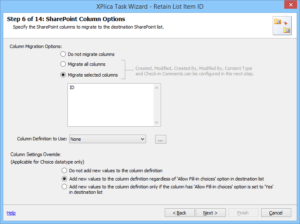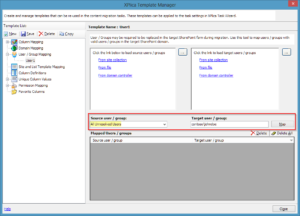With usage SharePoint content database expands to a huge volume. The database expands as it has to accommodate documents (with multiple versions), the metadata, deleted content stored in the Site Collections Recycle Bin, various kinds of audit logs, transaction logs and reports, the Office Web Apps Cache used to store content for rendering and the service databases that contain details like the indexing partitions, crawl properties, ratings, tags, comments, etc.
Hence a lot of emphasis is laid on reducing the content bloat in SharePoint. Coupled with this is the need to improve search results to make SharePoint more efficient. Given below are some points that need to be followed by SharePoint content owners and administrators to not only reduce bloated content in SharePoint, but to improve the outcome of the search as well.
Steps to be followed to reduce content bloat and improve search results
It is not always possible to plan, create and apply proper content retention and deletion policies as well as content life-cycle & management policies for all the Sites. Sometimes it becomes necessary to intervene manually and quickly clear the content management bottlenecks. It also becomes necessary to segregate unwanted content as they can occupy most of the search results.
Segregating unwanted content & preventing them from showing up in the search results
Proper classification also ensures easy navigation through the SharePoint clutter while improving the SharePoint performance. Often, the task of segregating the unwanted content from frequently used ones falls on the shoulders of the SharePoint administrators. The administrators then have to identify and filter out unwanted content, often repeating the process till there is substantial improvement in the performance. Site administrators may deem some content unimportant if for example they –
- Have not been accessed for certain length of time
- Have not been edited for certain length of time
- Have not had any metadata updates
- Have reached the end of their life-cycle
The segregated unwanted content then has to be tagged and moved to a lower tier in the storage hierarchy and prevented from monopolizing the server’s resources. This will prevent it from being noticed by the regular search queries and showing up in Enterprise-wide searches. This will also produce quick results to search queries.
The problem of sorting data to segregate unwanted content can be avoided if better classification techniques are implemented right from the beginning. Such content classification can also result in other benefits like storage server management and judicious use of resources. Apart from this users will benefit as they will be able to access their content faster.
Managing content with Site based content retention policies
The compliance features that were seen in SharePoint 2010 have been elevated to the Site level in SharePoint 2013. Hence the policies now apply to the whole of SharePoint Site as well as to its associated Exchange Server 2013 team mailboxes. The retention policies apply down the hierarchy automatically. This allows content owners or Site administrators to expand the Site content as the project develops. When the project has been completed, this also allows the content owners and Site administrators to disconnect the Site data from the users’ interfaces. Finally and after a period (as specified in the policies) has elapsed, the discarded content is deleted freeing up resources.
An important tool that can be used to solve the problem of content bloat in SharePoint as well as to improve the efficiency of the search process, is the SharePoint Information Organizer. It helps SharePoint administrators classify their content, update and manage metadata, manage documents, Items, Lists and Libraries and manipulate SharePoint features. All these combine to improve SharePoint’s performance and improve the results to the users’ search queries as well.
Take a look at various features of this useful application that runs from within SharePoint by visiting – https://www.vyapinsoftware.com/products/sharepoint-migration/dockit/sharepoint-migration-tools