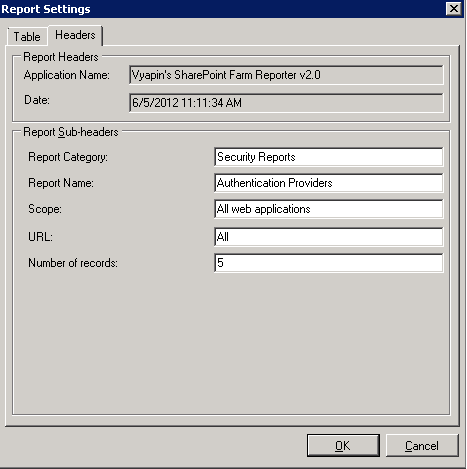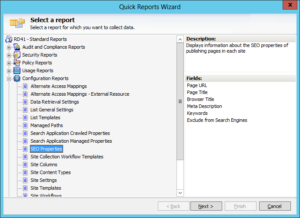Vyapin’s Admin Report Kit for SharePoint 2010 (ARKSP 2010) now takes a new form as ‘SharePoint Farm Reporter’
SharePoint Farm Reporter is designed to be a comprehensive reporting solution for Microsoft SharePoint Server 2010 and Microsoft SharePoint Foundation 2010 collaboration platform. SharePoint Farm Reporter presents insights into events and activities that take place in SharePoint farms on a day-to-day basis. The solution will assist SharePoint Administrators, Site Administrators and Site Content Owners to take action with useful information about SharePoint farms.
With SharePoint Farm Reporter, you can analyze SharePoint 2010 farm events and activities from the audit, usage, security, policy, & configuration changes perspective.
Let us have a quick look at the new features and reports:
| 1) | More than 90 out-of-the-box organized SharePoint reports across your server farm covers a wide variety of key business functions – configuration settings, content databases, content security, user & group permissions, policy administration, user activity & audit and aids in information management. |
| |
| 2) | Complete lists of all the existing reports re-classified under five SharePoint Management categories
[Audit & Compliance, Security, Policy, Usage and Configuration reports] in a centralized application database as follows: |
| a) | Audit and Compliance Reports: Addresses the internal audit and compliance needs such as HIPAA and SOX providing detailed information about the SharePoint farm activities (Who made changes, What Changes were made, Where & When). |
| |  | Audit – Checked-In Items |  | Audit – Checked-Out Items |  | Audit – Copied Items |  | Audit – Deleted Lists |  | Audit – Deleted Sites |  | Audit – Group Member Changes |  | Audit – Item Actions |  | Audit – Page Visits |  | Audit – Permission Changes |  | Audit – Permission Level Changes |  | Audit – Profile Changed |  | Audit – Renamed Items |  | Audit – Restored Items |  | Audit – Search |  | Audit – Visited Items |  | Checked Out Documents (Library only) |  | Farm Features |  | Last Deleted Items |  | Last Modified Items |  | Newly Added Items |  | Sandboxed Solutions |  | Site Collection Features |  | Site Features |  | Web Application Features |  | Web Application User Permissions |
|
| b) | Security Reports: Built-in Security Reports secures the SharePoint infrastructure by reporting on the configuration settings of SharePoint security and the permissions / rights granted for Users & Groups such as who has access to what on various objects at the Site collection, Site, List and List item levels. |
| |  | Authentication Providers |  | List Folders Security |  | List Item Security |  | List Permissions |  | Site Collection Administrators |  | Site Group Settings |  | Site Permission Levels |  | Site Permissions |  | Site Security |
|
| c) | Policy Reports: Policy reports indicates business, data & information policy settings configuration in the SharePoint farm thus enforcing internal business policies to control information management in SharePoint. |
| |  | Blocked File Types |  | Regional Settings |  | Resource Throttling Settings |  | Self Service Site Management |  | SharePoint Designer Settings – Site Collection Level |  | SharePoint Designer Settings – Web Application Level |  | Site Collection Quotas and Locks |  | Web Application Use Confirmation and Deletion |
|
| d) | Usage Reports: Usage Reports track, report & analyze the SharePoint farm usage by the User community. |
| |  | Content Alerts |  | Content Databases |  | File Types |  | Invited Users – Feature Status |  | List Activity |  | List Columns |  | List Hits |  | List Hits – Monthly Usage |  | List Item Metadata |  | List Item Summary |  | List Views |  | List Visits |  | List Workflow Settings |  | List Workflow Status – Canceled |  | List Workflow Status – Completed |  | List Workflow Status – Error Occurred |  | List Workflow Status – Failed |  | List Workflow Status – In Progress |  | List Workflow Status – Not Started |  | Managed Metadata Collection |  | Page Hits |  | Page Hits – Monthly Usage |  | Page Visits |  | Recycle Bin Summary |  | Site Activity |  | Site Collection Summary |  | Site Hits Summary |  | Site Hits Summary – Monthly Usage |  | Site Summary |  | Site Visitors |  | Site Visitors – Monthly Usage |  | Version History |  | Web Application Summary |  | Web Pages |  | Web Parts Utilization |
|
| e) | Configuration Reports: Configuration reports generate the SharePoint configuration parameters at Web application, Site Collection, Web and List levels for better control and performance. |
| |  | Alternate Access Mappings |  | Alternate Access Mappings – External Resource |  | Data Retrieval Settings |  | List General Settings |  | List Templates |  | Site Collection Workflow Templates |  | Site Columns |  | Site Content Types |  | Site Settings |  | Site Workflows |  | Web Application E-Mail Settings |  | Web Application General Settings |  | Web Parts |
|
| 3) | Provision to customize report headers: Select the ‘Headers’ tab to view and edit the report sub-headers’ details as desired. |
Figure #1: Customize Report sub-headers
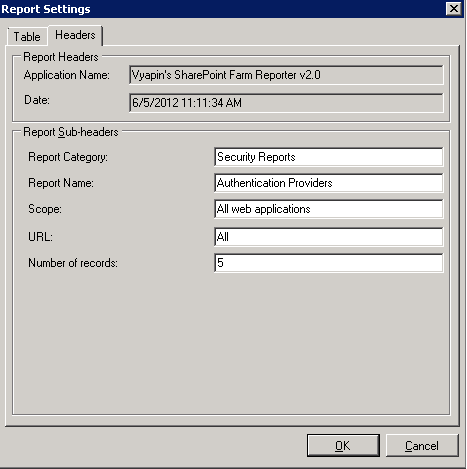
| 4) | Maintain Quick Reports, Custom Reports, and Power Reports (including all report task instances) in one centralized application database. |
For more information about SharePoint Farm Reporter, please visit:
https://www.vyapinsoftware.com/products/sharepoint-reporting-tool
ABOUT AUTHOR- VYAPIN
Vyapin is a Microsoft Gold ISV Partner providing enterprise-class solutions for Microsoft Windows, Active Directory, SharePoint, Exchange, IIS and Office 365. We post blogs about our product launches, new feature updates and technology updates.