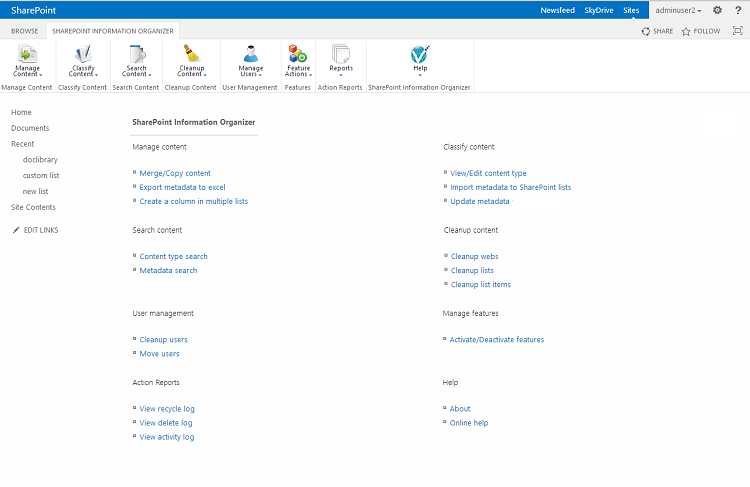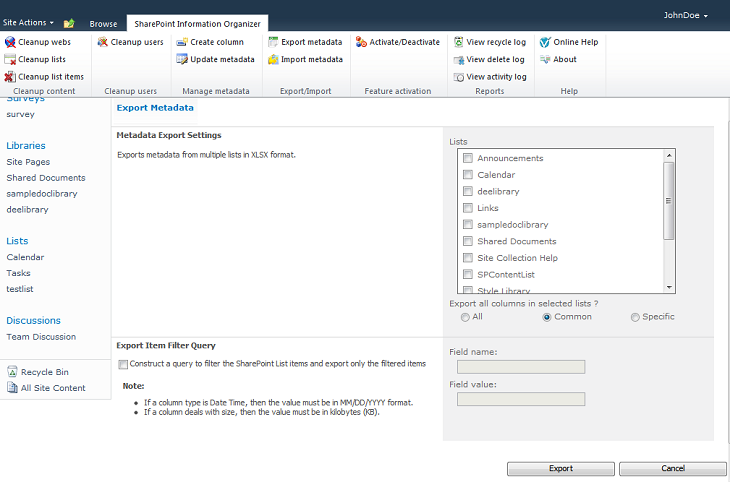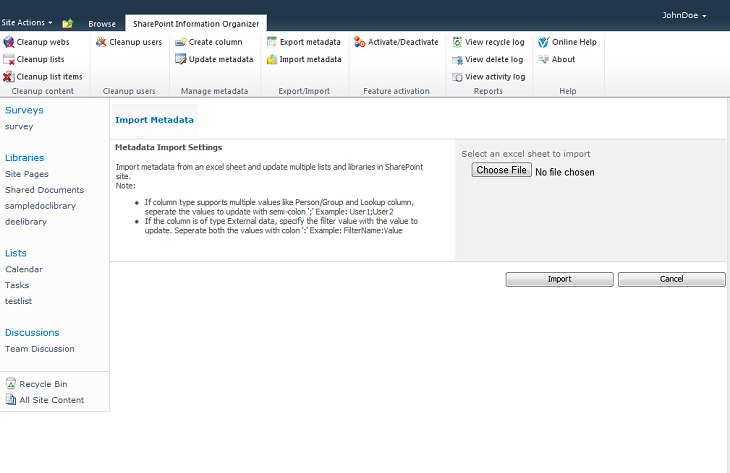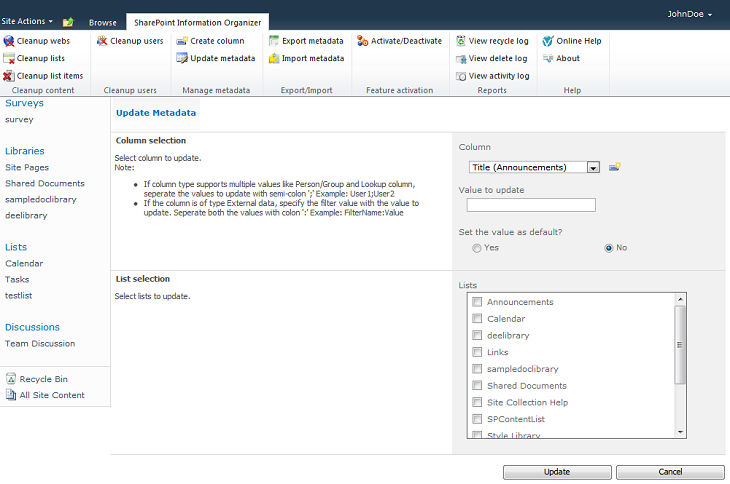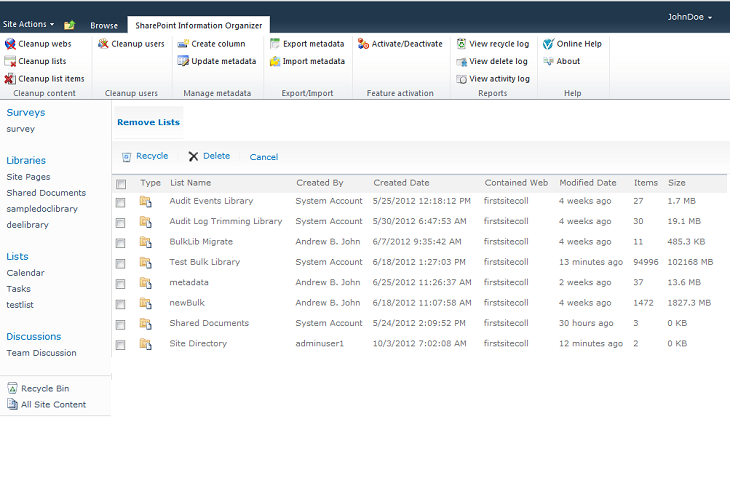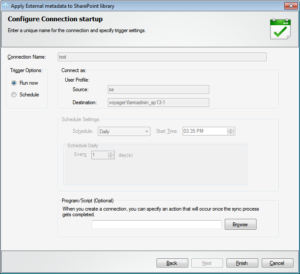SharePoint Information Organizer is a centralized content management application that can help you manage content, metadata and users right from within SharePoint. SharePoint Information Organizer v1.0 has been released recently.
What is SharePoint Information Organizer?
It is a powerful application to organize, maintain and cleanup content from SharePoint Sites, Lists and Libraries. The tool lets SharePoint content managers, Site owners and administrators to classify and reorganize content along with associated metadata resulting in a highly functional and well optimized SharePoint environment. Users of SharePoint will greatly benefit by accessing content that is well managed and highly usable without having to work through the clutter, inconsistencies, redundancies and content bloat in sites – which normally accompany any SharePoint Environment that keeps growing and evolving according to the business needs of an organization.
Using SharePoint Information Organizer you can:
- Perform important Metadata Management tasks – Create / Update / Delete metadata fields and values across Sites, Lists and Libraries.
- Search your content, using a powerful query interface, based on different criteria such as created/modified dates, metadata value etc. and view results with detailed, actionable information about SharePoint’s Libraries and Lists. The query interface allows Site administrators and SharePoint administrators to track and reorganize content and metadata in bulk.
- Cleanup all unwanted/stale SharePoint Lists and List Items such as Documents and Tasks in bulk.
- Free up space to manage quota and resource constraints by deleting obsolete documents and libraries.
- Get rid of all unwanted Users and synchronize with Accounts in your Active Directory.
- Simplify SharePoint administrative procedures considerably by deploying the tool for direct independent access by the desired content managers and Site owners.
- Use the built-in self-auditing feature to prepare multidimensional reports of all actions performed using the tool. This allows you to perform corrective actions and undo changes if required.
Benefits of using SharePoint Information Organizer
Figure 1: Landing page of SharePoint Information Organizer displaying all the features
Benefits:
- SIO unifies many of SharePoint’s Content Management tasks, presenting a single powerful interface tool to run within SharePoint.
- The application is made available as a tool within the ribbon in SharePoint Site pages.
- The application can be made available by the SharePoint central administrator to different users such as Site owners and Site administrators, thus freeing up valuable man-hours spent in content organization by central administrators.
- The application is architected using the SharePoint Service Application framework and thus all content management actions are performed as service requests. This allows SharePoint to optimize resources while performing the desired content management operations.
- All changes to metadata can be applied selectively to Lists, either individually at a List level or the Site level or the Site Collection level, in a single bulk operation. This significantly reduces the need to carry out repetitive content organization actions.
Major features in SharePoint Information Organizer:
Export metadata to excel:
SharePoint Information Organizer allows the user to export the metadata of multiple SharePoint Lists to an Excel file on a single click. The user can select the specific fields to export and also can provide a filter query to filter the Items and if a filter query is specified by the user, only the filtered List Items metadata will be exported.
Import Metadata to SharePoint Lists:
SharePoint Information Organizer has a feature to update the metadata of multiple fields of the SharePoint Lists and Libraries. This is a bulk process, multiple fields can be updated at a time. For this feature user has to provide the metadata value in the form of excel sheet (.xlsx) in a specified format.
Update Metadata: SharePoint Information Organizer allows the user to update the metadata value for all the Items in the List. The user can also select multiple Lists to perform this operation at the same time. For example, the check-in, check-out status of documents can be updated in bulk.
Cleanup Lists: SharePoint Information Organizer shows a query page to retrieve the Lists needed for cleanup. Query option includes List base type, Application Lists and Sub-site traversal option. From the Lists displayed after the query operation, the user can select multiple Lists for cleanup. SharePoint Information Organizer also provides two options for performing this cleanup operation. The user can select between delete and recycle options. The delete option deletes the Lists permanently from the Site Collection and the recycle option sends the selected Lists to Site Collection Recycle Bin which can be retrieved by Site Collection Administrators if needed in future.
Likewise, Cleanup operation can also be performed for List items, Webs, and Users in a Site collection.
Activity Log: Activity log report shows the list of all actions which are performed by SharePoint Information Organizer.
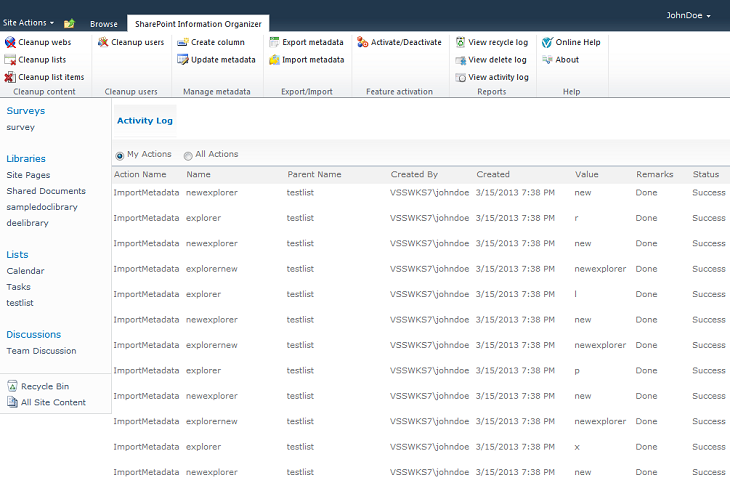
For more information about SharePoint Information Organizer v1.0, please visit: https://www.vyapinsoftware.com/products/sharepoint-migration/dockit/sharepoint-migration-tools