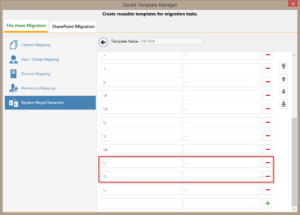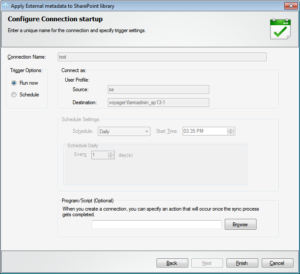Two of the most common questions from our customers while migrating documents to SharePoint libraries are the following:
1. Can DocKIT import Created Date and Last Modified Date fields of files in file system?
2. Can DocKIT import Created By and Modified By fields of folders and/or files to SharePoint?
Let us answer the questions:
Can DocKIT import Created Date and Last Modified Date fields of files in file system?
DocKIT propagates the Created Date and Last Modified Date fields from original Source (file system or summary properties) to the respective date fields for folders and/or files in SharePoint. For this to happen, the DocKIT Web Services must be installed in Windows Server 2003 running Microsoft Office SharePoint Server 2007 or Windows SharePoint Services v3.0 (32-bit or 64-bit platform). Without the web service component, this will not work as the component takes care of carrying forward these two date fields. There is one more requirement to get this to work correctly. The user name specified in SharePoint Login dialog / user account specified in the Run As parameter in the scheduled task is a:
- Member of administrators group in the local server and remote SQL Server (or)
- Application pool user account (or)
- Owner of the site where the destination library resides.
Apart from the file system date fields, DocKIT also allows users to assign ‘Date Created’, ‘Date Last Printed’, ‘Date Last Saved’ in MS-Office documents to be assigned to the system date fields in SharePoint (namely, Created Date and Modified Date).
Can DocKIT import Created By and Modified By fields of folders and/or files to SharePoint?
DocKIT propagates the Created By and Modified By fields from original source document (namely, Author, Manager & Last Saved By) or any other user column specified in the external metadata file to the respective user fields for folders and/or files in SharePoint. Again, the same requirements of installing the Dockit web service and running the scheduled task stated above apply to this scenario too.