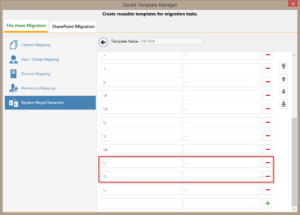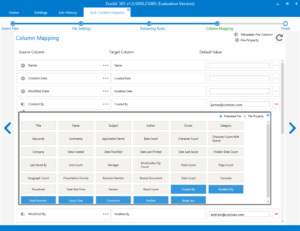One of the most common scenarios in SharePoint migration is the migration of File shares and folders from various sources – file servers, desktops and other storage devices. While the need for migrating files and folders is quite common, the task of getting this accomplished becomes very complex if there are a large number of files and folders to migrate. You will need an automated solution that will take care of some of these complexities. A large migration typically involves migrating and tagging tens of thousands of files (documents) from legacy file shares and folders into a new SharePoint repository while retaining the existing taxonomy or moving to a completely new taxonomy.
Most file system users will not be familiar with the concept of document metadata. They are more familiar with the term file properties. The concept of document metadata originates from Document Management Systems (DMS), where documents are stored and made searchable on a wider set of keywords and phrases. Document libraries in SharePoint are akin to Document Management Systems in the way they store documents and properties for search and retrieval. However, these properties need to be presented to SharePoint during migration in a certain manner that makes the search and retrieval more powerful and elegant. You may migrate / propagate metadata fields from the document properties stored within the file or using an external metadata file / database. Mapping and tagging existing file properties and adding additional properties to documents in SharePoint, especially for a well structured taxonomy can be a laborious process. Thus, migrating files and folders along with metadata needs an appropriate solution that will break down the migration into several different tasks (automated batch processes), with several different rules to process the files and folders.
Our SharePoint migration tool for File shares and folders, DocKIT, allows users to move folders and files along with metadata (using an external metadata file and file properties) from file system to SharePoint libraries based on the folders/files added by the user using the DocKIT user interface. Some of the supported metadata elements that typically define the source content are:
- Custom properties defined in the external metadata file
- Summary file system properties – Title, Subject, Author, Category, Keywords and Comments
- File properties such as Manager, Company, DateLastPrinted, DateLastSaved, RevisionNumber, Version, WordCount etc. in the case of MS-Office documents
- Original Created Date & Last Modified Date of source documents
- Author (Created By) and Editor (Modified By) of source documents
- Content Approval Status & Approval Comments
Please click the following link to know more about Vyapin’s DocKIT:
https://www.vyapinsoftware.com/products/sharepoint-migration/dockit/sharepoint-migration-tools