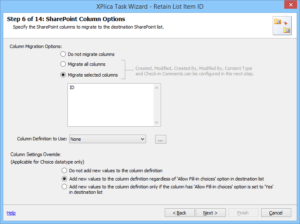An overwhelming phase of every organization is deciding the right path to adopt a new version of SharePoint, either it is on-premises or online. SharePoint admins will have a dilemma whether to migrate or upgrade SharePoint? Before making a decision, proper analysis of the current SharePoint environment and understanding the difference between migration and upgrade is a must.
What is a migration?
Importing your metadata, content and processes from any legacy document repository (even if that legacy document repository is SharePoint) to a completely different platform.
Migrating your business contents or combining all your legacy information into a new SharePoint environment is not an easy task. Though you get benefits in migrating to a major SharePoint version, you will face few challenges and have to consider some technical factors as well. This will help in overcoming the risk factors involved while performing the actual SharePoint data migration, pre-migration and post-migration.
What is an upgrade?
The process of replacing the current SharePoint installation with a newer major version of SharePoint.
Upgrading SharePoint can be done using an In-Place Upgrade or a Database Upgrade method.
In-Place Upgrade:
Involve executing the next version of SharePoint installer on an existing SharePoint farm; upgrading all SharePoint components in place. During an In-Place upgrade, the pre-requisite requirements are very important!
https://technet.microsoft.com/en-us/library/ff608117(v=office.14).aspx
Database Upgrade:
Installing a greenfield, next version SharePoint farm, then attach content databases and/or service application databases of previous version. During a Database upgrade, the Content database/site collection preparation is very important!
When recommended?
A SharePoint upgrade is suggested if your existing farm is:
- Running in SharePoint 2010 or higher
- Having a well-formed taxonomy
- Having properly architected Site collections and content databases
- Having properly distributed Content and folder structures are not too shallow
- Using Site templates which includes Team Site, Document Center or Records Center
- Migrating from a given version of SharePoint to the next major version of SharePoint
A SharePoint Migration is suggested if:
- Source document repository is not SharePoint
- Source document repository is SharePoint 2003 / 2007
- You are moving up more than one major SharePoint version (e.g. SharePoint 2010 to SharePoint 2016)
- Taxonomy/information architecture needs to be redesigned
- Content databases need to be split to improve content database performance or to meet RTO (Recovery Time Objective) or RPO (Recovery Point Objective)
- Content is improperly distributed (e.g. folder structures too shallow)
- Custom site template was used for document repository site collection – making the upgrade overly-complicated
Looking for a Best SharePoint Migration Tool!
Try Vyapin’s Dockit Migrator
For migrating contents from file share, SharePoint On Premises and SharePoint Online in Office 365 to SharePoint 2019 / 2016 / 2013 / 2010 / 2007 / 2003 / 2001 , Office 365 and OneDrive for Business, download free trial version of Vyapin’s Dockit Migrator now.