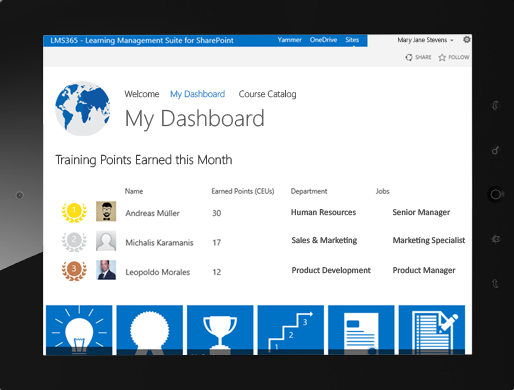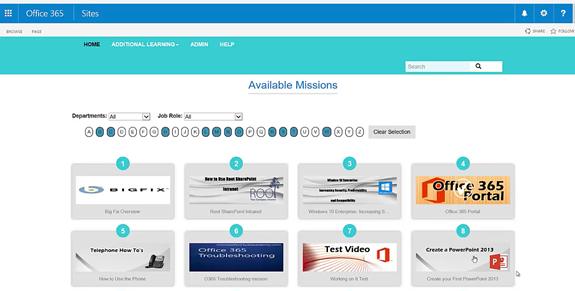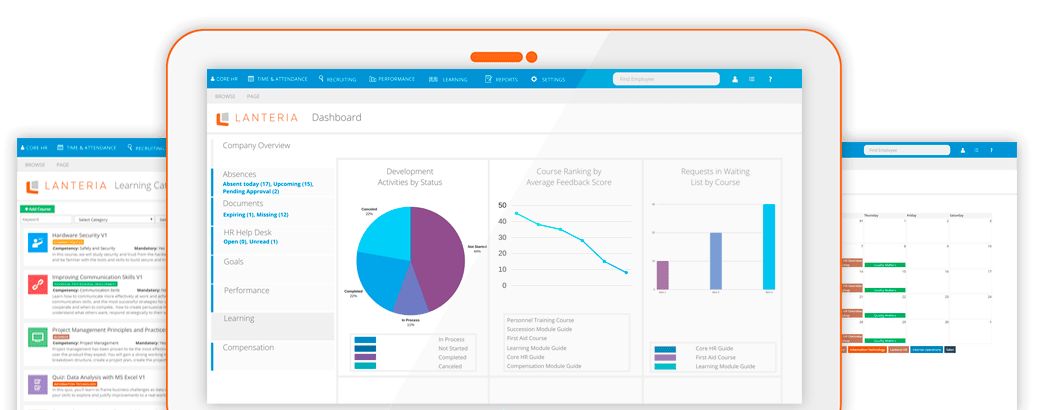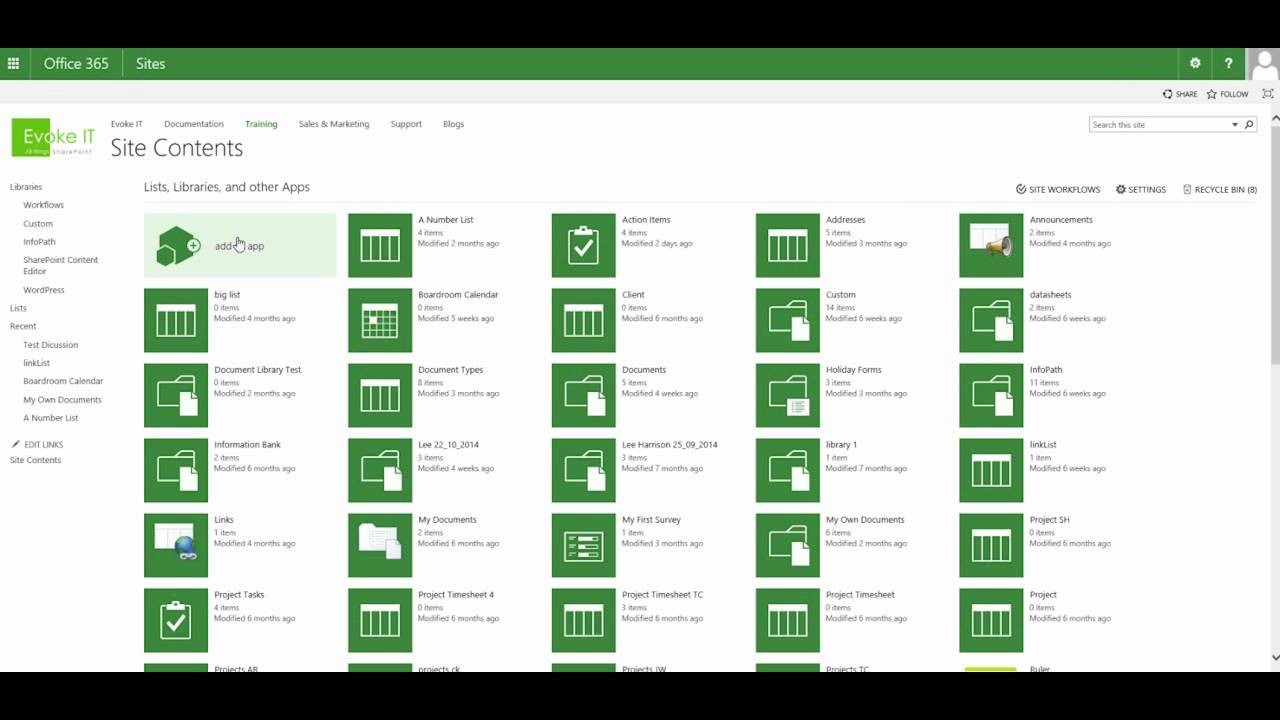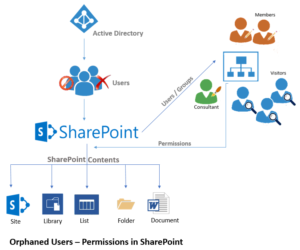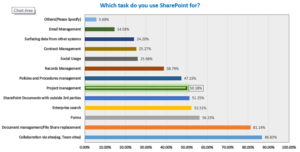SharePoint as a Learning Management System
Collaboration – The significant competency of SharePoint
SharePoint provides a better way to get your tasks done with the people you work. Though SharePoint is widely known and used as a Content Management Tool, its features helps for organizational training / education needs indeed.
Advantages of a SharePoint based LMS
- Eliminates the pain of learning a new system as its UI is very simple and environment is well acquainted
- No need for manual transferring of sensitive data as SharePoint accepts content published from SharePoint libraries, which automatically saves LMS training time
- LMS-SharePoint fusion’s deep integration makes the newly release features automatically upgraded and become available to the LMS’ users
- A SharePoint with LMS incorporated, uses Active Directory Single Sign-on
- Reduces legal and regulatory compliance audit risks
- Streamlines migration of old data of previous training records from outdated legacy learning management solutions
- “Single Source of Truth” for proof of amenable training delivery
Save Money by Using Microsoft SharePoint LMS
- SharePoint users by adopting a SharePoint-based LMS, the incremental costs associated are zero.
- Avoid added spends for re-educating system administrators, end users and also the risks of off-premises data storage by utilizing LMS-SharePoint combo adapters.
- Uses Active Directory user data for Single Sign-on and already in place user system of record integration for SharePoint, there will be no extra costs.
- Low ongoing support costs as it integrates directly to SharePoint and get benefits from already available software & hardware maintenance, administration and training.
- Circumvents the cost of new LMS software because its UI fits “right” to SharePoint users and help-desk support organizations of existing SharePoint communities.
Are you already using SharePoint in your organization? Why not leverage its capabilities for your learning management?
Below is the list of top SharePoint based LMS, which helps you to leverage the SharePoint capabilities for your learning management needs.
Top SharePoint LMS Vendors
#1 – SharePoint LMS
- Media-rich training experience
- Real-time measurement and reporting
- Learner’s progress and program effectiveness.
- Autopilot learning process.
- Easy workforce development and management.
#2 – SharePoint Gamification LMS
https://www.messageops.com/sharepoint-gamification-learning-management-system
- Easily configurable with Ready-built features.
- Suitable for any size business, centrally located or distributed.
- Eliminates the need of acquiring a net new platform.
- Reduces the burden of remembering passwords.
- Design and publish learning missions and assignments quickly.
- Increase adoption, engagement, and learning.
- Promote teamwork and collaboration.
- Training across devices with access from anywhere.
- Easily store, sync and share content.
- Seamless learning experiences.
#3 – Paradiso SharePoint LMS
https://www.paradisosolutions.com/sharepoint-learning-management-system
- Easy to setup, scale, maintain and support.
- Easy implementation and faster deployment.
- Modern and effective training.
- Create, organize, collaborate, share and manage content.
- Maximize time spent in learning.
- Save training and retooling costs.
#4 –SharePoint Sapiens LMS
http://www.sharepointsapiens.com/employee-training-management
- Train employees like a pro.
- Easy administration and organizing training.
- Covers setting up courses, organizing events, obtaining feedback, etc.
- Track dates, topics, attendees or deadlines with built-in templates.
- Available for SharePoint 2010 / 2013 / 2016.
#5 –Converge Point SharePoint LMS
http://www.convergepoint.com/employee-training-software
- Automated training process
- Ensuring employees understand your company’s core values, goals
- Helps in doing jobs safely and efficiently
- Make your organization remains compliant.
- Available on SharePoint 2010 /2013 and Office 365 – SharePoint Online
#6 – Lanteria SharePoint LMS
http://www.lanteria.com/solutions/lanteria-hr/learning
- Helps in developing skills and competencies.
- Targeted training programs help your employees grow and develop.
- Managing compliance.
- Track certifications.
- Learning activities & analytics reports.
- Achieve better results
- Centralized, structured, fully searchable and accessible learning materials.
- Create job-specific mandatory trainings and certificates.
- Track expiration dates and report on compliance training.
#7 –Share Knowledge SharePoint LMS
- Easy to use, modern interface.
- Integrated & functioning as one of SharePoint components.
- A cohesive solution, both functionally and financially.
- Supports wide range of educational scenarios.
#8 –LearningPoint 365 SharePoint LMS
https://pointsolutionsuk.com/sharepointsolutions/sharepoint-applications/sharepointlms
- An LMS with modern features.
- Maximize the ROI from Office 365.
- Reduce the number of systems usage.
- Increase user engagement.
- Automate the learning process.
- Measure progress and manage competencies.
- Helps in developing skills and attaining achievements.
#9 –AvePoint SharePoint LMS
https://www.avepoint.com/sg/solutions/learning-management-system
- Go ahead of changing expectations and technologies.
- Personalized, immersive, and collaborative learning.
- Latest features, transformative technologies, No overheads.
- Has mobile, social and interactive features.
- Learn on-the-go at your own pace.
#10 –Evoke IT SharePoint LMS
http://www.evokeit.com/products/sharepoint-lms
- Can be used independently or as a framework.
- Act as the central hub for staff and students.
- Organize resources in a suitable way.
- Personalize your own work.