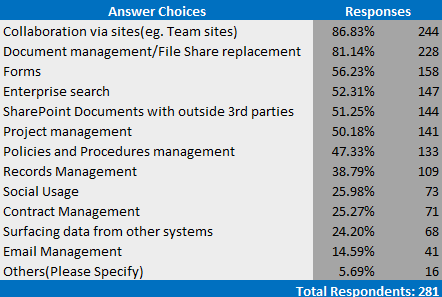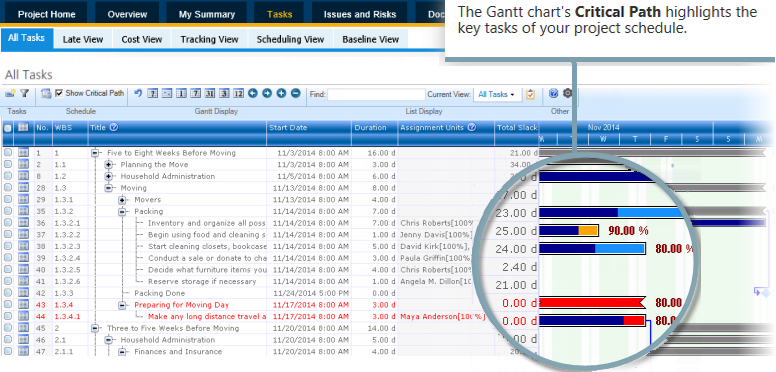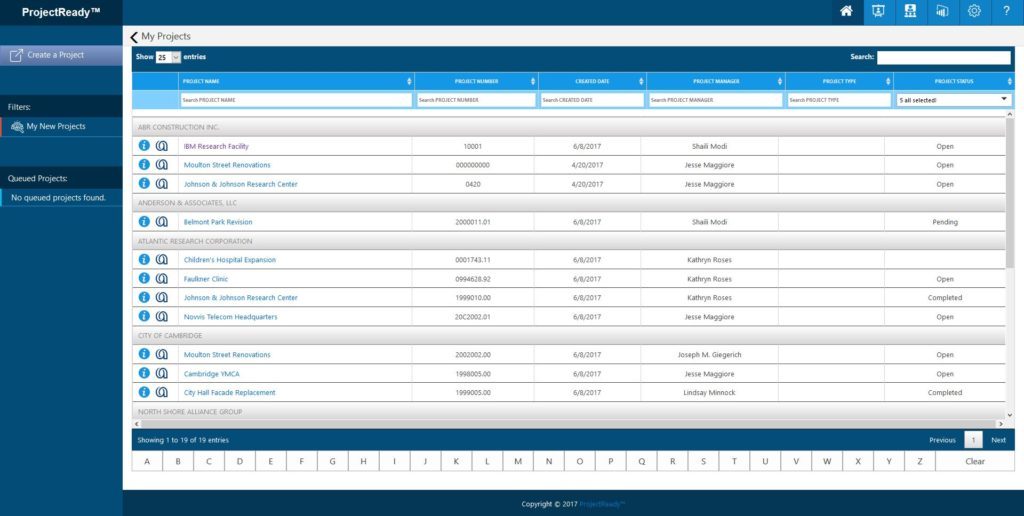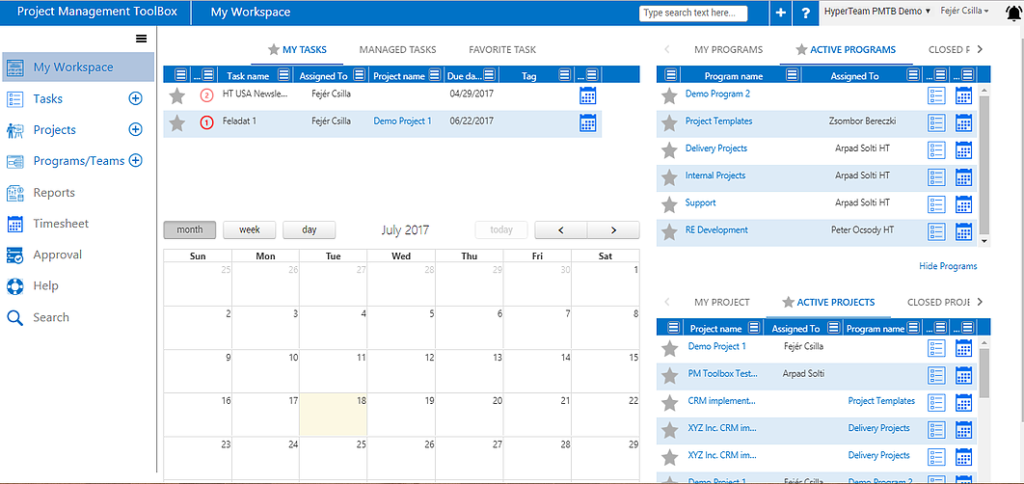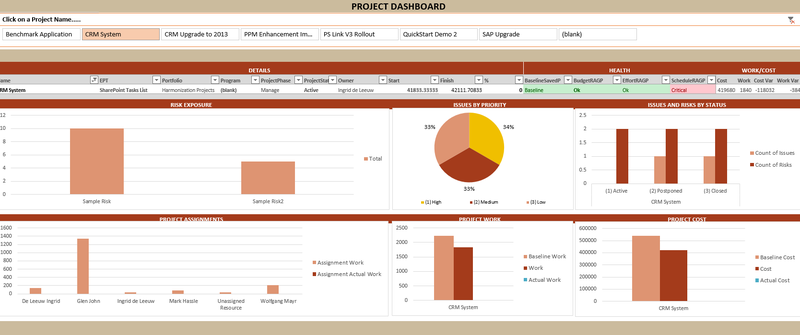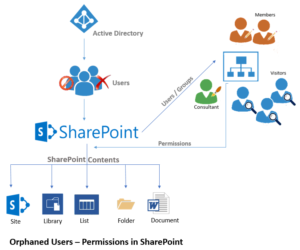Are you an organization which handles large projects across multiple levels? Do you find it difficult to manage and keep the projects organized? To succeed in your current and future multi-team projects, incorporate SharePoint Project Management platform to manage your projects.
Don’t use SharePoint just because it is there. Use SharePoint since it offers tremendous organizational benefits to best suit your project management needs.
Key features of SharePoint Project Management
- Portfolio View
- Project Request Workflow
- Resource Management
- A Built-In Project & Task Dashboard
- Task Reporting
- Time sheet management
- Multiple project templates
- Hosted versus On-Premise
In a survey conducted by collab365 community, “more than 50% of the survey respondents said they use SharePoint for project management activities”.
Source: collab365.community
This is positively proving that organizations understand how much quality collaboration means for fruitful partnerships, managing their external and project-related collaboration to make project management successful.
Though, SharePoint comes with so many native features, one may need few out-of-the-box third party solutions that cater to their requirements to manage projects using SharePoint / Office 365 platform. Lot of vendors provide solutions for SharePoint as a Project Management Tool with their indigenous features. Among those ISVs, we have compiled a list of top SharePoint Project Management Software Vendors that you can try for your project management requirements.
Top SharePoint Project Management Software Vendors
#1 – SP Project Tracker
http://www.spmarketplace.com/sp-project-tracker.html
Track all projects in a single site portal. It includes quick project setup, task management, issue tracking, task time tracking and project super view.
#2 – Project Server Plus – Microsoft Project Online
http://projectserverplus.com/microsoft-project-online/
Microsoft PPM (Microsoft Project Online in the cloud and Microsoft Project Server for on premise) provides the power behind PS+. It enables your organization to quickly start projects, prioritize project portfolio investments, and deliver results with the intended business value. Delivered through Office 365, it’s the flexible online solution for project portfolio management (PPM) and everyday work – from virtually anywhere on any device.
#3 – New Signature / Projects Hub
https://newsignature.com/projects-hub/
Projects Hub is a Microsoft extension for SharePoint and SharePoint Online that brings project management tools to SharePoint, enabling a high-level of collaboration for one project, or a plethora of projects.
#4 – Bamboo Project Management Central
https://www.bamboosolutions.com/project-management-central/
Easily manage project structure. Instantly identify whether any tasks are late, monitor schedule status. Use KPIs to keep track of risks, schedules, issues, & progress across multiple projects. Enable teams to work from up-to-date versions of documents.
#5 – ProjectReady Central Project Management Software
http://www.project-ready.com/project-management-software-sharepoint-office-365/
ProjectReady is the a cost effective project management and document control software for Professional Services Organizations, the AEC (Architecture, Engineering, and Construction) Industries and Legal Firms and departments. Uniquely a fully cloud based solution, ProjectReady works with Office 365, on-premises versions of SharePoint & Hybrid Setups.
#6 – BrightWork Project Portfolio Management
A SharePoint-based project management application that includes a range of best practice templates and advanced cross-project reporting, that deliver immediate visibility and control, with the flexibility to evolve and mature as needed.
#7 – PM ToolBox
http://www.sharepointflorida.com/project-management-solution
The Ultimate Project Management Tool for Small to Medium Sized Projects
Manage multiple projects, User- Friendly intuitive UI, Keep your project documents are safely in one centralized location, simultaneously edit documents, delegate tasks, share reports, and even invite clients and external partners into the system to participate.
#8 – Cadac Organice Suite
https://www.cadac.com/en/themes/project-management-support/
Cadac Organice Suite, which is based on Microsoft SharePoint and Autodesk Vault and provides the ideal basis for managing and sharing digital engineering data and documents – on premise, in the cloud, or as a hybrid solution.
#9 – SharePM
http://projectsolution.com/sharepointprojectmanagement.html
Central project repository provides holistic view of all projects and their state.
Collaborate with other Team Members on Project artefacts; Risk, Issues, Change, Documents etc. Cost effective solution built on free to use SharePoint Foundation. Also, works with SharePoint Online.
#10 – CorasManage
CorasWorks® is a true enterprise platform for Microsoft SharePoint. It makes it easy to architect and deliver rich business applications on SharePoint. Use our visual design tools to quickly and easily drag-and-drop your way to rich, dynamic apps. Or, leverage CorasWorks API for more sophisticated features and solutions using familiar web development tools.
#11 – Compass
http://www.sisn.com/sharepoint-for-construction/
Compass streamlines project management tasks with easy-to-use SmartForms and automatically updates ball-in-court with responses for Submittals, Transmittals, RFP’s, RFI’s, and many other tasks. It also keeps track of Meeting Minutes, Daily Logs, and Project Collaborations with robust Document Management.
#12 – Microsoft PPM – The Project Group
https://www.theprojectgroup.com/en/project-management-tools/microsoft-ppm.html
Microsoft PPM (Microsoft Project Online in the cloud and Microsoft Project Server for on premise) provides the power behind PS+. It enables an organization to quickly start projects, prioritize project portfolio investments, and deliver results with the intended business value. Delivered through Office 365, it’s the flexible online solution for project portfolio management (PPM) and everyday work – from virtually anywhere on any device.