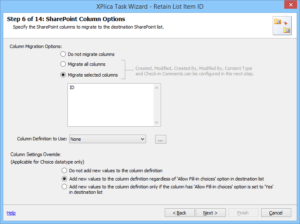While SharePoint online has numerous advantages due to its feature rich, tightly integrated offering by Microsoft, the benefits may not be fully realized if you try to migrate your existing SharePoint on-prem versions to the SharePoint Online as is. This is due to some limitations in how certain elements get migrated to SP online. Many issues crop up due to the levels of customization that SharePoint On-prem versions offer. The earlier versions of SharePoint on premises offered an abundance of customization options to customers and consultants who could exploit the SharePoint features to a maximum. This is especially true in cases of domain specific customer business applications and workflows. Therefore, when migrating from SharePoint on-prem to SharePoint Online (Microsoft 365) when using third party migration tools, quite a few challenges arise when dealing with customization, permissions, workflows and so on.
Here are some of the practical issues that may likely cause delays in your SharePoint Migration process, especially when you try to use third-party migration tools without paying attention to the underlying content in your source SharePoint:
- Some of the templates (list and site) used in older versions of SharePoint are deprecated in SharePoint Online. This will require rework on the source and destination content before and after migration.
- Carrying forward the users in older versions of SharePoint (integrated with on-prem Active Directory) into SharePoint Online (Azure AD). Don’t expect all users to be moved seamlessly. It all depends on the On-prem Active Directory has been architected.
- Tedious work is involved in carrying forward built-in workflows and its histories, as histories in SharePoint Online are maintained in a different list.
- Another big challenge is to how to retain same the look and feel as in the source in SharePoint online.
- You cannot migrate the standard SharePoint Designer workflows as is, as such workflows are not supported in SharePoint Online.
- Handling Multi-factor authentication (MFA) in SharePoint Online during migration from one tenant to another tenant.
- Throttling may happen especially when migrating contents from one tenant to another tenant (or) within the same tenant. Depending on the severity of throttling encountered, ways and means must be devised to handle movement of data in a regulated manner.
Vyapin’s SharePoint Migration Tool will ease your migration process by overcoming these challenges.
Try DocKit Migrator