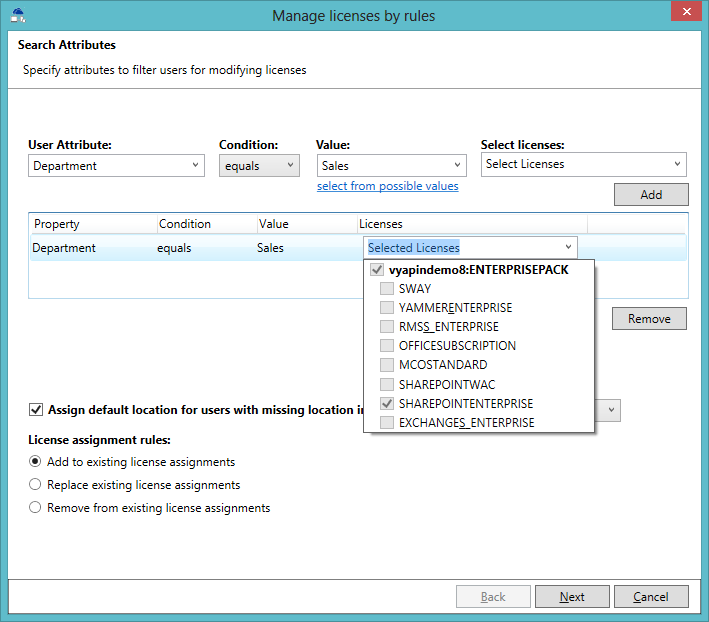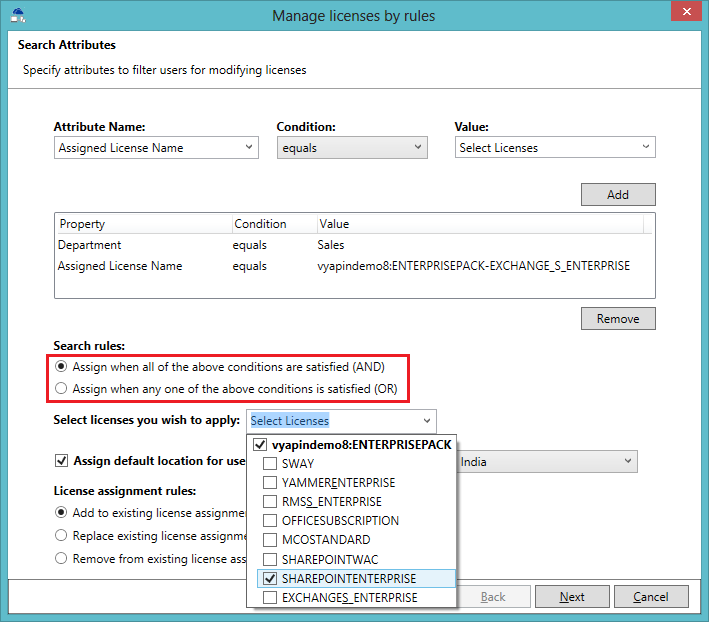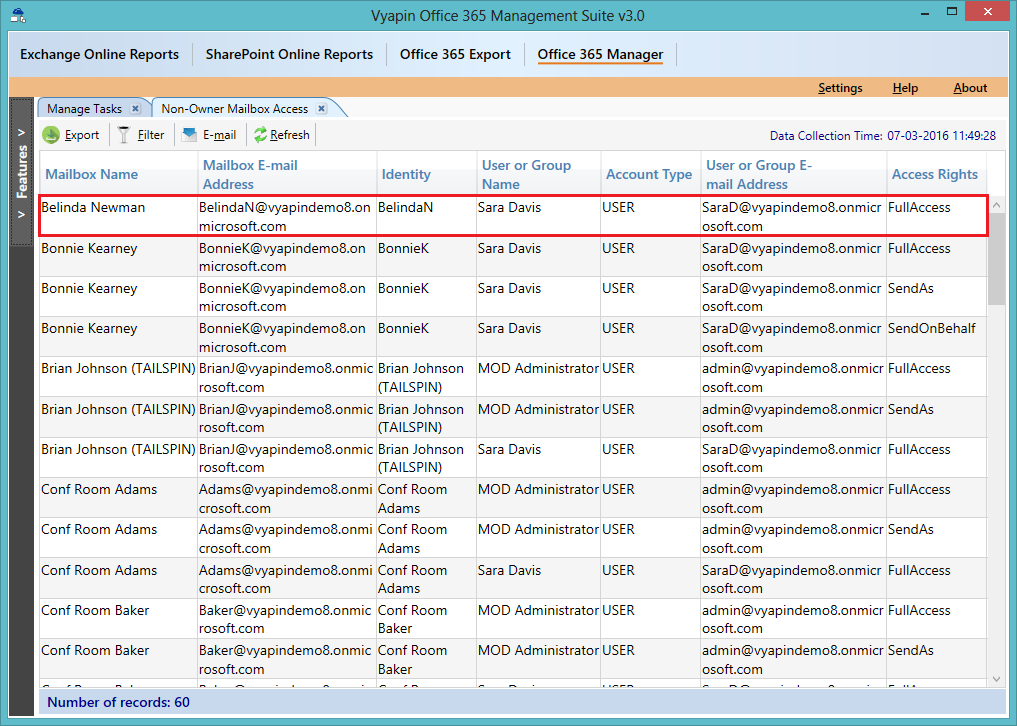A new version of Vyapin Microsoft 365 Management Suite (v3.0) has been released recently with additional features. These features give you more power and flexibility in managing Office 365 better.
New features added to Microsoft 365 Manager Module
Manage licenses using rules
A new license management feature called “Manage Licenses using rules” has been added to the Microsoft 365 Manager module in addition to the existing Manage Licenses feature.
A key benefit of this feature is that you don’t have to select each user you want to assign licenses to when assigning licenses to a particular category or group of users. For example, if you want to apply a certain ‘E3’ license for all users who belong to a particular department, say, the Sales department or if you want to upgrade licenses for all users who are currently assigned ‘E2’, this feature will do the task for you by letting you set up rules to do it. You can simply specify the criteria for selecting users and then assign the right types of licenses to them.
Manage licenses using rules – Advanced
The feature “Manage licenses using rules – Advanced” allows you to set up more complex rules or conditions for assigning licenses to users. The feature allows you to add Boolean conditions (AND/OR) to multiple rules that define how the licenses need to be assigned.
These two Office 365 license management features will be a great time saver for admins or anyone who are assigned the tedious and complex task of managing licenses in their large Office 365 tenant.
Reset Mailbox Permissions, Manage Group members and Manage Admin Roles
These straightforward and yet powerful features allows you to perform important Office 365 administrative tasks in a single click of the button. The Reset Mailbox Permissions lets you revoke all non-owner mailbox permissions (Send As, Full Access and Send on Behalf)) assigned to the mailboxes. This is particularly useful when you are tightening up Office 365 security, especially when users leave the organization or when malicious intents of a user have been identified.
Manage Group Members feature allows you to add or remove users from all the selected groups in a single click. The application maintains a log of all such actions done using the application and you will be able to review exactly when your Office users and groups have been added or removed.
Similar to the Manage Group Members, Manage Admin Role Members feature allows you to assign or remove Admin Roles for all the selected users in a single click.
Security Reports
A separate category called Security Reports has been added to the Microsoft 365 Manager module. Some of the important reports available in this category are Non-Owner Mailbox Access Report and Shared Mailbox Access Report.
Non-Owner Mailbox Access Report displays the list of all the non-owner mailbox permissions assigned to the mailboxes. For example, if a user ‘Alex’ has been assigned Full Control permissions over Adam’s mailbox, this will be reported in the Non-Owner Mailbox Access Report.
Shared Mailbox Access Report displays the list of users who have access to the Shared Mailboxes available in their Office 365 tenant.
New features added to Office 365 Export Module
Export Mailboxes and Public Folders to PST
The much awaited PST Export feature has now been added to the Office 365 Export module.
Using this feature, one can export a user’s Mailbox and other Public Folders to the file system as a PST file. This feature will be very helpful, if an employee leaves an Organization and his mailbox contains sensitive information and need to be accessed at a later date. This is also helpful when the license of your old Office 365 tenant expires or you have moved to a new tenant and you want to archive all unwanted mail mailboxes from your old tenant.
Export Mail Items and Public Folders to another Mailbox
Using this feature you can export office 365 mail items and Public Folder items to other mailboxes. This is especially useful when you want certain mailbox content to be analyzed for various reasons without having to give access to the source mailbox, say for example, for non-intrusive analysis of project data or sales data in a user mailbox. This is also useful when you want to do a legal scrutiny of user’s mailboxes.
New features added to Microsoft 365 Reports Module
Exchange Online Reports
A separate category called Security Reports has been added in this module which is similar to the one added in Microsoft 365 Manager Module.
There are some more reports added to the Office 365 Dashboard Summary category and Licenses category.
Some of the important reports added to the Dashboard Summary are,
- Users with archived mailboxes: This report shows the list of users who are removed from the Office 365 tenant, but their mailboxes are archived / put on hold in eDiscovery available under Compliance Management.
- Groups managed by non-admin users: This report displays the list of distribution groups which are managed by users who are not assigned any of the admin roles.
- License type by users (Matrix format): This report allows you to quickly view / analyze Office 365 License usage in an elegant matrix format showing the licenses assigned for every user available in the tenant, something very helpful for admins to add, modify or remove licenses in their tenant by quickly identifying who has been assigned what.
SharePoint Online Reports
A separate category called OneDrive Reports has been added in the SharePoint Online Reports module. Some of the important reports available in this module are,
- Top OneDrive Users: This report displays the list of top users based on the number of items available in their personal site.
- Inactive OneDrive Users: This report displays the list of Inactive OneDrive users who have not accessed their personal site over a period of time.
To know more about Microsoft 365 Management Suite
https://www.vyapinsoftware.com/office-365-management-toolTo download trial version of Microsoft 365 Management Suite https://www.vyapinsoftware.com/download/office365ms