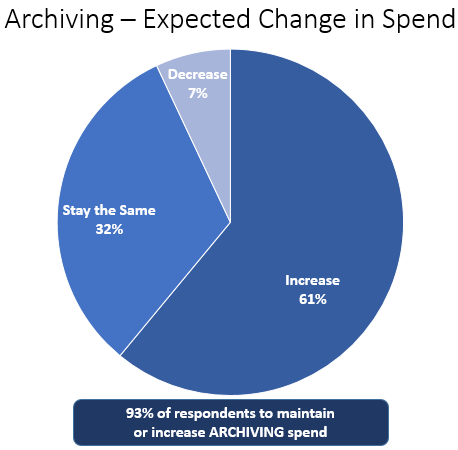Do you have an archiving solution in place for SharePoint or SharePoint Online in Office 365 platform? You should perhaps strongly consider having a gold-standard archive solution in place to manage and govern your enterprise information assets. Here are a few reasons why:
“Statistically speaking somewhere between 25% and 30% of SharePoint sites are inactive, so if you have 40 Terabytes in your deployment 10 Terabytes are (again) just taking up space.”
Source: aiim.org
So what do we do with this old content?
It is better to get ahead of storage growth by taking the initiatives for preserving SharePoint records, rather than leave everything until disaster happens in any form.
If you do not have an archive solution in place, you will end up:
- Having two copies of contents and need twice the storage space
- End up with performance downgrade of your SharePoint Environment
- Spending on unwanted storage costs
Source: idc.com
Backup Vs Archiving
To begin with, Backup does not mean Archiving. Taking copy of SharePoint contents as-is and storing it is called backup, which does not improve SharePoint Farm performance, but only useful when a content restore is required.
On the other hand, Archiving will improve SharePoint Farm performance by moving old documents or records from content database to another cheaper archive destination (or cold storage location) and free up space in the site’s content database by leaving a link or record of sorts with minimal footprint.
By copying documents and content in SharePoint to a central repository, original files can be replaced with stub files which reduces storage. Also, the contents can be easily searched for legal discovery.
“According to IDC survey, in the next 12 months 61% of respondents plan to increase spending on archiving solutions and 89% of those respondents plan to allocate additional spending to Public cloud / SaaS solutions”
Over the next 12 months, do you expect your total spending on archiving solutions to increase, decrease or stay on the same?
Source: idc.com
Merits of archiving SharePoint content
- Reduce data losses that might occur due to hardware failures, power outages and temporary breakdown of access to SharePoint servers.
- Share content externally with partners, suppliers, consultants’ etc. using Offline collaboration which is common in large organizations.
- Search on keywords within a document (and not just based on metadata), retrieve documents related to your search and export the documents selectively for your internal needs.
- Archive list content to comply with retention policies and to conserve valuable SharePoint server resources.
- Archive old document versions & their metadata for regulatory compliance and legal needs.
- Backup SharePoint contents regularly for disaster recovery & restore procedures.
- Migration of documents and metadata to other DMS / ECM applications. External consumption of SharePoint content is inevitable in almost all organizations due to applications and tools from multiple vendors needing access to SharePoint content.
- Export metadata to study and analyze how content is classified and organized which makes retrieval and consumption of content easier.
“Cloud archive environments will grow faster than on-premises solutions over the next 2-5 years”
Source: idc.com
Challenges in archiving SharePoint content
There are quite a lot of challenges that need to be addressed when exporting / archiving content from SharePoint farms or SharePoint Online:
- Archive list items / documents / pictures based on user-defined data filters (constructed based on SharePoint columns), especially content that are no longer required or actively accessed by users. SharePoint content being voluminous and structured, it is important that you extract only the desired content based on various filter criteria (e.g., modified date, created by, stale libraries / lists etc.)
- Synchronize content in SharePoint libraries and file servers. You must be able to export SharePoint content that have recently changed or have been modified, since the previous export / archive session, in order to avoid exporting full content over and over again.
- Export / archive content along with metadata for ready consumption by third-party applications. You need a solution that allows you to export folders / documents along with their associated metadata from SharePoint document libraries. The exported metadata and the content must be easy to manage after export, preferably in human readable file format / structure. In short, the exported content and metadata must be ready for automation using other tools / applications without the need for manual intervention, such as modifying or cleansing the metadata and/or the content.
- Archive content from multiple SharePoint libraries / lists to file server / network shares / local computer and maintain folder hierarchy along with the original version stack. You need to export to various types of file systems as per the original hierarchy and document classification so that it replicates the original SharePoint content as much as possible. Maintain source folder structure and version history when exporting data from the SharePoint list / document library. This is especially important if you need to manage older versions for archival purposes.
- Backup SharePoint content in file shares or file servers and migrate contents back to new SharePoint libraries / lists in a new server after de-duplication and metadata cleansing. Duplicate documents are likely to be uploaded to SharePoint over time, despite organizational policies & practices being in place. It is an administrative nightmare for content owners to maintain the document repositories up-to-date with the required content in the respective places.
Conclusion
Archiving SharePoint content helps you maintain your content in pristine condition that will be useful to all users in the organization, thereby improving user adoption of the platform. In summary, there are a plethora of benefits such as, search results relevance, optimizing storage costs, improved user adoption of the platform, regulatory compliance, improved DR & backup / restore strategy etc., which make a wise investment in a good SharePoint archive solution absolutely beneficial for any organization.