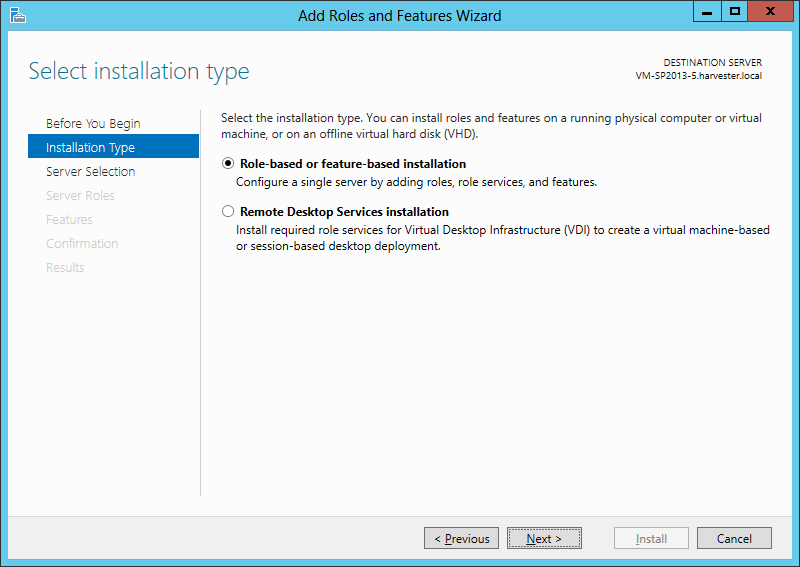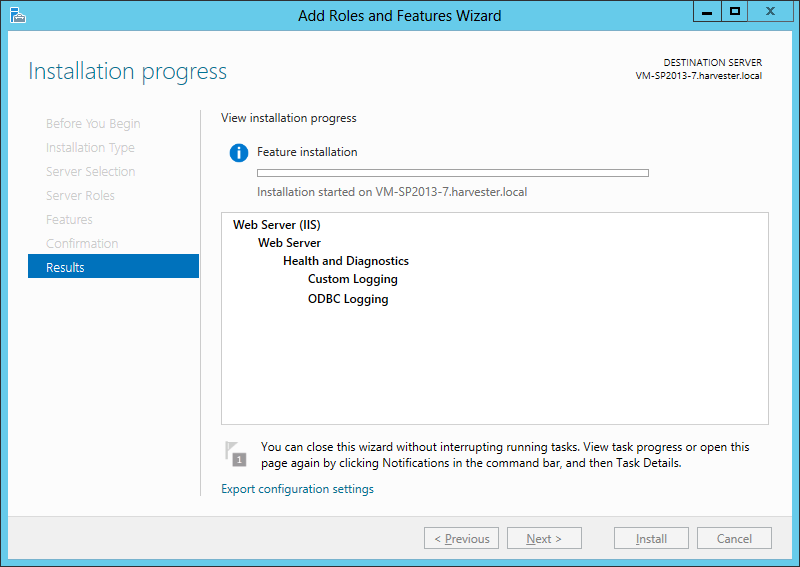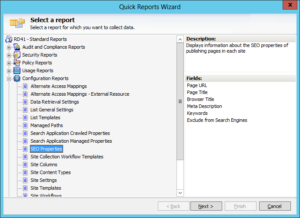In our SharePoint reporting tool – SharePoint Farm Reporter (SPFR), we have this report called Page Visits. One of our customers is a frequent user of this SharePoint report for the past several years. Recently, while running the SharePoint Page Visits report, he sent in a support query saying the report was turning up empty. Upon getting further information from the customer, our support team came to know that he was deploying a new SharePoint 2013 farm in his organization and wanted to get the Page Visits report for his SharePoint 2013 environment.
He also confirmed that he had configured everything required to run the Page Visits report as he was quite familiar with SPFR. He was also pretty sure that he had the required permissions to read IIS log files.
For our support team, it looked like a strange environmental issue initially. However, we were able to find out the cause quickly during our conversation. There were a couple of Windows features missing in the SharePoint server which are mandatory for SPFR to generate IIS reports. This is also documented in our SPFR installation guide.
ODBC logging and Custom logging are Windows system components using which SharePoint Farm Reporter parses IIS log files efficiently and collects the report data from it. After installing them, Page Visits report worked as expected.
How to install these components (features) in your SharePoint server running SPFR?
Go to Administrative Tools and Select “Server Manager” and it will be shown as below.
In the right top corner, click “Manage” and select “Add Roles and Features”
Proceed with the default settings and click Next twice
Expand Web Server (IIS) → Web Server → Health and diagnostics
In this screen check the “ODBC Logging” and “Custom Logging” check boxes and click “Next”
Click “Next” again and click “Install”
“ODBC and Custom” logging features install on your server
Once installation complete, Page Visits report able to render data
SharePoint Farm Reporter is a comprehensive auditing and reporting solution for SharePoint. To know more about SharePoint Farm Reporter and try downloading it here – https://www.vyapinsoftware.com/products/sharepoint-reporting-tool