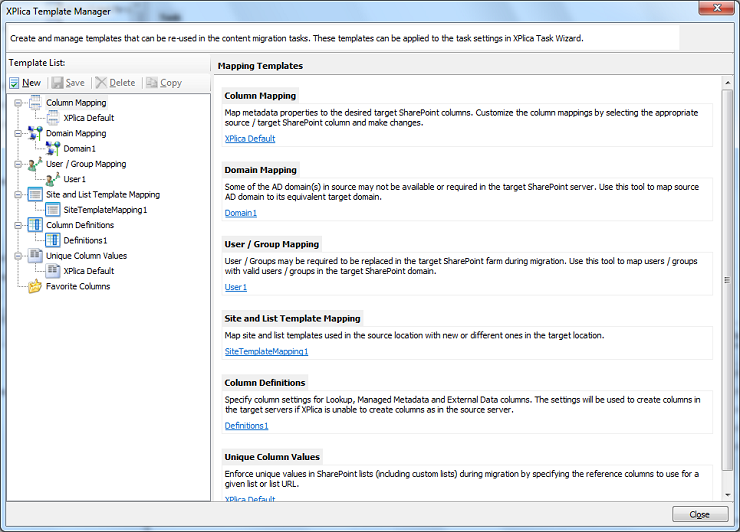XPlica for SharePoint product has been expanded with several new features and a host of benefits to the users.
- SharePoint 2013 on-premise server and SharePoint Online support
- Maintain source SharePoint server hierarchy in the target SharePoint server
- Source and target server settings can be defined using flexible mapping templates, which can be re-used during content migration tasks
key features and benefits of XPlica version 6.0
Support for SharePoint 2013 / SharePoint Online (Office 365)
XPlica for SharePoint now supports SharePoint 2013 / SharePoint Online allowing users to migrate / upgrade sites (and their contents), even from SharePoint 2003 server to SharePoint 2013 server. Migration of contents from SharePoint 2003/2007/2010 to SharePoint 2013 or SharePoint Online offers a huge benefit to SharePoint users. All your old sites, libraries & lists along with their metadata can now be migrated to SharePoint 2013 and you can start working on them right away once the full migration is complete.
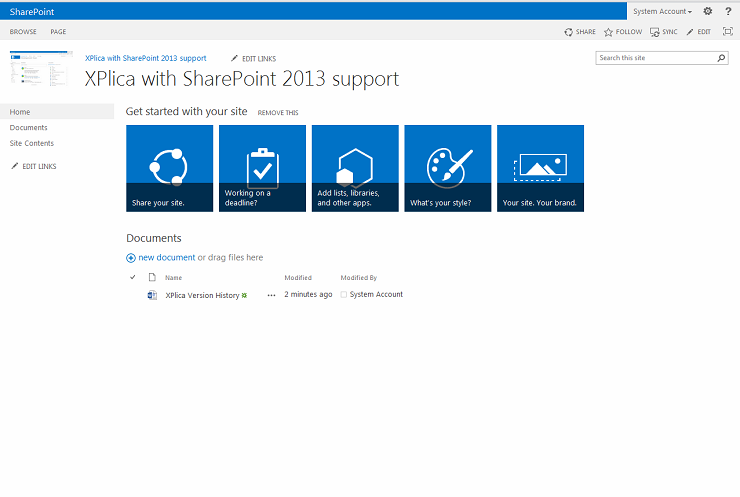
Recreate source SharePoint server hierarchy in the target SharePoint server during migration
XPlica provides a fail-safe content migration from source SharePoint server to target SharePoint server and faithfully recreates the site hierarchy at the destination server. Appropriate migration of related contents and site / library / list / content type / column / permission settings ensure that it is ready for use in the target server after the migration task is complete.
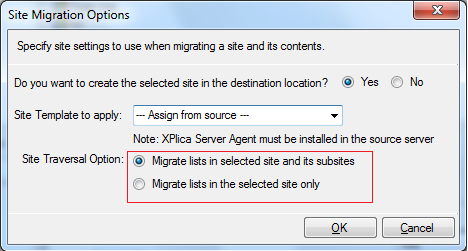
Mapping Templates enable customization of migration settings
XPlica Template Manager allows you to customize several settings that are different in the source and target servers. This feature offers a greater degree of control over the content migration job.
Here’s a list of things you can do using XPlica Template Manager:
- Move contents between source and target servers residing in two completely different or disconnected domains. Host user IDs will be mapped to the target domain user accounts automatically during site / list migration.
- Replace old users with new ones or substitute user accounts during metadata & permission migration. The user mapping template will enable you to replace users who are no longer in the organization with new users who have taken up their roles. This mapping template will be used to replace users / groups in Persons or Groups field and site / list permissions.
- Switch documents to new content types or re-classify them during migration by using the column mapping template.
- Assign metadata values from source list / library to different columns in the target list / library using the column mapping feature. The user-defined column can be mapped with target SharePoint columns from any of the following sources: Source SharePoint, Metadata File or a Specific value.
- Replace old site & list templates and with new templates in the target server during site / list migration.
- Customize column settings during the migration process.
Upon mapping the settings, you can use the saved template in the migration task wizard.
There are a host of other features that make XPlica for SharePoint a highly versatile solution for migration from SharePoint to SharePoint. Find out more about these new features and how you can make use of them at https://www.vyapinsoftware.com/products/sharepoint-migration/dockit/sharepoint-migration-tools