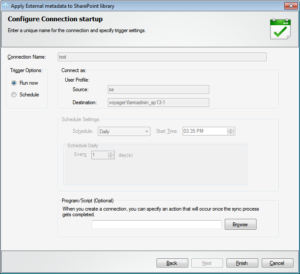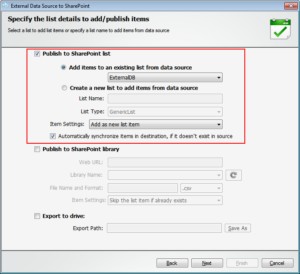If SharePoint is your data use and sharing platform and you extract data from various external databases, applications and file servers, then it would help you immensely if you had a bridge, or a connector to all these external sources. It would fetch the required data sets, records or files from whichever system they are stored in and present them in SharePoint.
Once you have imported these into SharePoint and used them, wouldn’t you like to make sure that the changes you made were also updated in their original source? And since metadata updates are important for such data, you also need this connector or bridge to update the metadata from related fields in external sources. Such a connector would need to be capable of importing from various external sources like, SQL, Oracle, MySQL, MS Access, Excel, CSV or other ODBC heterogeneous clients. It should obviate the need to manually extract data from these diverse sources and then import the data into SharePoint. It would also need to be capable of mapping SharePoint columns with the required fields in the original sources of data to import and update values and when necessary, make these update back in the source fields too.
Vyapin introduced the External Data Connector for SharePoint with capabilities that match these requirements to help users use, update, share and publish such data in SharePoint. Apart from allowing users to select what to import, how to import (set filter conditions) and when to import, it also allows them to synchronize the changes made in the imported data with its originating source.
Where there is a need, the External Data Connector for SharePoint creates additional Lists for you to add Items to, or publish reports from external sources into SharePoint Libraries and share. It also allows you to add filters to your import tasks, extracting only those sub-sets that need to be uploaded to SharePoint. It can be scheduled to extract and add the needed information automatically at intervals so that there is consistency of data between the source and SharePoint. And it can update the changes back in, to maintain consistency between SharePoint and the external sources.
This means that you always have the latest version of the data and files you were working with in SharePoint, managing contacts and tasks become easy and all the worksheets you were working with, remain updated. It also reduces multiple users licensing requirements for your business applications. It quickens your decision making and improves business process management. In the end it lets you use SharePoint to the level of potential that SharePoint is intended for.
Download this External Data Connector for SharePoint today and try importing all that data you need, into SharePoint- https://www.vyapin.com/download/edc