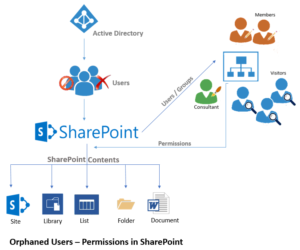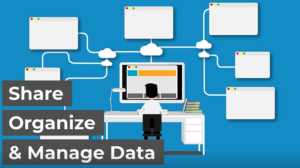SharePoint administrators always desire and seek ways to improve SharePoint performance. Here are some ways to help enhance the performance of SharePoint as well as to extract the maximum from the SharePoint Servers.
Cache Lists – In environments where most List related requests are read only operations, it helps to cache Lists so that the requests can be serviced faster. Similarly caching BLOBs will also reduce read operations on the storage servers and improve performance. Add an Index Server for servicing search queries and configure the search service to run crawls using this server. This reduces the load on Web Front End Servers and also improves index operations.
Manage Items
Impose restrictions on the number of Items at various levels. Limiting the number of Items at various levels allows them to be sourced faster and managed well.
Limit Page customizations
Limit the webpage customizations down to the department level in the organization hierarchy. Restricting User/Group page customizations reduces the number of page requests to the servers.
Limit the depth of navigation
Impose a limit on the depth to which Users and Groups can navigate from the master page. This reduces the amount of data needed to populate the navigation menus as well as the pages.
Regularly defragment database index
Defragmenting the database index at fixed intervals under a maintenance schedule improves response.
Use Site Quota
Sites can grow unregulated. This places extreme pressure on SharePoint performance and increases back-up time. Impose quota on Sites to limit its growth and improve response times.
Upgrade server hardware
SharePoint performance can be improved significantly by adding more memory modules. Besides this, it helps if you physically separate User and database traffic between Web Front End Server, Index Sever, SQL Server, etc. by routing them through different network adapters.
Properly map Site Collections to content databases
Map Site Collections to specific content databases to improve performance.