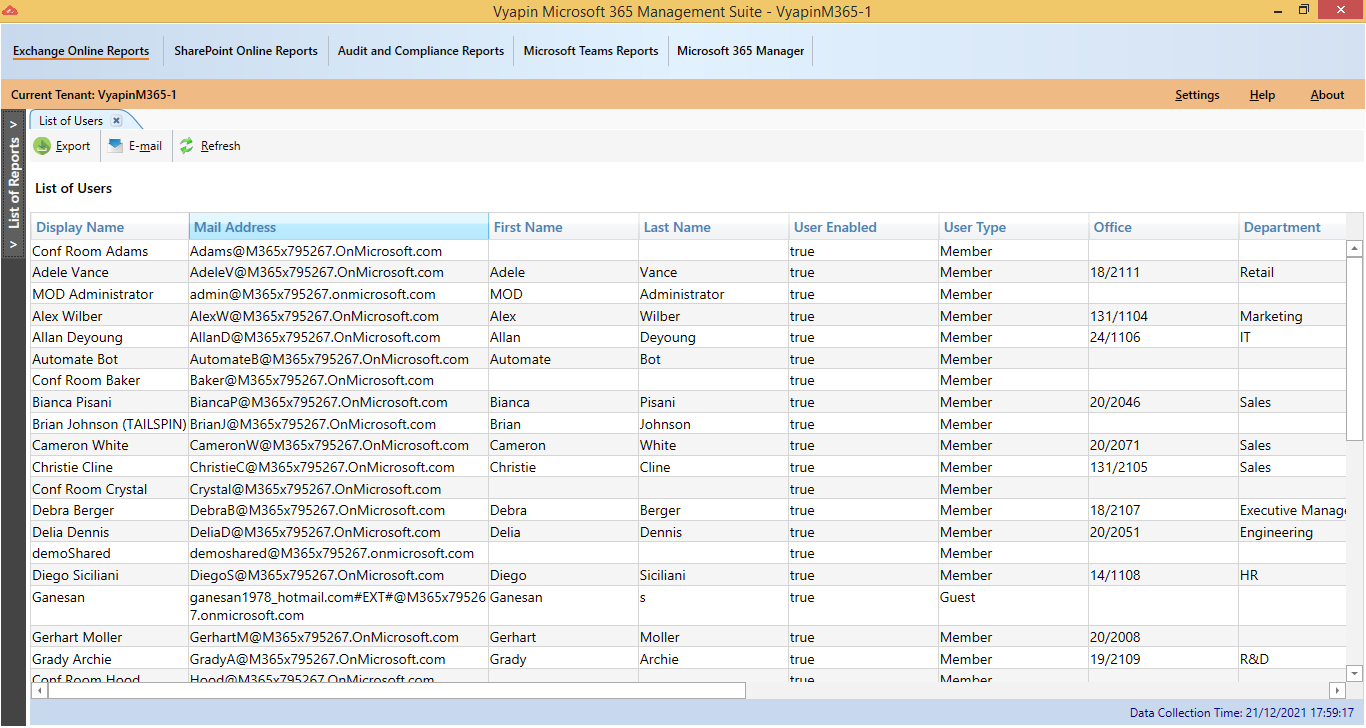Microsoft 365 Reporting: No-Script, Automated Reports for M365
Visibility, Audit, Analytics, Security & Compliance
The tool offers a complete range of Office 365 reporting that delivers the right set of reports for different administrative functions in IT Management:
Exchange Online Reports for Office 365
Vyapin Exchange online reporting tool gives you comprehensive information about your Office 365 Users, Groups, Mailbox configuration, Mailbox Security, Mailbox Usage, Folders, Contacts, Mail Items, Public Folders. You can also get various statistics on Mailboxes and Mails to monitor and plan efficient utilization of Exchange Online.
Try Vyapin Exchange Online reporting tool now and get answers for important questions about your Exchange Online such as:
Office 365 License Reporting & Usage Analysis
When you provision users in Office 365, you assign licenses based on the job responsibilities of a User. The Microsoft native Office 365 portal does not allow you to assign licenses to groups of users and must be done one user at a time. Once you assign licenses, you need the ability to analyze Office 365 licenses across your organization using different sets of criteria to understand used and unused licenses. Vyapin Microsoft 365 License reports give you the ability to view license usage in multiple dimensions. Based on these reports, you can find out the list of unassigned licenses, which licenses need reassignment and so on. With Vyapin Microsoft 365 License Reports, you can analyze License usage and get control over the costs incurred in licensing Office 365.
More Office 365 Reports for comprehensive O365 Administration
Benefits of Vyapin Microsoft 365 Reporting tool
When it comes to cloud, organizations first evaluate the security implications before analyzing other potential benefits. After migrating to Office 365, administrators routinely audit office 365 security threats in order to take actions to remove or mitigate them. Microsoft 365 reports answer a variety of questions related to configuration, permissions, rights management and user management that can cause security vulnerabilities. You can comprehensively analyze how Microsoft 365 management will have an impact over security across your entire office 365 environment, such as non-owner access to other mailboxes and access to the shared mailboxes. You can also analyze user permissions assigned to SharePoint online content and one drive folders and files. Administrators can then secure their organization’s Office 365 online content and prevent content leaks by auditing unauthorized access to your office 365 documents. For example, you can audit permissions to OneDrive personal sites, SharePoint sites, lists, list items etc. |
The reports also help you to plan and manage office 365 license usage and thus saving on licensing costs and providing only the right mix of licenses to users. By assigning Office 365 licenses to each end user and without proper planning and recycling of user licenses, an organization can potentially lose a significant amount of money in unwanted licensing. |
By using various features in our Microsoft 365 reporting tool, reports for each tenant can be run straight out of the box without running power shell scripts and writing custom code. From a configuration, usage and optimization standpoint, these reports help you to audit and manage your entire Office 365 cloud environment and provide better planning, management and troubleshooting. |
Know more about What, Why and How of Auditing and Reporting your Office 365 Environment by reading our blog |