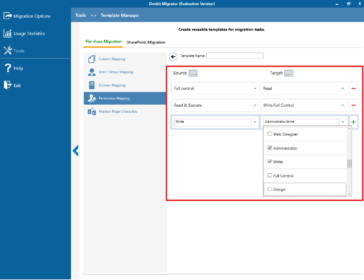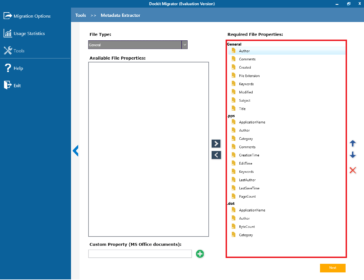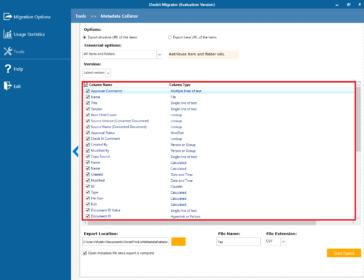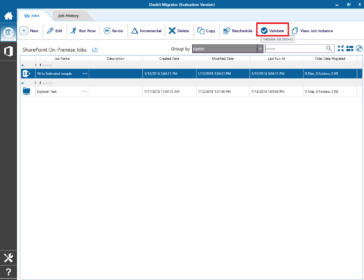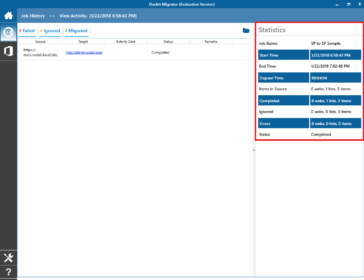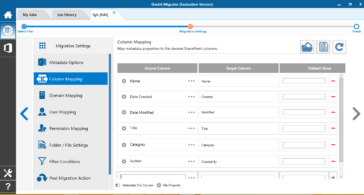Dockit Migrator14.1.9117
Features of Vyapin’s Migration Tool for SharePoint & Office 365
Move documents and metadata from file shares to SharePoint libraries
Import or move folders and files along with metadata & NTFS permissions from file shares to SharePoint libraries using Dockit Migrator for SharePoint & Office 365 explorer interface or batch file. Dockit Migrator allows you to associate metadata of documents stored in an external MS-Excel / CSV file, thereby eliminating the burden of manually entering values to the documents while checking in. This feature is extremely useful when you have the document properties (metadata) stored in a database or spreadsheet or any other third-party DMS / CMS application.
Migrate site collections, webs and lists to SharePoint 2013 / 2016 / 2019 and Office 365
Migrate or upgrade site collections, sub-sites, lists, libraries and their content along with associated metadata, permissions, views, alerts, web parts (association only), workflows, content types, columns and custom ASPX pages using Dockit Migrator explorer interface or batch file.Migrate user documents to OneDrive for Business sites
Import folders and files along with metadata & file permissions from file shares or home drives to OneDrive for Business libraries. Migrate content in bulk from users’ file shares to their respective OneDrive for Business locations in a single migration task.Assign metadata to documents in SharePoint Libraries using a metadata file
Update document metadata to documents already residing in SharePoint libraries using the field values specified in the metadata file. This feature is extremely useful to update document metadata alone without affecting the original document.Carry forward NTFS permissions
Map NTFS folder & file user / group permissions to equivalent Permissions Levels in the SharePoint sites. Assign SharePoint roles for AD users & groups and apply security settings to the respective folders & files during content migration to SharePoint.Mine out metadata from documents in file shares
Generate metadata for a list of files / documents residing in file shares or local drives. Mine out metadata from file summary properties and custom properties for various file formats. You can extract document properties associated with Microsoft Office and PDF and file properties from various file types such as JPEG, PNG, GIF, BMP, TIFF, HTML, TXT, MSG etc. This feature will be useful to auto-generate folder structures, file list and mine out metadata in various file share locations that are to be migrated to SharePoint.Collate and cleanse metadata for documents in SharePoint libraries
Generate a full inventory of library / list items in a SharePoint Library or List along with their metadata and export this information to a CSV / XLSX file. This tool will be extremely useful when you want to clean-up your existing metadata or fill-in missing metadata and input new metadata (re-organize metadata) during content migration to a new SharePoint server.Pre-migration Validation Checklist to prevent errors
Validate task settings when importing documents and metadata to SharePoint libraries / lists by performing a dry test run to minimize errors during a live import.Migration Status Reports
View detailed reports on migration activities classified as completed successfully, errors, warnings and items ignored after the migration job is fully complete. The migration history for the job can be viewed anytime until cleaned up by the user."The Dockit application proved extremely useful for importing large numbers of files and folders quickly and easily into SharePoint. Previously, we were having to import files individually, but through using Dockit we were able to deal with huge directories in a fraction of the time that it would have taken. An excellent tool, really glad we found it."
- Guildford Borough Council, UK
"We used Dockit to import over a thousand engineering documents, preserving the folder structure. It was simple to use and saved us a lot of time."
- Director, Information Technology, White Electronic Designs Corporation, USA
"I used Dockit for importing documents at one time. It worked well for that, and the company was very responsive in making modifications to meet my needs."
- Mitre Corporation, USA
"Dockit does everything we need for our data-migration into SPS. Great Tool!"
- Prime Solution GmbH, Germany
"I found Dockit product through SharePoint.com and found it extremely useful. We used Dockit to import hundreds of documents into SPS. Users were in desperate need for them but refused to take the time to upload them. Dockit saved us the upload time, and more importantly, made the information available in a timely fashion."
- iFormation Group, USA
"We find that Dockit is an extremely valuable tool for migrating intranet content to SharePoint Portal Server. When you are faced a large number of documents to migrate each of which has to be populated with metadata, Dockit reduces considerably the effort involved in publishing information. Typically it reduces the time a user has to spend per document by 75%, by enabling documents to be published in batch mode rather than real time through the standard SPS interface."
- Director - Knowledge & Content Mgmt., Getronics, UK