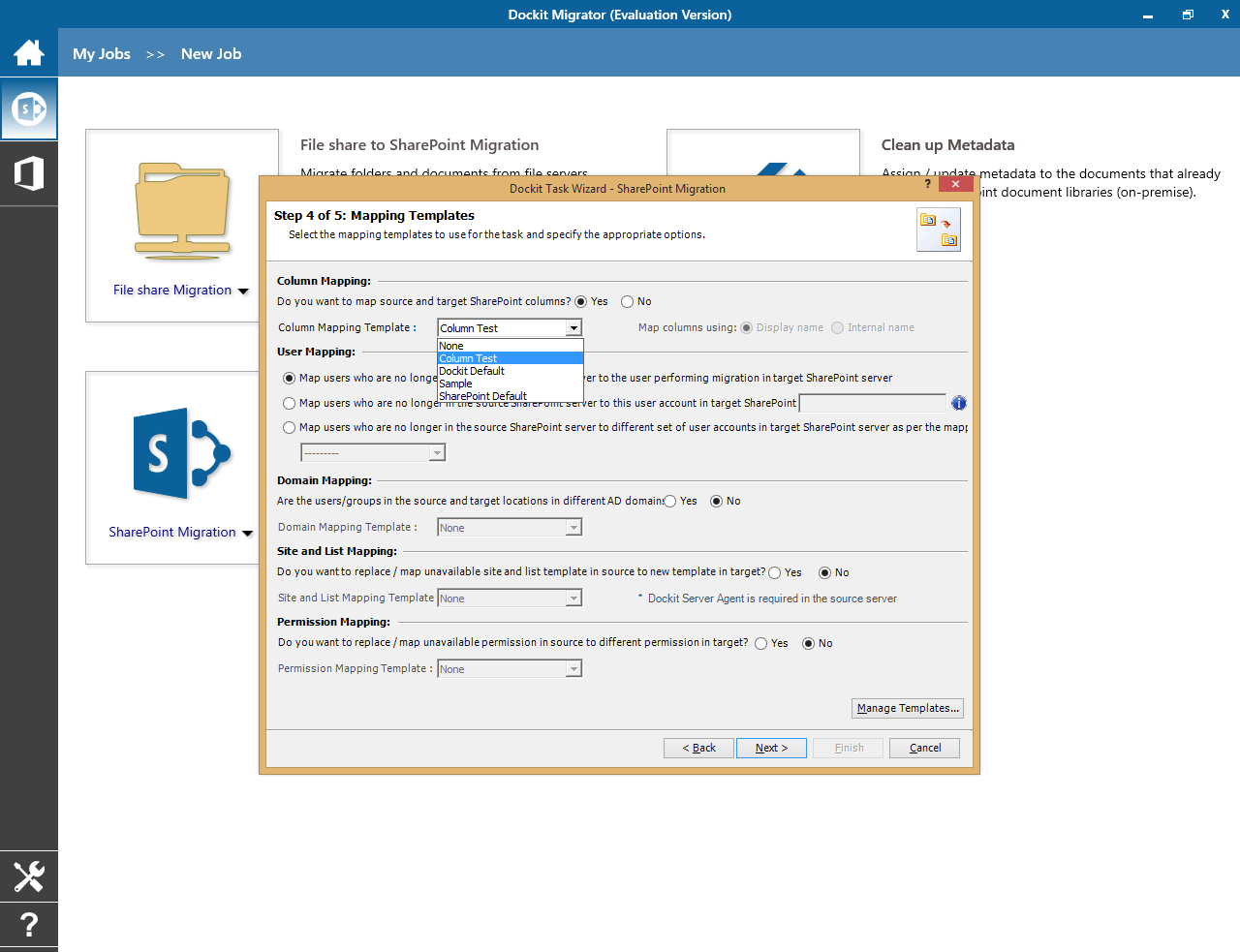Assign metadata for SharePoint default columns
Question
How to populate metadata for SharePoint default columns using Dockit product?
Answer
Here are the pre-requisites to assign metadata for SharePoint default columns:
Column Mapping Template: Dockit enables you to assign metadata for SharePoint default columns (like Name, Created By, Created Date, Modified Date, Modified By, Content Approval Status, Approver Comments and Check-in Comments) for folders / files in SharePoint. For this purpose, you have to map the respective columns in ‘Column Mapping Template’ feature available under “Tools –>Manage Templates” in Dockit Migrator.
Steps to create a new Column Mapping template:
1. Launch ‘Template Manager’ by clicking ‘Tools -> Template Manager’ create a new column mapping template as shown in the below screenshot:
2. Enter the column name given in the metadata file for the SharePoint default column under ‘Source Column’ and enter the SharePoint default column (Modified date) under ‘Target Column’.
3. Repeat the above steps for the other SharePoint default columns (Created Date, Created By, Modified By etc.), as applicable.
4. Finally close the dialog and save the template.
5. Create / Edit the Dockit task, select the newly created ‘Column Mapping Template’ under ‘Mapping Templates’ step from the available list of templates and run the task.
Reference
Refer Column Mapping Template section in the online help documentation for more information.
Related Knowledge Base Articles about Metadata Assignment